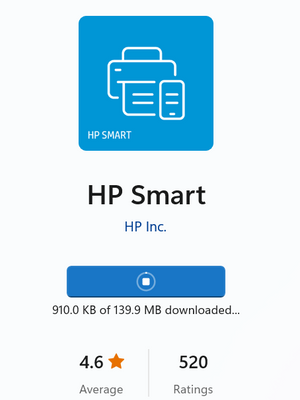-
×InformationNeed Windows 11 help?Check documents on compatibility, FAQs, upgrade information and available fixes.
Windows 11 Support Center. -
-
×InformationNeed Windows 11 help?Check documents on compatibility, FAQs, upgrade information and available fixes.
Windows 11 Support Center. -
- HP Community
- Printers
- Printer Setup, Software & Drivers
- Re: HP SMART App No Download Option in Microsoft Store

Create an account on the HP Community to personalize your profile and ask a question
05-02-2022 12:56 PM
the HP Smart App for Windows 11 is not available on the Microsoft Store, every time I try and download the app it states it is not available on the store.
Then I go in Your Link In Website - https://www.hpsmart.com/gb/en Then There is No Download Option To Download
The printer i have is the HP Ink Tank 315 ( It Bought in April 23 2022 )
Does anyone have a solution for this ?
Solved! Go to Solution.
Accepted Solutions
05-02-2022 01:56 PM - edited 05-02-2022 03:47 PM
Updates / Edits - Update the example plate - no changes to content
Your solution: Install / load the full driver software as offered by @Andr-1611 .
What else?
The link you provided is to the UK site - the HP Smart application for Windows is supported in the UK.
The HP Smart application is not available everywhere on the planet.
Why? Unknown. Might be > Economics, Laws, Trust / Treaties, Legal issues or barriers, or anything else.
Check the Country / Region list - assuming for the moment the list is complete, look for your country / region.
If your region is not listed, it would perhaps explain why you cannot find the HP Smart application in your Microsoft Store .
Example
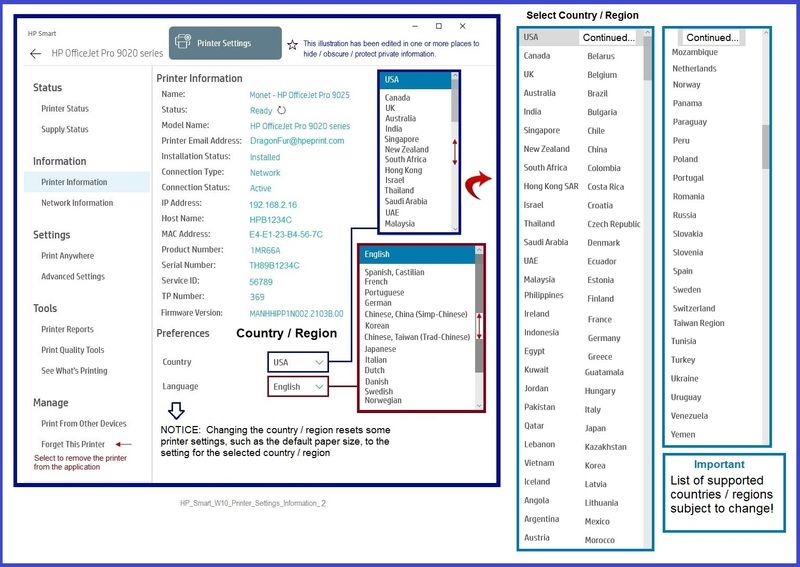
Thank you for participating in the HP Community.
Our Community is comprised of volunteers - people who own and use HP devices.



05-02-2022 01:05 PM
Hello @UpeakLakdive ,
Welcome to the HP Support Community!
Try to download this software package only from here: HP Ink Tank 310 Print and Scan Driver and Accessories
Hope this helps! Keep me posted.
Andr-1611
If my post resolved your problem please mark this post as an "Accepted Solution".
Or click on the YES button to reply that the response was helpful and/or to say “Thank You”.
I'm not an employee of HP, I'm as volunteer here.

Inquiries via private messages (PM) cannot be answered.
05-02-2022 01:56 PM - edited 05-02-2022 03:47 PM
Updates / Edits - Update the example plate - no changes to content
Your solution: Install / load the full driver software as offered by @Andr-1611 .
What else?
The link you provided is to the UK site - the HP Smart application for Windows is supported in the UK.
The HP Smart application is not available everywhere on the planet.
Why? Unknown. Might be > Economics, Laws, Trust / Treaties, Legal issues or barriers, or anything else.
Check the Country / Region list - assuming for the moment the list is complete, look for your country / region.
If your region is not listed, it would perhaps explain why you cannot find the HP Smart application in your Microsoft Store .
Example
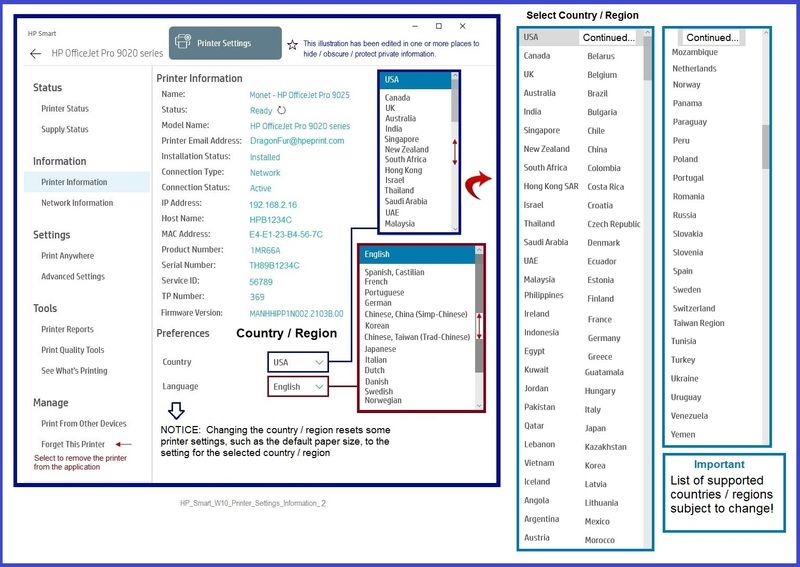
Thank you for participating in the HP Community.
Our Community is comprised of volunteers - people who own and use HP devices.