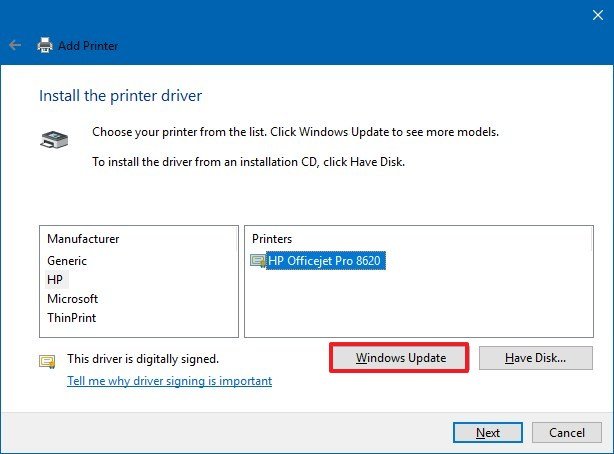-
×InformationNeed Windows 11 help?Check documents on compatibility, FAQs, upgrade information and available fixes.
Windows 11 Support Center. -
-
×InformationNeed Windows 11 help?Check documents on compatibility, FAQs, upgrade information and available fixes.
Windows 11 Support Center. -
- HP Community
- Printers
- Printer Setup, Software & Drivers
- Re: Help with driver for HP Deskjet 460 please

Create an account on the HP Community to personalize your profile and ask a question
11-09-2021 09:58 AM - edited 11-28-2021 03:40 AM
UPDATE: GETTING DESPERATE FOR HELP NOW PLEASE
I have run through all the options to try to set this up HP Smart. HP Easy Start etc - how difficult could it be to get a driver for DESKJET HP460 which is USB. Printer recognised but no driver available message HELP PLEASE
I have just had to reinstall my computer with a new hard drive and although the printer is recognised there is no driver.
Have installed HPEasyStart and HP Smart which recognises the printer in the first part when doing a search it says no printer found.
It is connected by ethernet cable as It is not a wifi or Bluetooth printer . I only appear to have an option (?) I think to add an IP address which doesn't work.
I thought this was going to be easy to find the driver but obviously not - help appreciated thank you
Solved! Go to Solution.
Accepted Solutions
11-29-2021 11:15 PM - edited 11-30-2021 12:22 AM
Hi @35Sheila ,
1. First, try with the next general driver for hp printers:
2. Connect the USB cable and turn ON printer.
3. Then try to add the printer from the options in Windows 10:
- Click Add printer or scannner
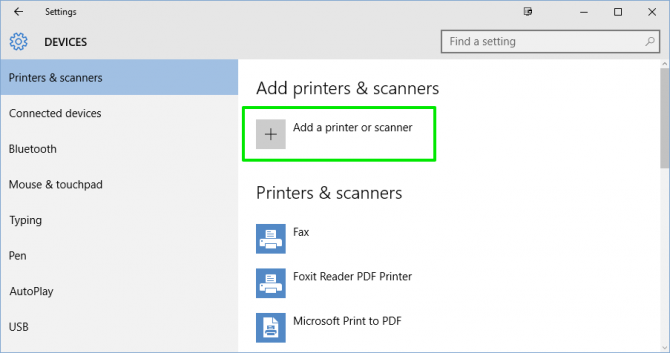
- Then click over "the printer that I want isn´t listed"
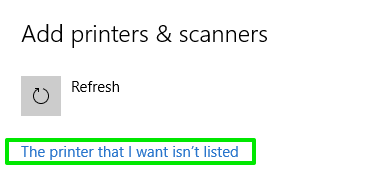
- and then click "My printer is a little older. Help me find it."
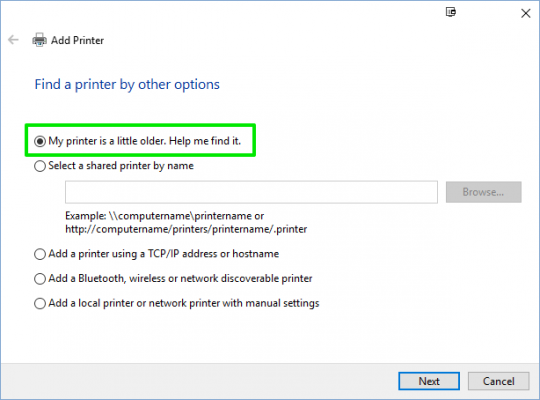
Check if the window for selecting driver and manufacturer shows something like the next one:
Click the button "Windows Update" (Note: this process could take from 5 to 10 minutes ☕ time for a coffee)
And then select the Manufacturer - HP and Printers - look for Deskjet 460 o something similar to Deskjet PCL-3
Deskjet 460
Click Next button until complete driver installation.😊
* Click on YES button to say thanks,
* Click on the button Accepted Solution if the question is answered.
Best regards,
ferRX.
.,.,.
@ferRX / I am a volunteer posting answers on my own time.
11-29-2021 11:15 PM - edited 11-30-2021 12:22 AM
Hi @35Sheila ,
1. First, try with the next general driver for hp printers:
2. Connect the USB cable and turn ON printer.
3. Then try to add the printer from the options in Windows 10:
- Click Add printer or scannner
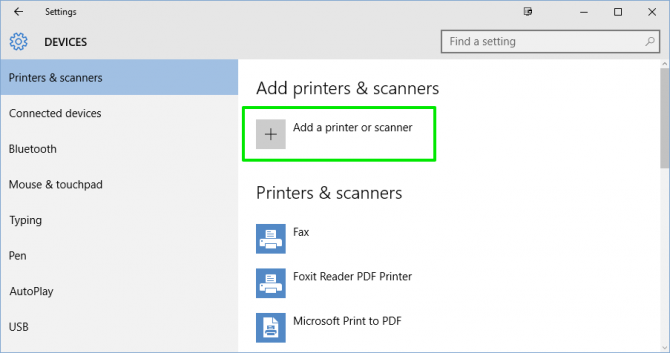
- Then click over "the printer that I want isn´t listed"
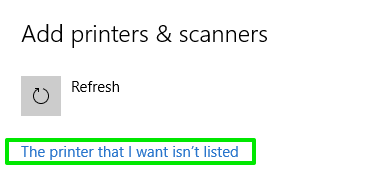
- and then click "My printer is a little older. Help me find it."
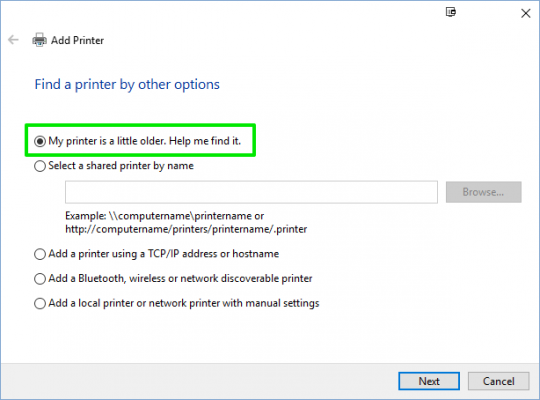
Check if the window for selecting driver and manufacturer shows something like the next one:
Click the button "Windows Update" (Note: this process could take from 5 to 10 minutes ☕ time for a coffee)
And then select the Manufacturer - HP and Printers - look for Deskjet 460 o something similar to Deskjet PCL-3
Deskjet 460
Click Next button until complete driver installation.😊
* Click on YES button to say thanks,
* Click on the button Accepted Solution if the question is answered.
Best regards,
ferRX.
.,.,.
@ferRX / I am a volunteer posting answers on my own time.
11-30-2021 01:21 AM - edited 11-30-2021 01:48 AM
Many thanks for replying - much appreciated.
UPDATE
NOW WORKING SO THANK YOU VERY VERY MUCH. i FOUND IT HAD CREATED 2 VERSIONS OF THE PRINTER - COPY 1 WHICH i DIDN'T SEE
Unfortunately usiing the method of printer is a little older - didn't work and didn't brinig up any printers - didn't show the Deskjet 460 even though it is found when the usb is connected albeit says driver is unavailable.
I tried with the option of adding a local printer (existing port LPT1) and did Windows Update to bring up the latest list and it did come up with 460 series (set as default now) but cannot print a test page despite running through the fixes.
Troubleshooting - problem with printer - detected but a yellow exclamation mark - showing as oiffline even though it is connected
Any suggestions for the next steps please?