-
×InformationNeed Windows 11 help?Check documents on compatibility, FAQs, upgrade information and available fixes.
Windows 11 Support Center. -
-
×InformationNeed Windows 11 help?Check documents on compatibility, FAQs, upgrade information and available fixes.
Windows 11 Support Center. -
- HP Community
- Printers
- Printer Setup, Software & Drivers
- Re: How to update HP8010 for use with Apple Sequoia

Create an account on the HP Community to personalize your profile and ask a question
11-01-2024 08:23 AM
Apple has said my printer will not work with IOS Sequoia 15.1 and to contact HP. Needless to say impossible to contact a person. Can anyone please advise me on what to do? Sequoia does not even appear in HP's list of IOS
11-01-2024 08:32 AM
My husband and I both recently purchased new MacBook Airs with Sequoia and now our old printer at our winter home won't scan and is doing other strange things. I want to buy a new printer but when I contacted HP they couldn't even give me a recommendation. I got the impression that they are working on a driver update for some of their models, but that hasn't happened yet. I am interested in seeing how you make out.
11-04-2024 04:46 PM
Hi @Hexel456
Try to install the next HP driver for your printer:
>> https://ftp.hp.com/pub/softlib/software12/HP_Quick_Start/osx/Applications/HP_Easy_Admin.app.zip
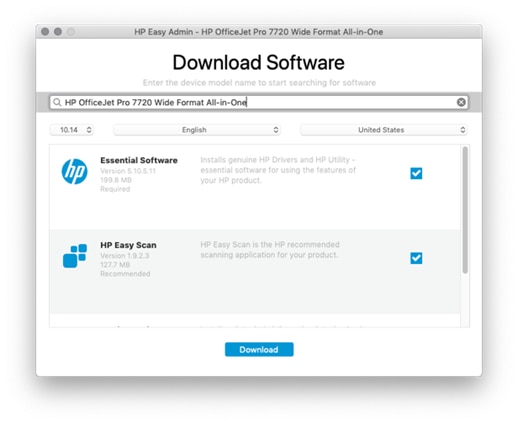
* Click YES to say thank you,
* Click Accepted Solution when question is answered.
Best regards,
ferRX.
@ferRX / I am a volunteer posting answers on my own time.
12-01-2024 10:50 AM
I ended up buying a new printer and having problems there. The printer will not give me access to the Home Screen and I cannot add it to HP Smart. I think I might have to removed HO Smart but cannot find instructions. It is great when it works!
