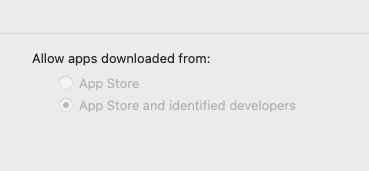-
×InformationNeed Windows 11 help?Check documents on compatibility, FAQs, upgrade information and available fixes.
Windows 11 Support Center. -
-
×InformationNeed Windows 11 help?Check documents on compatibility, FAQs, upgrade information and available fixes.
Windows 11 Support Center. -
- HP Community
- Printers
- Printer Setup, Software & Drivers
- Re: Issue with Apple M1 Chip MacBook Air macOS Monterey 12.0...

Create an account on the HP Community to personalize your profile and ask a question
11-18-2021 06:59 AM
Hi, I'm having issues installing my HP DeskJet Ink Advantage 2135 printer to my Apple M1 Chip MacBook Air macOS Monterey 12.0.1.
Things I've tried:
1) Install the printer driver from hp. Result: prompts me to download HP Smart App.
2) Install the HP Smart App. Result: the app can detect my printer but cannot successfully connect it.
3) Run the HewlettPackardPrinterDrivers.pkg. Result: prompts that it can only be opened for macOS 12.0 or below.
4) Add the printer manually from Printers & Scanners in system preferences. Result: it doesn't print.
I've seen several others with the same problem. It seems like it's a compatibility issue of Intel vs. Apple. Please help, I've practically tried everything on the Internet.
Solved! Go to Solution.
11-22-2021 02:32 PM
Welcome to the HP Support Community.
How are you trying to connect the Printer and your MAC?
Try a firmware update: https://support.hp.com/us-en/document/ish_1776648-1643972-16
Let me know if this helps.
If the information I've provided was helpful, give us some reinforcement by clicking the Accepted Solution and Kudos buttons, that'll help us and others see that we've got the answers!
Thanks!
Have a great day!
I am an HP Employee