-
×InformationNeed Windows 11 help?Check documents on compatibility, FAQs, upgrade information and available fixes.
Windows 11 Support Center. -
-
×InformationNeed Windows 11 help?Check documents on compatibility, FAQs, upgrade information and available fixes.
Windows 11 Support Center. -
- HP Community
- Printers
- Printer Setup, Software & Drivers
- Re: Looking for a driver - Photosmart B8550

Create an account on the HP Community to personalize your profile and ask a question
05-08-2025 03:00 PM
I bought this printer many years ago because of the large format capability and it didn't get much use. Looks like it printed 292 pages so far. I've run the internal diagnostic and it prints test and diagnostic pages beautifully with brand new ink cartridges. I really want to connect this to my Windows 11 PC or my iMac but I'd prefer the W11 PC. I've been trying all te obvious methods but I can't find a driver. Windows 11 shows the printer in the control panel but I'm stumped. Is there some kind of generic driver that would work with either the W11 PC or the Mac? TIA for the help.-Mike
Solved! Go to Solution.
Accepted Solutions
05-09-2025 07:43 PM
Hi @Mike-Mass
Yes, it is possible that printhead is clogged, and you need to remove printhead to clean.
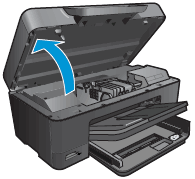


Follow steps from the next video to clean printhead:
>> https://www.youtube.com/watch?v=iTPASKLUzPc&t=79s&ab_channel=HPSupport
* Click YES to say thank you,
* Click Accepted Solution when question is answered.
Best regards,
ferRX.
05-08-2025 10:06 PM
Hi @Mike-Mass
Try the driver download from the next link:
* Click YES to say thank you,
* Click Accepted Solution when question is answered.
Best regards,
ferRX.
,.,.,.
05-09-2025 01:05 PM
So thank you FerRX so much for giving me that link. The HP Photosmart B8550 was recognized and the software was installed. I did a test print and it printed my VISIO drawing accurately but the colors are off. It seems to be defaulting to shades of red for the black even though the printer has five new cartridges and they are all showing full. Areas of the drawing that are light grey on the PC screen are printed as a pale pink, Some text appears to be close to black. I had previously done the self-test and diagnostics, plus I ran the clean printhead function. Maybe I have to run it several times? Or is it possible that because this printer hasn't been used in the past 10-12 years (LOL) the print head is clogged?
05-09-2025 07:43 PM
Hi @Mike-Mass
Yes, it is possible that printhead is clogged, and you need to remove printhead to clean.
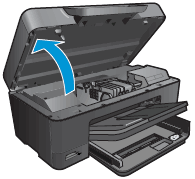


Follow steps from the next video to clean printhead:
>> https://www.youtube.com/watch?v=iTPASKLUzPc&t=79s&ab_channel=HPSupport
* Click YES to say thank you,
* Click Accepted Solution when question is answered.
Best regards,
ferRX.
05-30-2025 06:49 PM
Bought the head cleaning Kit and now I have all the correct colors! Thank You Again! But... another weird thing happened. It seems to print fine on regular letter size paper or at least the test pages print OK, but when I put in a 11 X 17 Ledger size load of paper, it only prints a portion of the page, maybe 10%-15%. Cant quite figure out why thats happening. LOL, the main reason I pulled this out of the closet was to see if I could once again print ledger sized diagram prints. I'm not interested in photo quality, basically doing "blueprints" with some color highlighted areas. And I just checked... its not printing anything other than the test sheets and diagnostic pages with letter size paper. It goes through the motions, sucks in a sheet makes more nois and eventually spits out a blank sheet. Any Ideas?-Mike
