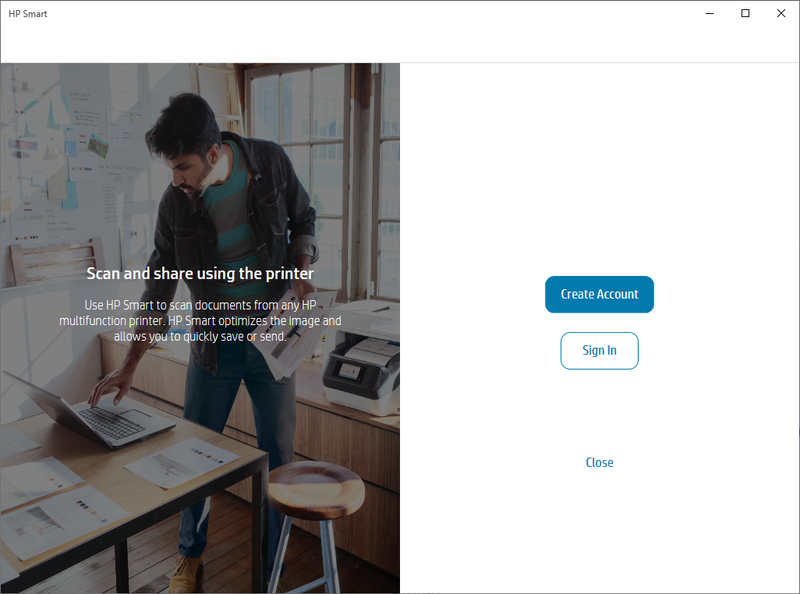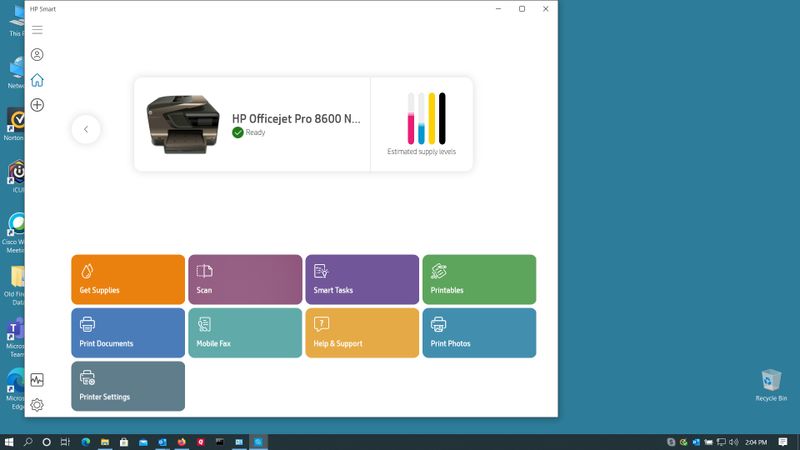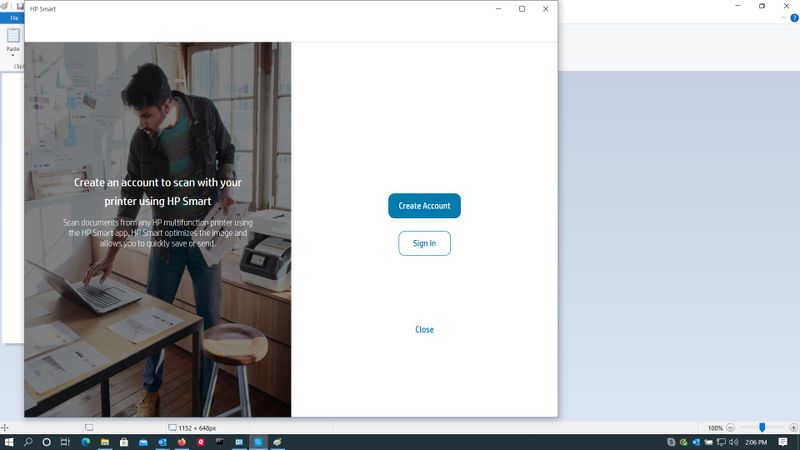-
×InformationNeed Windows 11 help?Check documents on compatibility, FAQs, upgrade information and available fixes.
Windows 11 Support Center. -
-
×InformationNeed Windows 11 help?Check documents on compatibility, FAQs, upgrade information and available fixes.
Windows 11 Support Center. -
- HP Community
- Printers
- Printer Setup, Software & Drivers
- Required Cloud Account to print or scan

Create an account on the HP Community to personalize your profile and ask a question
10-18-2020 02:30 PM
Welcome to the HP support community.
Could you share the screenshot of the message which asks you to create a cloud account for better understanding?
Sandytechy20
I am an HP Employee
10-22-2020 06:01 PM - edited 10-22-2020 07:30 PM
I have this problem, too. It is new behavior from the HP Smart App. Please see screenshot.
We should not be forced to create a cloud account just to be able to scan documents that we want to keep within our 4 walls.
10-26-2020 07:00 PM
Welcome to the HP support community.
I have brought your issue to the attention of an appropriate team within HP. They will likely request information from you in order to look up your case details or product serial number. Please look for a private message from an identified HP contact. Additionally, keep in mind not to publicly post personal information (serial numbers and case details).
If you are unfamiliar with how the Community's private message capability works, you can learn about that here.
Thank you for visiting the HP Support Community.
Sandytechy20
I am an HP Employee
10-28-2020 12:12 PM
Hey Sandy, here is the issue. Screen 1 shows the HP Smart Tool. When you press scan or print it takes you to Screen2 to open a account. When you press close, since I don't want to open an Account, it takes you back to Screen 1 and no print or scan.