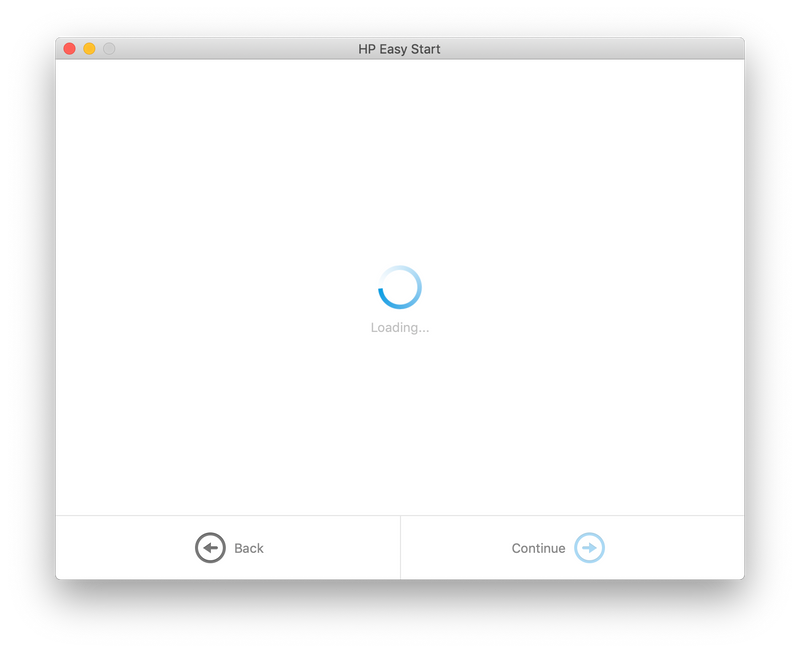-
×InformationNeed Windows 11 help?Check documents on compatibility, FAQs, upgrade information and available fixes.
Windows 11 Support Center. -
-
×InformationNeed Windows 11 help?Check documents on compatibility, FAQs, upgrade information and available fixes.
Windows 11 Support Center. -
- HP Community
- Printers
- Printer Setup, Software & Drivers
- Re: Stalled On Last Step of Easy Start/Scan Installation

Create an account on the HP Community to personalize your profile and ask a question
11-01-2018 11:20 AM
I was having an issue with scanning a multi-page document through the ADF (they were showing up blank) so attempted to download the Easy Start/Easy Scan software to my mac. I made it all the way through the downloadng process, until the last screen where its now been stuck (not frozen), & pending on "Loading" with a continusly spinning progress wheel for about 20m (screen shot below.) The continue button on the bottom right is greyed out/unable to be selected, but the back button is not.
What do I do to finish the instiallation and get to scanning my docs? Thanks in advance!
Solved! Go to Solution.
Accepted Solutions
11-01-2018 12:12 PM
Hi,
Did you already downloaded and installed the HP Essential Software and HP Easy Scan prior to reaching this screen?
Assuming you did, try clicking the red X icon to terminate the installation and the printer should already be installed.
If your printer is not listed under Printers & Scanners click the plus sign and select the listed printer, you should select your printer model within the Use drop-down menu.
From your Applications folder open HP Easy Scan and try scanning.
Shlomi


Click the Yes button to reply that the response was helpful or to say thanks.
If my post resolve your problem please mark it as an Accepted Solution 🙂
11-01-2018 12:12 PM
Hi,
Did you already downloaded and installed the HP Essential Software and HP Easy Scan prior to reaching this screen?
Assuming you did, try clicking the red X icon to terminate the installation and the printer should already be installed.
If your printer is not listed under Printers & Scanners click the plus sign and select the listed printer, you should select your printer model within the Use drop-down menu.
From your Applications folder open HP Easy Scan and try scanning.
Shlomi


Click the Yes button to reply that the response was helpful or to say thanks.
If my post resolve your problem please mark it as an Accepted Solution 🙂