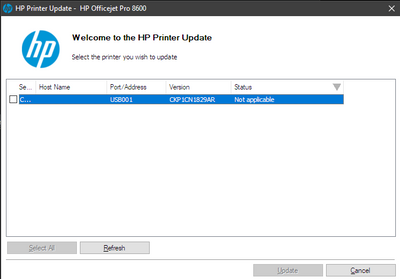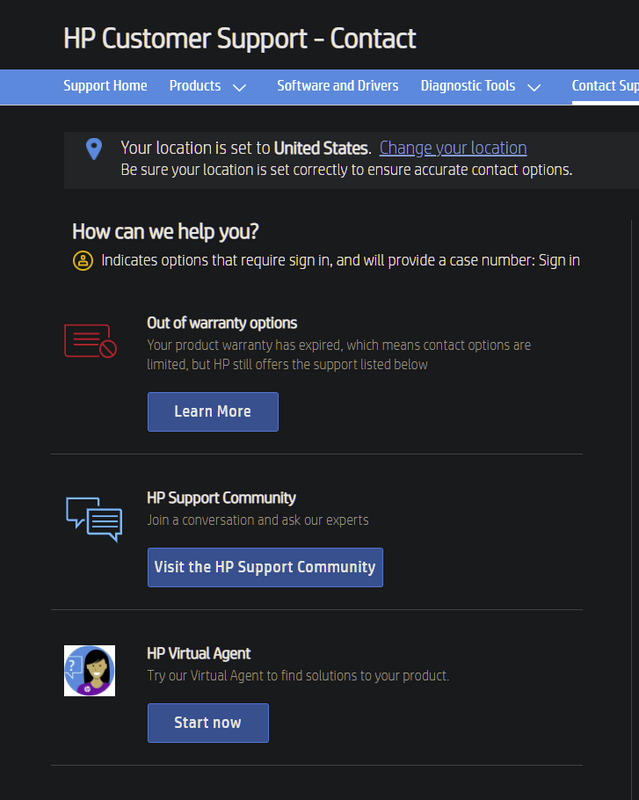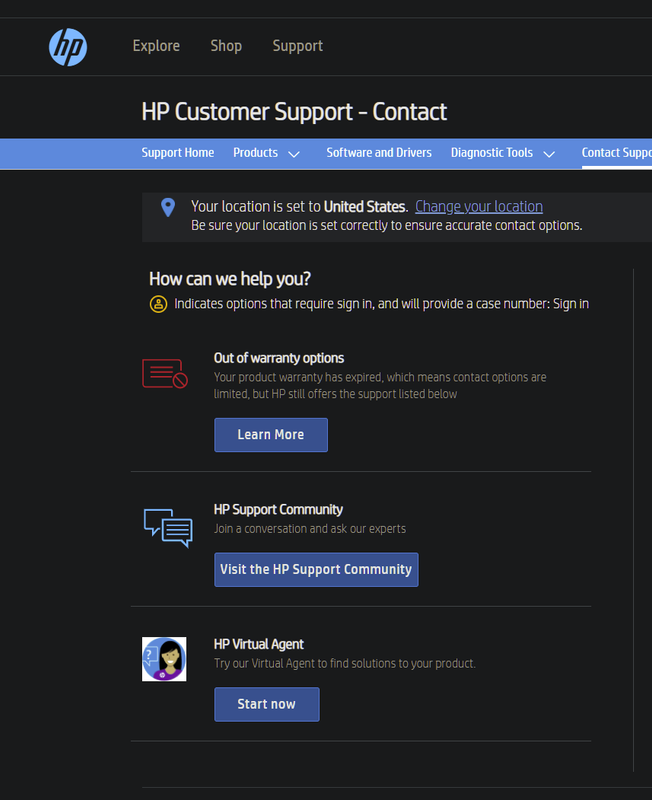-
×InformationNeed Windows 11 help?Check documents on compatibility, FAQs, upgrade information and available fixes.
Windows 11 Support Center. -
-
×InformationNeed Windows 11 help?Check documents on compatibility, FAQs, upgrade information and available fixes.
Windows 11 Support Center. -
- HP Community
- Printers
- Printer Setup, Software & Drivers
- Unable to Update Firmware on HP Officejet Pro 8600N911g Mode...

Create an account on the HP Community to personalize your profile and ask a question
04-05-2021 02:47 PM
My printer has been acting up (randomly can't connect, printhead cleaning not working well, so decided to try and update the firmware. When I go to the EWS, it says that it is already up to date. But on the support page, it shows firmware 2011A is available.
Current firmware: CKP1CN1829AR
When I tried to run the firmware install, it just says under status, "Not applicable". This happens whether I'm connected by LAN or directly with USB.
If I can't update through the EWS, nor through USB/LAN, I don't see how I can possibly update the firmware.... Any ideas?
04-09-2021 11:20 AM
Welcome to the HP support community.
I understand that you want to update the printer firmware.
Refer the steps mentioned in this HP document to update the printer firmware:- Click here
Let me know how it goes.
To thank me for my efforts to help you, please mark my post as an accepted solution so that it benefits several others.
Cheers.
Sandytechy20
I am an HP Employee
04-12-2021 03:27 PM
This might require remote access of your computer to fix the issue.
I request you to talk to HP support.
They might have multiple options to help you with this.
- Click on this link - https://support.hp.com/us-en/contact-hp?openCLC=true
- Select the country.
- Enter the serial of your device.
- Select the country from the drop-down.
- Click on "Show Options".
- Fill the web-form. A case number and phone number will now populate for you.
Let me know how it goes.
To thank me for my efforts to help you, please mark my post as an accepted solution so that it benefits several others.
Cheers.
Sandytechy20
I am an HP Employee
04-16-2021 11:27 AM
I have brought your issue to the attention of an appropriate team within HP. They will likely request information from you in order to look up your case details or product serial number. Please look for a private message from an identified HP contact. Additionally, keep in mind not to publicly post personal information (serial numbers and case details).
If you are unfamiliar with how the Community's private message capability works, you can learn about that here.
Thank you for visiting the HP Support Community.
Sandytechy20
I am an HP Employee