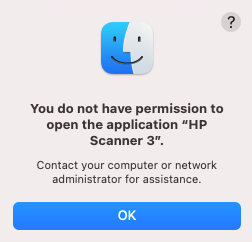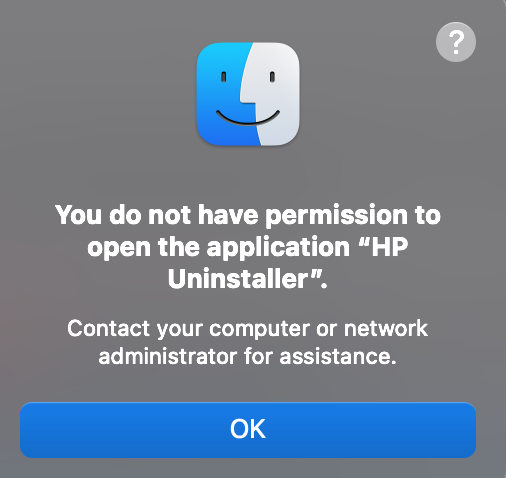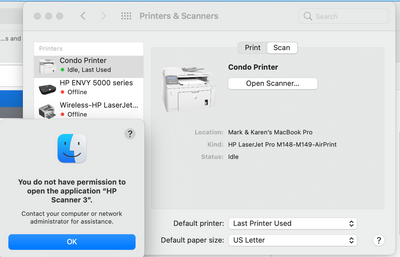-
×InformationNeed Windows 11 help?Check documents on compatibility, FAQs, upgrade information and available fixes.
Windows 11 Support Center. -
-
×InformationNeed Windows 11 help?Check documents on compatibility, FAQs, upgrade information and available fixes.
Windows 11 Support Center. -
- HP Community
- Printers
- Printer Setup, Software & Drivers
- You do not have permission to open the application “HP Scann...

Create an account on the HP Community to personalize your profile and ask a question
07-24-2021
09:56 AM
- last edited on
09-22-2025
12:07 PM
by
![]() Irfan_06
Irfan_06
I have an HP LaserJet 100 color MFP M175nw and for a while, the scanner is not working anymore. If I open the scanner via System Preferences -> Printers and Scanners I get the following popup mac popup: You do not have permission to open the application “HP Scanner 3” then the scanner dialog screen opens with the following message: Failed to open a connection to the device (-21345)
- BigSur 11.5 (installed from scratch)
I tried the following:
- Restarted the printer
- Restarted my MacBook
- Deleted printer from "Prnters and Scanners"
- Uninstalled old drivers and HP Easy Scan
- Installed HP App
The scanner is working from my Iphone with HP App so it is not broken.
Any ideas?
Solved! Go to Solution.
Accepted Solutions
08-14-2021 03:35 PM
07-24-2021
10:06 AM
- last edited on
07-29-2022
07:50 AM
by
![]() AgathaV
AgathaV
Hi,
HP Scanner 3 is part of a much older HP Software for a Mac, so there probably an incompatibility problem which should be resolved by removing any previous software.
Try following the Resolution section below, be sure to use the HP Uninstaller first and follow the steps to reinstall the software as listed, I believe this should help:
HP Customer Support - Software and Driver Downloads
Shlomi


Click the Yes button to reply that the response was helpful or to say thanks.
If my post resolve your problem please mark it as an Accepted Solution 🙂
07-25-2021 03:42 AM - edited 07-25-2021 03:58 AM
Hi Shlomi, thanks for your reply. I followed the following steps:
- Uninstalled old drivers with HP uninstaller
- Installed HP driver package
- Removed printers from "Printer and Scanners"
- Added printer in "Printer and Scanners"
Unfortunately, it didn't fix the problem. Still get the following error: You do not have permission to open the application “HP Scanner 3”
Please note that I installed Big Sur from scratch. I didn't upgrade form an older version.
07-26-2021
01:23 AM
- last edited on
09-22-2025
12:08 PM
by
![]() Irfan_06
Irfan_06
I have this same problem, and reinstalling doesn't help because it just installs the "HP App", which means you have to use that app to use the scanner, and you can't use the "HP Easy Scan" app or the macOS printer preferences.
Why can't the scanner function be used via the standard macOS mechanism? Why do I have to sign in to HP App just to scan a document?
07-28-2021 10:23 AM
I have the same problem after update to Big Sur in last couple of days.
I can't use my scan anything using Laser Jet Pro 200 color MFP as neither the HP Easy Scan or Mac Preview or Image Capture works. All give error message:
You do not have permission to open the application “HP Scanner 3”.
How do I resolve this?
07-28-2021
10:27 AM
- last edited on
09-22-2025
12:09 PM
by
![]() Irfan_06
Irfan_06
I’m also I have this issue.
as it looks more and more like either a big sur issue or a hp driver issue… to help support reading this thread:
I have followed the uninstall steps, using hp uninstall.
reinstalled using up to date Hp App
I am running latest version of big sur