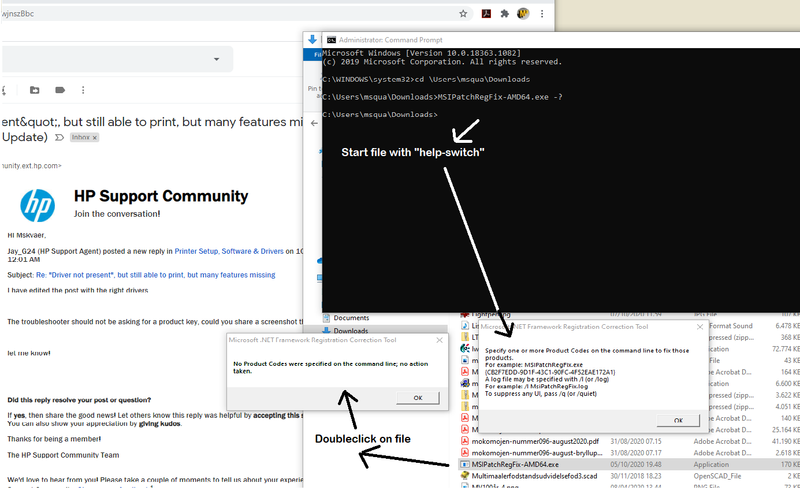-
×InformationNeed Windows 11 help?Check documents on compatibility, FAQs, upgrade information and available fixes.
Windows 11 Support Center. -
-
×InformationNeed Windows 11 help?Check documents on compatibility, FAQs, upgrade information and available fixes.
Windows 11 Support Center. -
- HP Community
- Printers
- Printer Setup, Software & Drivers
- "Driver not present", but still able to print, but many feat...

Create an account on the HP Community to personalize your profile and ask a question
10-04-2020 05:11 AM
Prologe: I have readjusted my WiFi stup several times, this has necessitated to adjust the printers WiFi settings and that went fine. So this last time, the WiFi change went well, the printer blueWiFi lit up, but it did not print or scan.
Reboot/ power cycle and all that. Then decided to reinstall the HP suite.
"Removed printer from Printer&Scanners - OK"
Uninstall of HP 2540 Basic Devices Software (32.2.188.47710 of 24/06/2018) gives error
"Returned error 5 for ... hpwia_dj2540.inf ... must be administrator.
At the end of it all the HP 2540 Basic Device Software pops up again.
https://www.tenforums.com/tutorials/101274-uninstall-printer-driver-windows-10-a.html attempted
printmanagement shows printer not present
printui description removed driver
Re-installation of DJ2540_188.exe
It finds the printer via Wifi ( at the new IP )The installation program completes (software installed, printer connected),
but fails to continue Online (claims the internet is down)
Following suggestion to use www.hp.com/ePrint/DJ2540) gets me back to DJ2540_188.exe
Status now:
Windows "Printer&Scanner" shows HPD1DA4D (instead of "HP Deskjet 2540 Series (Net)")
It says "Driver is unavailable", but I am able to print and scan (due to old installation?)
I can not get into the HP Deskjet program, that would tell me inklevels, adjust, switch IP etc.
If try, it starts the "Connect To New Printer" again (HP Deskjet 2540 series.exe" -Start UDCDevicePage )
I can not make it a default printer.
The "HP doctor" software finds three(3) HP Deskjet 2540 printers
one with the wrong picture but matching the HPD1DA4D name
One with the right picture and old name "HP Deskjet 2540 Series (Net)" and new IP address
one unconnected with the old name. ("fixing" it did Nothing?)
Thus - I can not uninstall old software, the reinstall does not finish correctly somehow. I think I "Only" need to fix the "Driver not found", but how?
10-06-2020 09:05 AM
Hi @Mskvaer,
I'd like to help!
Let's try and uninstall the printer software from the root level on your PC and install the full feature printer software.
--->In Windows, search for and open Programs and Features.
--->Select your HP printer.
--->Select Uninstall.
--->In Windows, search for and open Devices and Printers.
--->In the Devices and Printers window look for your HP Printer. If you see it listed, right-click on it and choose "Delete" or "Remove Device.”
--->Open up the run command with the "Windows Key + R" key combo.
--->Type printui.exe /s and click OK.
--->Click on the Drivers tab.
--->Look for HP Printer driver. If you see it click on it and click remove at the bottom.
--->Select OK.
--->Select Apply and OK on the Print Server Properties windows.
--->Close Devices and Printers.
And then reinstall the printer full-featured drivers from software and drivers page
Hope this helps! Keep me poste
And, Welcome to the HP Support Community.
Please click “Accept as Solution” if you feel my post solved your issue, it will help others find the solution.
Click the “Kudos, Thumbs Up" on the bottom right to say “Thanks” for helping
10-07-2020 04:34 AM
Hi, and thanks so much for replying !
I have been hammering away at this problem, and tried many combinations. I have tried the one you have outlined (I have mentioned i the original post) - device removal in the normal control panel in windows and actual driver removal vie printui. If after the installtion which sorts of works, I afterwards add the printer in the normal printer-control-panel in windows. This gives me the basic printing capabilies. I have gotten rid ofthe "driver not present", and am able to set it as the default printer now.
Still the installtion does NOT reestablish a correct installation.
* I can not scan. (using the shortcut leftover from the originalinstalltion points to) Error: HP 2540 Series is not found.
* I can not start the controlapplication (where one can see inklevels and calibrate etc) It starts the (HP specific) "connect to new printer" wizard.
I am able to scan via the integrated webserver - a workaround.
I guess the culprit lies in that I can not uninstall
Uninstall of HP 2540 Basic Devices Software (32.2.188.47710 of 24/06/2018) gives error
"Returned error 5 for ... hpwia_dj2540.inf ... must be administrator.
10-07-2020 11:50 AM - edited 10-07-2020 11:52 PM
Download and run the Microsoft Troubleshooter to uninstall the software.
Restart the computer. Download and install the printer driver from this link.
Keep me posted!
10-07-2020 03:32 PM
Hi,
The Microsoft uninstall fixer MSIPatchRegFix-AMD64.exe isn't helping; "Product code not given in argument". I gather that the partial uninstall has removed the bit it needs to find the right uninstall.
I notice when I do the uninstall from the Program&Apps controlpage, that it then asks for admin rights to 4a9ea0.msi. There is no such file on my computer, but just before that there is a short "unpacking" message, so … does the HP uninstaller generate temporary msi files? Now I could try and catch a copy in midflight so to speak, or you can tell me a product code? I run the MSIfixer in a CMD window with admin rights and tried the "-?" switch and got the message with an example product code "{CB2F7EDD-9D1F-43C1-90FC-4F52EAE1172A1}". I am not going to try that or any other random key.
And does this tie in with the message I get that while the normal uninstall runs that hpwia_dj2540.inf it needs admin rights (which I really can't see it hasn't been given as there is only me on this laptop and I am admin)?
The link you give is drivers for HP 5820, I have a 2540, so it will support that?
Thanks for not giving up on me yet 🙂
10-09-2020 11:54 AM
I think this issue needs some additional technical assistance that can be better provided through one-on-one interaction or a remote session with our HP Support team.
Please reach out to the HP Support in your region for further assistance.