-
×InformationNeed Windows 11 help?Check documents on compatibility, FAQs, upgrade information and available fixes.
Windows 11 Support Center. -
-
×InformationNeed Windows 11 help?Check documents on compatibility, FAQs, upgrade information and available fixes.
Windows 11 Support Center. -
- HP Community
- Printers
- Printer Setup, Software & Drivers
- Re: remove printer

Create an account on the HP Community to personalize your profile and ask a question
07-01-2024 11:05 AM
remove printer from hp support assistant
Solved! Go to Solution.
Accepted Solutions
07-01-2024 12:41 PM - edited 07-01-2024 12:44 PM
Welcome to the HP English Community --
Update - Add Example - HP Account Dashboard
Try here first:
-------------------- --------------------
HP Account - Management / Device Lists / Warranty and Product Information
HP Account - Login / Dashboard
Scroll to the bottom of the web page to change the region.
HP My Devices list, Cases, Warranty information, How-to / Troubleshooting, Product and Service information, Add or Delete a device
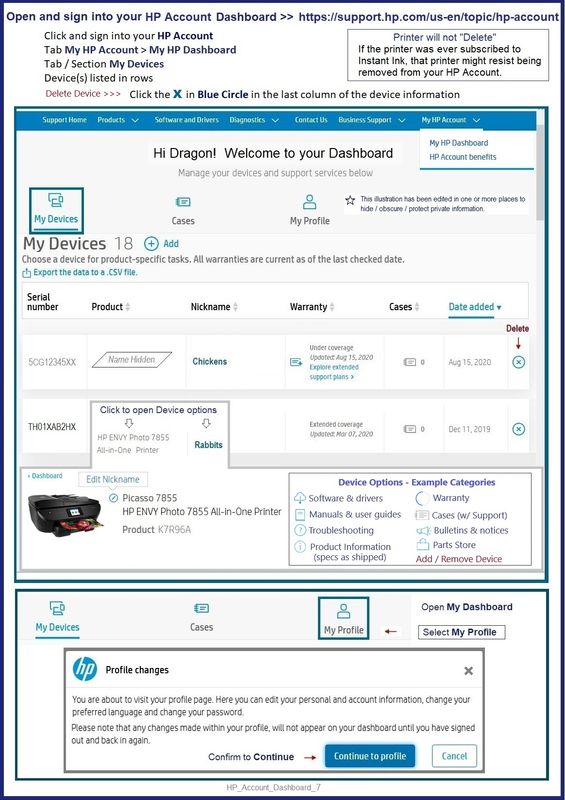
Next,
If there is a way to get HP Support Assistant to let go of an unwanted device, there might be something in the HPSA "Settings".
Assuming the printer is not still lurking on the network and waiting to be discovered again,
Another method:
Uninstall the HP Support Assistant
Restart the computer and log in
Download / Install a fresh copy of the HP Support Assistant.
-*-*-*-*-*-*-*-*-*-*-*-*-*-*-*
HP Support Assistant – HPSA
Download / Video / White Paper / FAQ
HP Document
HP PCs - Using HP Support Assistant (Windows)
Excerpted
Note:
If you are looking for a tool to download software updates for an HP business PC, go to HP PCs - Using HP Image Assistant.
Problems HPSA – Uninstall / Reinstall
Make sure the HPSA is completely uninstalled:
- If you tried to install the legacy version of the HPSA, do check / uninstall the software from Programs and Features
- App version of the HPSA would be located in Settings > Apps > Apps & Features / Installed Apps
Next,
- Run Windows Updates >> If you wish to do so, check for Optional updates
Next,
- Switch Fast Start OFF
- Shut down the system
- Restart computer
- Download and install HPSA
-*-*-*-*-*-*-*-*-*-*-*-*-*-*-*-*-*-*-*-*-*-*-
Thank you for participating in the HP Community --
People who own, use, and support HP devices.
Click Yes to say Thank You
Question / Concern Answered, Click my Post "Accept as Solution"



07-01-2024 12:41 PM - edited 07-01-2024 12:44 PM
Welcome to the HP English Community --
Update - Add Example - HP Account Dashboard
Try here first:
-------------------- --------------------
HP Account - Management / Device Lists / Warranty and Product Information
HP Account - Login / Dashboard
Scroll to the bottom of the web page to change the region.
HP My Devices list, Cases, Warranty information, How-to / Troubleshooting, Product and Service information, Add or Delete a device
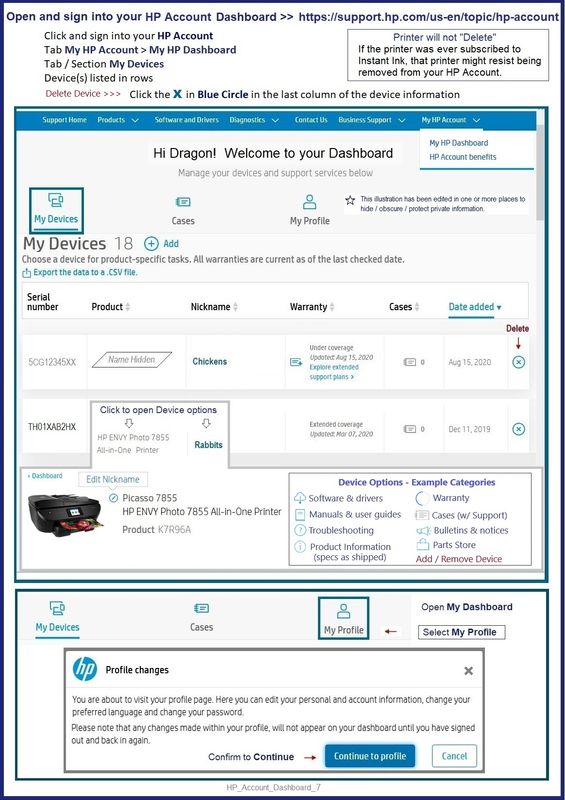
Next,
If there is a way to get HP Support Assistant to let go of an unwanted device, there might be something in the HPSA "Settings".
Assuming the printer is not still lurking on the network and waiting to be discovered again,
Another method:
Uninstall the HP Support Assistant
Restart the computer and log in
Download / Install a fresh copy of the HP Support Assistant.
-*-*-*-*-*-*-*-*-*-*-*-*-*-*-*
HP Support Assistant – HPSA
Download / Video / White Paper / FAQ
HP Document
HP PCs - Using HP Support Assistant (Windows)
Excerpted
Note:
If you are looking for a tool to download software updates for an HP business PC, go to HP PCs - Using HP Image Assistant.
Problems HPSA – Uninstall / Reinstall
Make sure the HPSA is completely uninstalled:
- If you tried to install the legacy version of the HPSA, do check / uninstall the software from Programs and Features
- App version of the HPSA would be located in Settings > Apps > Apps & Features / Installed Apps
Next,
- Run Windows Updates >> If you wish to do so, check for Optional updates
Next,
- Switch Fast Start OFF
- Shut down the system
- Restart computer
- Download and install HPSA
-*-*-*-*-*-*-*-*-*-*-*-*-*-*-*-*-*-*-*-*-*-*-
Thank you for participating in the HP Community --
People who own, use, and support HP devices.
Click Yes to say Thank You
Question / Concern Answered, Click my Post "Accept as Solution"



07-01-2024 01:51 PM
You are most welcome.
Stay safe this summer --
Thank you for participating in the HP Community --
People who own, use, and support HP devices.
Click Yes to say Thank You
Question / Concern Answered, Click my Post "Accept as Solution"



