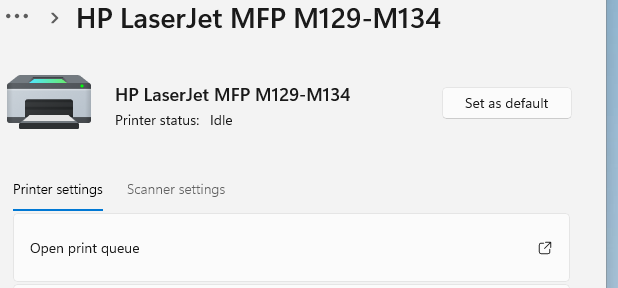-
1
×InformationNeed Windows 11 help?Check documents on compatibility, FAQs, upgrade information and available fixes.
Windows 11 Support Center. -
-
1
×InformationNeed Windows 11 help?Check documents on compatibility, FAQs, upgrade information and available fixes.
Windows 11 Support Center. -
- HP Community
- Printers
- Printer Wireless, Networking & Internet
- Re: HP Smart cannot connect to OfficeJet Pro 8710, continued

Create an account on the HP Community to personalize your profile and ask a question
10-10-2022 01:04 PM - edited 10-10-2022 05:26 PM
I cannot reply to the first thread started but now continue the complaints, Here is the first thread
The printer is connected with both a USB cable and an Ethernet cable. The network summary was printed, the URL entered into the Microsoft Edge browser, and the printer responded with its web page. I started the HP Printer Assistant, tried to scan, and was rewarded with a message stating the printer was not found.
There is an HP Office Jet connected and it works.
We have had both the HP LaserJet and the HP Office Jet for about five years now. Under Windows 10, there were no problems. Now under Windows 11, the problems are severe.
This printer was added to the stuff I own. When the field under Product name is clicked, the symbol indicating the field cannot be used is displayed.
Product number G3Q60A Sn [Personal Information Removed]
Edit
I try to delete and re-install. An section of a video to delete a printer this shows is show in image delete_option_present.png. It looks like the left side to me.
On the right side is the same dialog but the option to delete is not present. That image is named cannot_delete.png
How can I delete the printer so I can, again, re-install it.