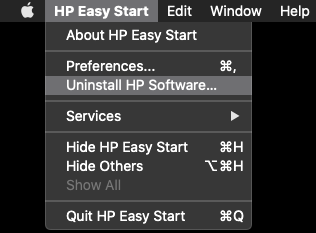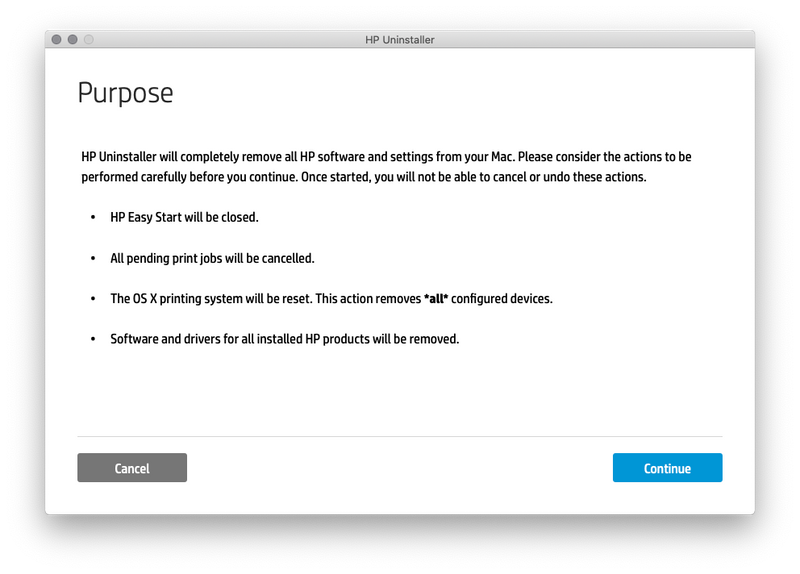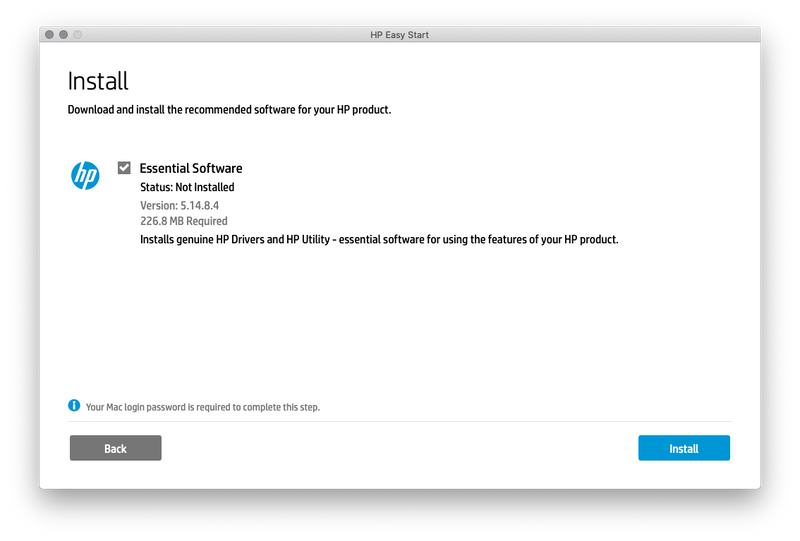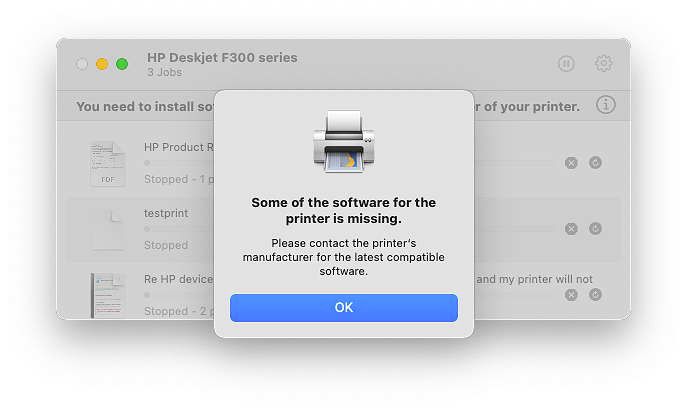-
×InformationNeed Windows 11 help?Check documents on compatibility, FAQs, upgrade information and available fixes.
Windows 11 Support Center. -
-
×InformationNeed Windows 11 help?Check documents on compatibility, FAQs, upgrade information and available fixes.
Windows 11 Support Center. -
- HP Community
- Printers
- Printer Wireless, Networking & Internet
- Re: HP device monitoring.framework will damage your computer...

Create an account on the HP Community to personalize your profile and ask a question
10-23-2020 12:49 PM
I am receiving a message on my Mac laptop that says HP device monitoring.framework will damage your computer and now my printer does not work
Solved! Go to Solution.
Accepted Solutions
10-23-2020 03:52 PM
It really looks like those who are experiencing this issue are running older software signed with a certificate that expired today.
Please update your software using HP Easy Start as mentioned above.
1. Download HP Easy Start
2. Follow the prompts for setting up your printer. When you get to the software download it will show whether the software needs updated or not. If it does the box next to Printer Essentials will be checked by default and you just need to select the Install button.
The following should not be necessary but if you want to be extra diligent and guarantee a clean new install.
1. Download HP Easy Start
2. Open HP Easy Start and Select the HP Easy Start Menu in the macOS menu bar. In this menu select Uninstall HP Software.
3.Select Continue to start the Uninstall process
4. Once the uninstall completes. Select Set Up New Device.
5. Go through the new device setup process by following the prompts.
6. This will lead to the software download/install prompt.
7. Select install and the remaining prompts to finish the process.
Edit: Systems administrators and those unable to use HP Easy Start can use HP Easy Admin to download the software pkg files directly.
10-23-2020 03:52 PM
It really looks like those who are experiencing this issue are running older software signed with a certificate that expired today.
Please update your software using HP Easy Start as mentioned above.
1. Download HP Easy Start
2. Follow the prompts for setting up your printer. When you get to the software download it will show whether the software needs updated or not. If it does the box next to Printer Essentials will be checked by default and you just need to select the Install button.
The following should not be necessary but if you want to be extra diligent and guarantee a clean new install.
1. Download HP Easy Start
2. Open HP Easy Start and Select the HP Easy Start Menu in the macOS menu bar. In this menu select Uninstall HP Software.
3.Select Continue to start the Uninstall process
4. Once the uninstall completes. Select Set Up New Device.
5. Go through the new device setup process by following the prompts.
6. This will lead to the software download/install prompt.
7. Select install and the remaining prompts to finish the process.
Edit: Systems administrators and those unable to use HP Easy Start can use HP Easy Admin to download the software pkg files directly.
10-24-2020 12:41 PM
Hi, I've un-istalled the original software, the pop-ups are still coming, I've tried twice to install the new, which shows checked marks that it's installed, but then when I hit continue, the program stalls, the icon spins around and it can't finish the installation. Please advise, thank you.
10-24-2020 01:04 PM
I am using Mac OS 11.0 Beta (20A5395g), I have tried several times to install the software for my F340 but it fails every time. I have used the above recommended procedure ant it says that I need to download the software from the printer's website?
10-24-2020 01:54 PM
The solution is to download (and install) this package which will update drivers AND THE CERTIFICATE:
ftp://ftp.hp.com/pub/softlib/software12/HP_Quick_Start/osx/Installations/Essentials/hp-printer-essen...
Easy Admin did nothing. Easy Startup did nothing. 5.1 drivers did nothing. This worked for me!
If this solved your issue, please thumbs up and mark as solved!
10-24-2020 06:32 PM
The package is not drivers. Did you run the package?
Try removing your erroring device in System Preferences/Printers & Scanners. Then install the package. Then reinstall your device in the Printers & Scanners menu using the drivers it automatically selects.
10-24-2020 07:05 PM
Try removing your erroring device in System Preferences/Printers & Scanners. Then install the package. Then reinstall your device in the Printers & Scanners menu using the drivers it automatically selects. Then restart.