-
×InformationNeed Windows 11 help?Check documents on compatibility, FAQs, upgrade information and available fixes.
Windows 11 Support Center. -
-
×InformationNeed Windows 11 help?Check documents on compatibility, FAQs, upgrade information and available fixes.
Windows 11 Support Center. -
- HP Community
- Printers
- Printer Wireless, Networking & Internet
- Re: Identifying the same models on a home netorkw

Create an account on the HP Community to personalize your profile and ask a question
12-23-2020 09:39 AM
My wife and I just recently purchased the same printer--the HP Envy Photo 7858. We both print wirelessly on our home network from our respective desktops and iPads.
Here's my question: Is there a way to rename each of our printers on the network (rather than see the same models, as we are seeing now--especially when we use our iPads) , so that I print to mine and she prints to hers?
Thanks.
Solved! Go to Solution.
Accepted Solutions
12-23-2020 09:52 AM
Rename the printer as you like.
Open HP Smart Mobile > Sign in (if you have not done so)
Open Add / Set Up a Printer > Rename My Printer
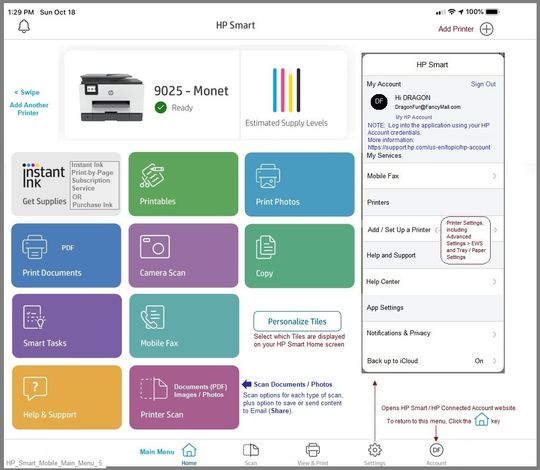
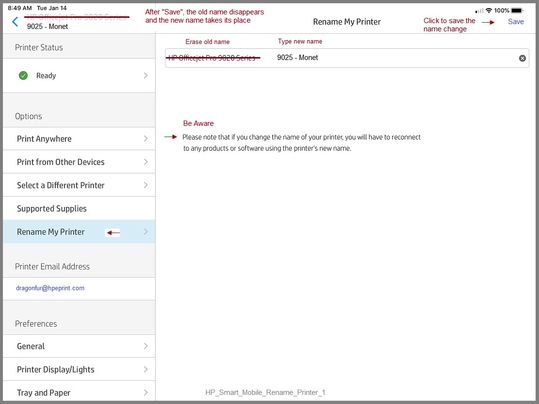
What about in Windows?
Control Panel > icon view > Devices and Printers
Right-Click on Printer > Select Printer Properties (not plain properties)
Tab General
Remove the existing name > type in the name you want
Click OK to set / save the changes
Leave Devices and Printers...
Come back and the name should be updated.
Printer Home Page - References and Resources – Learn about your Printer - Solve Problems
“Things that are your printer”
NOTE: Content depends on device type and Operating System
Categories: Alerts, Access to the Print and Scan Doctor (Windows), Warranty Check, HP Drivers / Software / Firmware Updates, How-to Videos, Bulletins/Notices, Lots of How-to Documents, Troubleshooting, User Guides / Manuals, Product Information (Specifications), more
When the website support page opens, Select (as available) a Category > Topic > Subtopic
HP ENVY Photo 7858 All-in-One Printer
Thank you for participating in the HP Community.
The Community is a separate wing of the HP website - We are not a business group of HP..
Our Community is comprised of volunteers - people who own and use HP devices.
Click Thumbs Up to say Thank You.
Question Resolved / Answered, Click "Accept as Solution" .




12-23-2020 09:52 AM
Rename the printer as you like.
Open HP Smart Mobile > Sign in (if you have not done so)
Open Add / Set Up a Printer > Rename My Printer
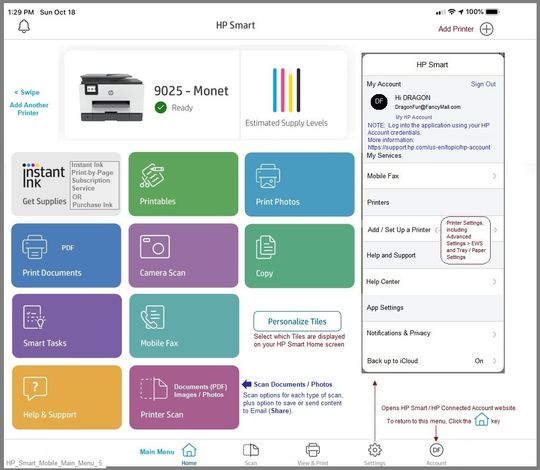
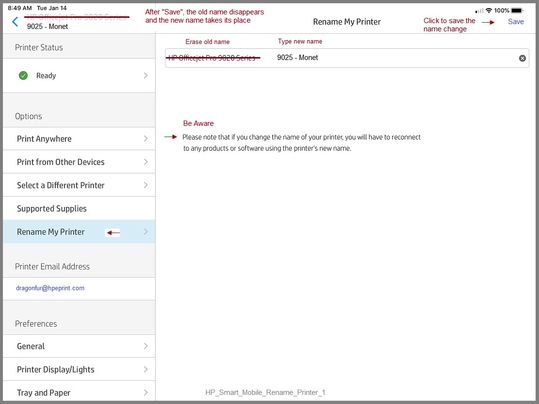
What about in Windows?
Control Panel > icon view > Devices and Printers
Right-Click on Printer > Select Printer Properties (not plain properties)
Tab General
Remove the existing name > type in the name you want
Click OK to set / save the changes
Leave Devices and Printers...
Come back and the name should be updated.
Printer Home Page - References and Resources – Learn about your Printer - Solve Problems
“Things that are your printer”
NOTE: Content depends on device type and Operating System
Categories: Alerts, Access to the Print and Scan Doctor (Windows), Warranty Check, HP Drivers / Software / Firmware Updates, How-to Videos, Bulletins/Notices, Lots of How-to Documents, Troubleshooting, User Guides / Manuals, Product Information (Specifications), more
When the website support page opens, Select (as available) a Category > Topic > Subtopic
HP ENVY Photo 7858 All-in-One Printer
Thank you for participating in the HP Community.
The Community is a separate wing of the HP website - We are not a business group of HP..
Our Community is comprised of volunteers - people who own and use HP devices.
Click Thumbs Up to say Thank You.
Question Resolved / Answered, Click "Accept as Solution" .




