-
×InformationNeed Windows 11 help?Check documents on compatibility, FAQs, upgrade information and available fixes.
Windows 11 Support Center. -
-
×InformationNeed Windows 11 help?Check documents on compatibility, FAQs, upgrade information and available fixes.
Windows 11 Support Center. -
- HP Community
- Printers
- Printer Wireless, Networking & Internet
- No Windows 11 drivers for Envy 7640?

Create an account on the HP Community to personalize your profile and ask a question
10-17-2023 06:11 PM
I started having problems with scanning from my Envy 7640 not long after installing Windows 11 on my laptop. The HP support rep said we should reinstall drivers. The drivers wouldn't install. So then I spoke with Microsoft who pointed out that the HP download page doesn't have drives for this printer for Windows 11. They suggested that was the reason the HP couldn't install drivers - because they were for the wrong OS.
So my question is: is it true that there are no Windows 11 drivers for the Envy 7640?
And if so, at this point, since Windows 11 has been out for a while, is it safe to assume that HP doesn't plan to provide these drivers?
thanks.
10-18-2023 09:34 AM
Welcome to the HP Community --
It's a mystery --
Software and drivers for HP ENVY 7640 e-All-in-One Printer series "change OS" menu won't let you change to Windows 11... the installation package found in Windows 10 page indicates the software is rated for Windows 11.
So, try it...
Details Page - Driver - For your Printer
>>> Full Feature Software - Web Pack Installation Package - Information - Download / Save / Install <<<
HP ENVY 7640 e-All-in-One Printer series Full Feature Software and Drivers
After the software is installed, Restart the computer and sign in.
====================================
The installation of the full driver adds at least two shortcuts to the Desktop:
Printer Assistant
HP Scan
>>> Open the Printer Assistant > tab Scan > Manage Scan to Computer > Enable
Example - Windows - Full Feature Software - Installed in Programs and Features
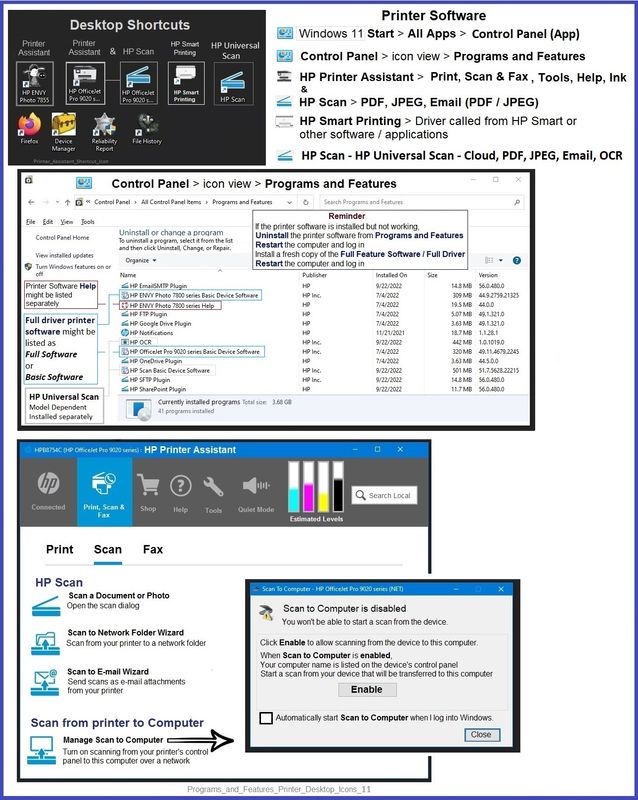
=+=+=+=+=+=+=+=+=+=+=+=+=+=
References / Resources
-----------------------------------------------------------------
HP Printer Home Page - References and Resources
Learn about your Printer - Solve Problems
“Things that are your printer”
When the website support page opens, Select (as available) a Category > Topic > Subtopic
NOTE: Content depends on device type and Operating System
Categories: Alerts, Troubleshooting, Ink & Paper, HP Software / Drivers / Firmware Updates , Setup & User Guides, Product Specifications, Account & Registration, Warranty & Repair
Open
HP ENVY 7640 e-All-in-One Printer series
Thank you for participating in the HP Community --
People who own, use, and support HP devices.
Click Yes to say Thank You
Question / Concern Answered, Click my Post "Accept as Solution"



11-15-2023 02:08 PM
Thanks for the reply. The notification forward to my email went into spam so I just saw it.
Unfortunately, I gave up after spending so many hours on trying to figure it out and am in the process of buying a new printer. It was the final straw after having several printer related issues in the past year.
I do appreciate you taking the time to put in all this info. If I had seen your reply when you wrote it I would have made one last attempt to figure this out. So again - thank you.
