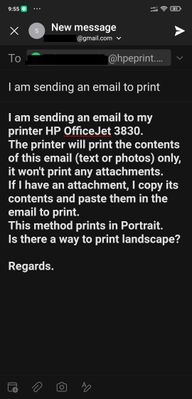-
×InformationNeed Windows 11 help?Check documents on compatibility, FAQs, upgrade information and available fixes.
Windows 11 Support Center. -
-
×InformationNeed Windows 11 help?Check documents on compatibility, FAQs, upgrade information and available fixes.
Windows 11 Support Center. -
- HP Community
- Printers
- Printer Wireless, Networking & Internet
- Re: Print in landscape mode when I send an email to my HP 38...

Create an account on the HP Community to personalize your profile and ask a question
10-12-2021
06:34 PM
- last edited on
10-13-2021
07:22 AM
by
![]() JessikaV
JessikaV
I want to send an email to my printer and to get that email printed either Portrait or Landscaper, depending upon the original paper orientation.
I attached a word document and it didn't print it.
So, I copied the text from the word document and pasted it in the email.
It was printed but I wanted it to be in landscape mode not portrait.
Is there a way to do that?
Regards.
10-15-2021 08:13 AM
@SSJEAhwal, Welcome to the HP Support Community! I’m here to help.
I understand you would like to print in landscape mode. To assist you better,
- Which application are you trying to print from?
- Have you tried printing different types of documents like PDF, Word, or Webpages and check if the issue persists?
For now, refer to this document - HP print settings guide
-
Open a document, photo, or webpage, click File, and then click Print or click the Print icon
to open the Print window.
-
Open the printing options. The button or link name depends on the app you are printing from.
-
Windows 10 Photos app: Click More settings at the bottom of the settings list.
-
Microsoft Word: Click Printer Properties.
-
Paint and WordPad: Click Preferences.
-
-
Click the tabs on the top of the window or click Advanced to access available settings for your printer.
-
Under Layout, set it to landscape.
Hope this helps! Keep me posted.
Please click “Accept as Solution” if you feel my post solved your issue, it will help others find the solution.
Click on the YES button to reply that the response was helpful and/or to say “Thank You”.
Have a great day!
KUMAR0307
I am an HP Employee
10-15-2021 05:07 PM
I use this method when I am out of the house, or when I am not using my personal computer.
I have a work computer and I don't want to install the printer on it.
When I need to print some documents, I send them to my personal computer then print them.
I want to send an email from the work computer to the printer and print in landscape if that's possible.
Regards.
10-16-2021 08:56 AM
I understand you are referring to the HP ePrint service. For assistance, refer to - How do I ePrint?
To change the print settings, you have to use the HP Smart app > ePrint settings.
Let me know how it goes.
KUMAR0307
I am an HP Employee