-
×InformationNeed Windows 11 help?Check documents on compatibility, FAQs, upgrade information and available fixes.
Windows 11 Support Center. -
-
×InformationNeed Windows 11 help?Check documents on compatibility, FAQs, upgrade information and available fixes.
Windows 11 Support Center. -
- HP Community
- Printers
- Printer Wireless, Networking & Internet
- User name and password

Create an account on the HP Community to personalize your profile and ask a question
05-01-2022 06:00 AM
Overnight this printer is now demanding a user name and password to print from my iPad. I have had it for 3 years and never seen this before. I have never set one up. How do I correct this?
Solved! Go to Solution.
Accepted Solutions
05-01-2022 12:46 PM
Welcome to the HP User Community.
The HP Smart Mobile app for iOS was updated 27-April-2022 (see the Apple Store)
The sign-in requirement is likely coming from one of two places:
- The printer must be connected to your network - Sign into the Wireless network
- The application - since the end of 2020 - requires that you sign into the HP Smart application using your HP Account credentials.
- Sign-in supports application tasks (For example, Scan, Remote / Cloud storage / account access, and "Share" to email)
No, I cannot explain why you are just now seeing the change.
No, there is not a workaround or a way to "go back" to an older version or previous method.
Reference
Apple Store Preview – HP Smart
Compatibility
iPhone
Requires iOS 14.0 or later.
iPad
Requires iPadOS 14.0 or later.
iPod touch
Requires iOS 14.0 or later.
Example - HP Smart - Mobile - iPadOS - Main Menu
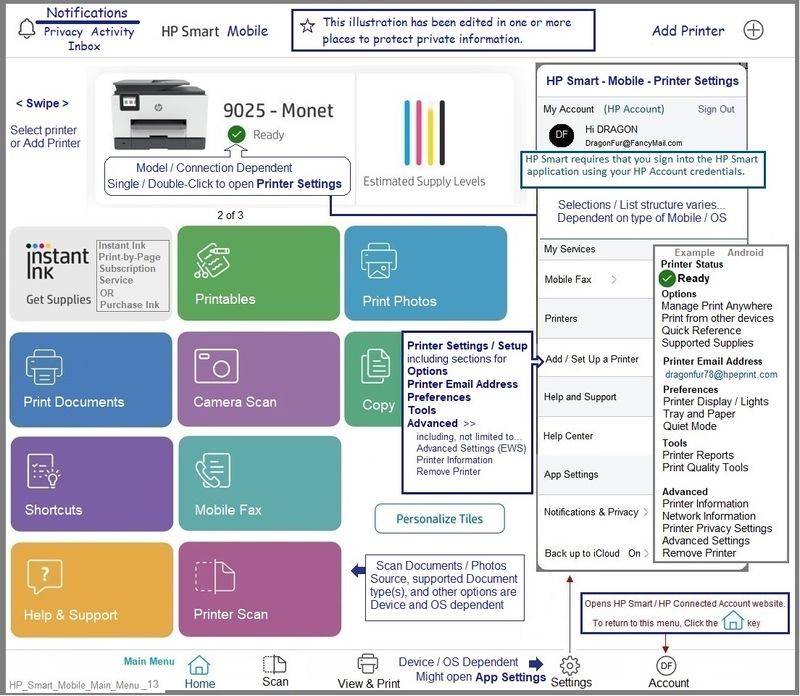
Reinstall?
Before you reinstall the app, make sure your device is running the latest iOS version.
For example, at this writing the OS in iPAD recently updated again - check for software updates on your device.
It is possible you'll need to uninstall the app > close your iPAD / iOS device
Open the device, open the Store and "get" a new copy of the application.
Note:
Re-installing the app will not remove the sign-in requirement.
Re-installation might (should) correct other issues for a supported iOS version.
HP Printer Support Home Page - References and Resources – Learn about your Printer - Solve Problems
“Things that are your printer”
When the website support page opens, Select (as available) a Category > Topic > Subtopic
NOTE: Content depends on device type and Operating System
Categories: Alerts, Access to the Print and Scan Doctor (Windows), Warranty Check, HP Drivers / Software / Firmware Updates, How-to Videos, Bulletins/Notices, Lots of How-to Documents, Troubleshooting, Manuals > User Guides, Product Information (Specifications), more
Open
HP OfficeJet Pro 7740 Wide Format All-in-One Printer series
Thank you for participating in the HP Community.
Our Community is comprised of volunteers - people who own and use HP devices.
Click Helpful = Yes to say Thank You
Question / Concern Answered, Click "Accept as Solution"



05-01-2022 12:46 PM
Welcome to the HP User Community.
The HP Smart Mobile app for iOS was updated 27-April-2022 (see the Apple Store)
The sign-in requirement is likely coming from one of two places:
- The printer must be connected to your network - Sign into the Wireless network
- The application - since the end of 2020 - requires that you sign into the HP Smart application using your HP Account credentials.
- Sign-in supports application tasks (For example, Scan, Remote / Cloud storage / account access, and "Share" to email)
No, I cannot explain why you are just now seeing the change.
No, there is not a workaround or a way to "go back" to an older version or previous method.
Reference
Apple Store Preview – HP Smart
Compatibility
iPhone
Requires iOS 14.0 or later.
iPad
Requires iPadOS 14.0 or later.
iPod touch
Requires iOS 14.0 or later.
Example - HP Smart - Mobile - iPadOS - Main Menu
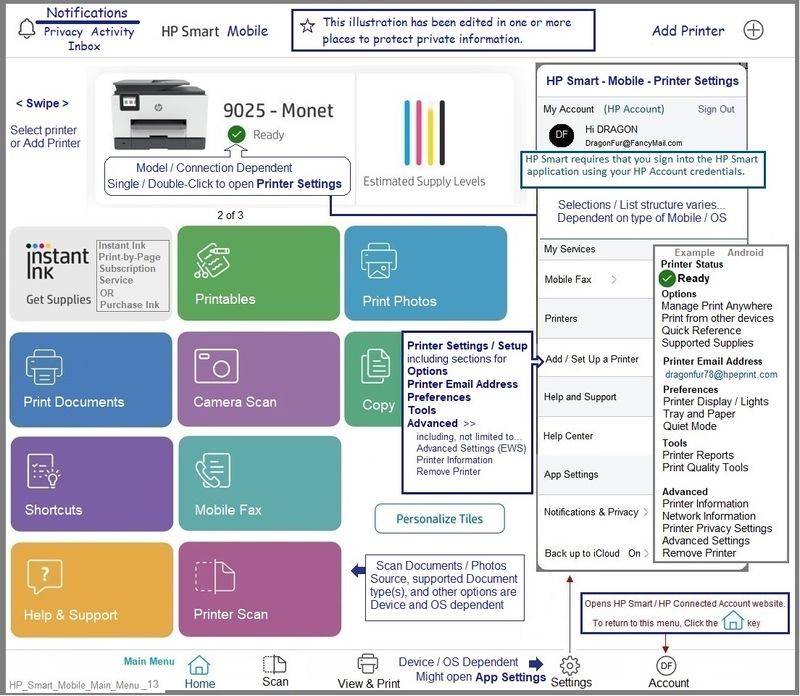
Reinstall?
Before you reinstall the app, make sure your device is running the latest iOS version.
For example, at this writing the OS in iPAD recently updated again - check for software updates on your device.
It is possible you'll need to uninstall the app > close your iPAD / iOS device
Open the device, open the Store and "get" a new copy of the application.
Note:
Re-installing the app will not remove the sign-in requirement.
Re-installation might (should) correct other issues for a supported iOS version.
HP Printer Support Home Page - References and Resources – Learn about your Printer - Solve Problems
“Things that are your printer”
When the website support page opens, Select (as available) a Category > Topic > Subtopic
NOTE: Content depends on device type and Operating System
Categories: Alerts, Access to the Print and Scan Doctor (Windows), Warranty Check, HP Drivers / Software / Firmware Updates, How-to Videos, Bulletins/Notices, Lots of How-to Documents, Troubleshooting, Manuals > User Guides, Product Information (Specifications), more
Open
HP OfficeJet Pro 7740 Wide Format All-in-One Printer series
Thank you for participating in the HP Community.
Our Community is comprised of volunteers - people who own and use HP devices.
Click Helpful = Yes to say Thank You
Question / Concern Answered, Click "Accept as Solution"



