-
×InformationNeed Windows 11 help?Check documents on compatibility, FAQs, upgrade information and available fixes.
Windows 11 Support Center. -
-
×InformationNeed Windows 11 help?Check documents on compatibility, FAQs, upgrade information and available fixes.
Windows 11 Support Center. -
- HP Community
- Printers
- Printer Wireless, Networking & Internet
- Re: hp deskjet 2755 wont connect to wifi

Create an account on the HP Community to personalize your profile and ask a question
07-11-2022 09:25 PM
My printer wont connect to my wifi, won't show up my wifi as an option to connect, and printer won't show up to connect. This is random I've had my printer before and it was working and i used to print stuff out and everything.
07-14-2022 11:43 AM
I have an hp 2755 that is under warranty that hasn't worked for two weeks, No wifi. I have 2 macbook air 2020's the most popular computer there is right now and the wifi just quit and after several calls to support the diagnoses is some problem with wifi 6. they sold thousands of these printers (marketed to mac air users)is everyone of those mac users who bought the same printer suffering the same issues? Not likely, there would be multiple complaints on the web I have your top warranty-the printer is 7 months old. I would expect you'd send me a new printer, but clearly that won't happen, so I am probably going to just eat the money I've paid for the printer and get one (not hp) because I need it for my business. I will however be very vocal on yelp, reddit, etc. That the printer is a brick after seven months.
Bob
07-15-2022 06:38 AM
Thank you for posting on the HP Support Community.
Don't worry as I'll be glad to help, to provide an accurate resolution, I need a few more details:
- Is your router dual-band enabled i.e., both 2.4GHz and 5GHz? If yes, make sure the dual-band has different SSIDs for 2.4G and 5G networks.
- What is the distance between the router and the printer?
- Are you printing from the Phone or Computer?
- What is the operating system?
Please let me know if the wireless light on the printer is blinking or solid.
ECHO_LAKE
I am an HP Employee
07-15-2022 06:41 AM
Thank you for posting on the HP Support Community.
Don't worry as I'll be glad to help, to provide an accurate resolution, I need a few more details:
- Is your router dual band enabled i.e., both 2.4GHz and 5GHz? If yes, make sure the dual-band has different SSIDs for 2.4G and 5G networks.
- What is the distance between the router and the printer?
This printer supports WPA encryption, check if the router is on the same encryption method. If using WEP or WPA-PSK+FT change it to WPA-PSK
In addition, perform a ping test to check the connectivity:
- Click Applications > Utilities > Terminal.
- type ping "IP address" and press enter
Wait until 10 pings have been performed and then press ctrl c on the keyboard and hit return.
The results will appear. Share the ping test results.
The wireless status menu on your Mac should also give us quite a lot of information that would help us identify the issue. You can press and hold option-click the Wi-Fi icon and then use shift-command-5 to take the screenshot. Press the space bar when the icon turns into a camera. Share the ping test results and the screenshot with us.
Also, check with your Internet service provider if your router is able to forward 'Bonjour packets'. Bonjour locates devices such as printers, and other computers, and the services that those devices offer on a local network using multicast Domain Name System (mDNS) service records. The software comes built-in with Apple's macOS and iOS operating systems.
And, also you can use Wi-Fi Direct as a connection option: https://support.hp.com/us-en/document/ish_1841315-1637332-16
Hope this helps! Keep me posted for further assistance.
Please click “Accept as Solution” if you feel my post solved your issue, it will help others find the solution. Click the “Kudos, Thumbs Up" on the bottom right to say “Thanks” for helping!
ECHO_LAKE
I am an HP Employee
07-15-2022 08:45 AM
Hello, There is a recent issue with Deskjet 2755 and certain models of CenturyLink WiFi routers. If you have one of these routers there is a solution posted here https://h30434.www3.hp.com/t5/Printer-Wireless-Networking-Internet/HP-2755e-won-t-connect-with-WIFI/...
07-15-2022 10:27 AM
I have a modem from AT&T. I sent you a pic, but here it is again. My modem is the same seven feet from the printer is has been for the last seven months or so. I am printing off of, again, a Macbook Air running 12.3.1. As I have AT&T, the Century link, or whatever would seem not apply. I do see a firmware update, but, even with a usb connection, it says the printer needs wifi and quits.
07-15-2022 10:42 AM
Yes, for the moment we are recommending this downgrade (by one version) to solve a potential router compatibility problem.
If this solves the issue with your AT&T router, please let us know so we can add it to the list of affected models.

