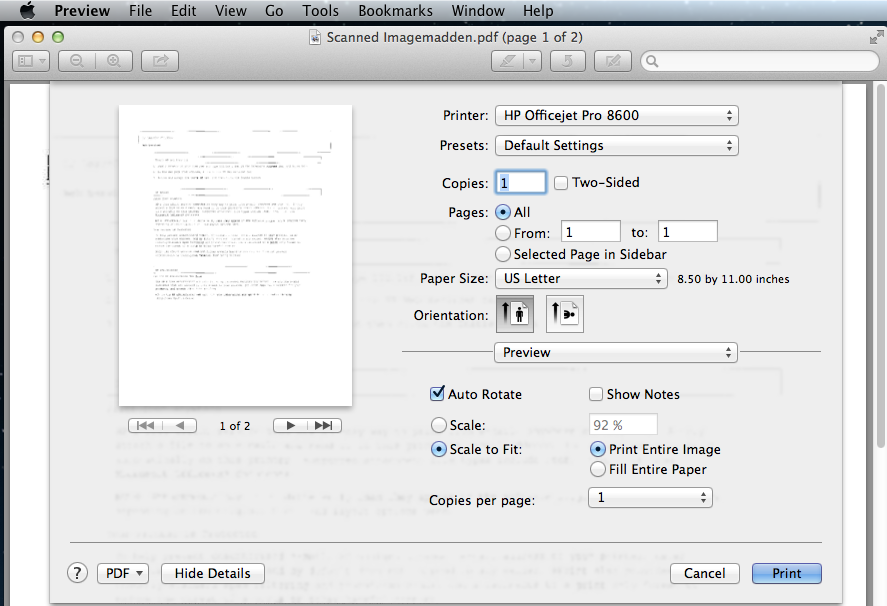-
×InformationNeed Windows 11 help?Check documents on compatibility, FAQs, upgrade information and available fixes.
Windows 11 Support Center. -
-
×InformationNeed Windows 11 help?Check documents on compatibility, FAQs, upgrade information and available fixes.
Windows 11 Support Center. -
- HP Community
- Archived Topics
- Printers Archive
- Re: HP OfficeJet Pro 8600 Plus change print default settings...

Create an account on the HP Community to personalize your profile and ask a question
07-31-2012 06:44 AM
Hello sdrew
I appreciate the gesture, but this thread was already marked Accepted Solution on the previous page and there is only one Accepted Solution per thread. Also only the original author of the thread can mark the Accepted Solution. Thank you anyway.
When a solution is found please mark the post that solves your issue.
09-05-2012 11:53 AM
Hello aggiemullins
Are you talking about AirPrint from a Mac or a mobile device like the iPad or iPhone?
When a solution is found please mark the post that solves your issue.
09-05-2012 12:08 PM
I did do what you said and it worked for one day. When I came in the next day the printer would not print again because the "yellow" ink was depleted. I bought only black as replacements as that is the only color I intended to use with this printer. Is there any way to make this work or am I forced to continue to buy colors that are not to be used? OH I chose the setting "plain paper, fast black, black and white". I havent used this printer since our last correspondence as I just havent had time to mess with it.
09-05-2012 12:34 PM
Hello sdrew
The yellow ink will need to be replaced. Below is an explanation as to why:
HP, like other printer manufacturers, offers printers with permanent printheads that require ink for all the colors to keep from damaging the printheads. HP, like some other manufacturers, also offers printers with user replaceable printheads. These may or may not require ink in all colors to print, although damage may occur if printing with empty cartridge. Finally, HP like a few other manufacturers also offers printers with the printhead built into the ink supply. It is replaced each time you change the cartridge. These printers will happily print with a supply low, empty or for many models even removed completely.
Your Officejet Pro 8600 is in the first category. It uses permanent printheads that cannot be replaced. If a supply is allowed to run out the printhead may be damaged, which would require service or replacement.
When a solution is found please mark the post that solves your issue.
12-06-2012 04:47 AM
I am having difficulty on my mac (10.8.2) trying to set the default setting to printing a single page. The only way I can print one sided is to open up as a PDF in print preview and then unclick the two sided box. Is there an easier way to have this as my default setting? Thanks!
12-06-2012 02:44 PM - edited 12-06-2012 02:46 PM
Hello nrtighe
How exactly are you trying to print the PDF? Is it from a specific application? In order to change print settings for PDF I presed Command + P to open the prompt (or File -> Print) and the option to print two-sided is a check box. Uncheck two-sided if it isn't already and switch the Presets dropdown to save to new preset.
When a solution is found please mark the post that solves your issue.