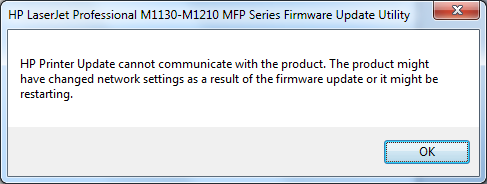-
×InformationNeed Windows 11 help?Check documents on compatibility, FAQs, upgrade information and available fixes.
Windows 11 Support Center. -
-
×InformationNeed Windows 11 help?Check documents on compatibility, FAQs, upgrade information and available fixes.
Windows 11 Support Center. -
- HP Community
- Archived Topics
- Printers Archive
- Re: laser jet M1212nf MFP firmware update

Create an account on the HP Community to personalize your profile and ask a question
03-07-2013 04:22 PM
There is a firmware update that should fix this problem. I'll link it below. Let me know what happens.
HP LaserJet Firmware Update Utility

03-08-2013 04:35 PM
Hi Shane,
Thanks for the update, but it does not fix the problem with my printer. I get the following meesage when I run it...
It does not seem likely that any fix that is applied via usb to the printer will fix the problem. When the printer is plugged into a usb port, the windows gets into a repetitive loop of trying to initialize a usb device. The sound that windows makes when a usb device is plugged in repeats every 2-3 seconds and when the device manager is open, it continuously refreshes just like when a usb device is first connected. To me it looks like a usb connection is never getting established and without it then update can never get to the printer.
thanks
kevin
03-08-2013 05:10 PM
I see. You are correct. If it won't let the computer see the printer, then there is no way to get the firmware to the printer. Will it let you install the firmware if you connect it via Ethernet?

03-19-2013 04:23 PM
Same problem here, and it makes no difference whether any cables (USB or ethernet) are plugged in. This happened when I attempted to install the printer on a new laptop (Win7x64 Pro) with the latest drivers from the HP site and was prompted to update firmware. The device functioned flawlessly for two year prior, so it's a bit shady if HP isn't going to fix this for free considering it was their installation package that broke it.
03-22-2013 01:35 PM
HI:
I am having the same problem -- started when I tried to install the last firmware update LJM1130_M1210_M1217_FW_Update_Security.exe Version 20130211. Since I have to think that it was the firmware update that killed my printer, does anyone know is HP willing to fix it or at least come up with a solution to the problem? Thanks.
03-27-2013
12:27 AM
- last edited on
03-27-2013
08:01 AM
by
![]() OrnahP
OrnahP
Hey guys, I’ve been having the same problem since the new firmware update automatically installed on my machine. Seems there’s no way to fix it and my warranty expired in November. I’m thinking since HP’s firmware update is the cause of the problem, HP should be liable for repair/replacement at no cost, warranty or no warranty. [Content Removed]Email me and we can exchange contact information privately, and I’ll keep you informed as this develops. Contact me at:
[Personal Information Removed]
03-27-2013 01:55 PM
I suspect a static from the phone line could cause this problem. The device thinks a fax is stored, but is not. Need to clear out the fax.
Steps to get out of the fax initializing cycle:
Remove toner cartridge (this will get it out of the fax initializing error mode).
Press the Wrench button on the device and find "Fax Functions" and press "OK" button then find "Clear Saved Faxes" and press "OK".
This should clear out the bad fax signal that was sent to the device.
Also should consider making the following set up changes to avoid this problem in the future:
Press the Wrench button on the device and find "Fax Set UP" and press "OK" button then find "All Faxes" and press "OK". Set Fax Speed to "Slow", Under the "Service" set to "T.30 Tracer".
Replace the toner cartridge and test -- pressing the Wrench button and running the "Fax Test" will let you know if everything is functional.
Also -- if you have a phone cable going directly into the device, make sure it is in the correct port. Do not put the incoming phone cable into the port with a telephone icon!
03-27-2013 01:58 PM
Remove toner cartridge (this will get it out of the fax initializing error mode).
Press the Wrench button on the device and find "Fax Functions" and press "OK" button then find "Clear Saved Faxes" and press "OK".
For full instructions, see my post today.