-
×InformationNeed Windows 11 help?Check documents on compatibility, FAQs, upgrade information and available fixes.
Windows 11 Support Center.
-
×InformationNeed Windows 11 help?Check documents on compatibility, FAQs, upgrade information and available fixes.
Windows 11 Support Center.
- HP Community
- HP Support Community Knowledge Base
- Printers Knowledge Base
- Printers Knowledge Base
- HP INSTANT INK, HP+ PLANS: INK AND TONER
Hi all,
- How instant ink plan Works
Instant Ink printing plans are based on pages, not cartridges. You choose an Instant Ink plan based on the number of pages you would like to print monthly. Your monthly plan fee enables you to use the subscription cartridges to print your plan pages and includes ink delivery and recycling.
- Color, black and white, and photo prints all cost the same
Your plan is flexible and can be changed at any time to accommodate your printing needs.
If you want to know more about how instant ink plan Works, click here.
- What are some of the benefits to consider (visit the instant ink page to full details click here)
Instant Ink subscription is a good option to consider since it basically represents time and inks savings.
- Are you looking for specific details about our Ink HP + Print Plans?
Visit our HP Web Support site https://support.hp.com, it´s easy to research and find out related documentation just as the image below shows:
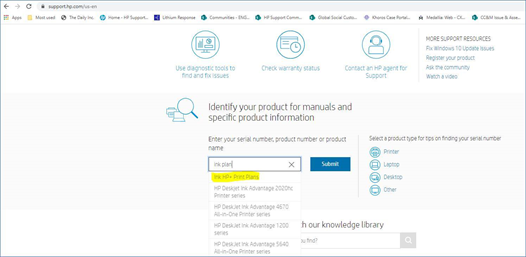
- Save up to 50% on INK
Your printer monitors your ink levels and sends ink straight to your door before you run out. Cartridge shipping and recycling included.
- Go ahead, print in color!
Never worry about conserving color ink. Full color photos cost the same as black and white pages.
- Visit the HP Instant Ink site
To know more about the five different plans, we have to offer and get help from them if you need additional details or specific info related to the different subscription plans.
- Timelines for cartridges delivery
Replacement ink cartridges can take up to 10 days to arrive (according to your location), which should be enough for customers with regular usage. Considering that the Instant Ink program monitors the usage of the Ink, if you go to the Instant Ink website and login with your account, you will be able to see the ink levels and the possibility to purchase new cartridges. The purchase must be done through the Instant Ink website, using your account.
- Looking for Toner HP + Print Plans?
Our HP Web support site offers useful documentation:
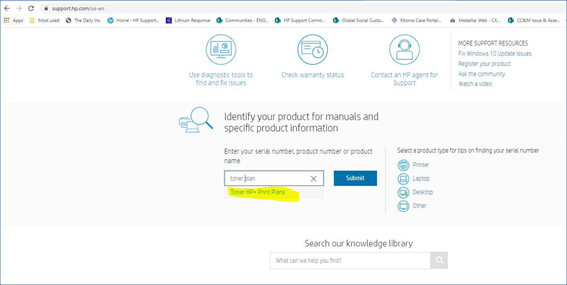
- Questions about the need to use only received Ink and not be able to buy when finished
You can use HP compatible cartridges purchased from a store in your printer, instead of HP Instant Ink cartridges. But, unless you cancel your enrollment, you are still charged the monthly fee. If any of the ink cartridges installed in your enrolled printer are HP Instant Ink cartridges, then the pages you print are counted as plan, rollover, or additional pages.
- To cancel:
-
Sign into your account:
-
Home / Home Office: Sign into your Instant Ink account
-
Business: Sign into your Instant Ink for Business account
-
-
Verify the serial number by selecting Overview, and then Printer Details in the Status area.
-
Click HP Instant Ink, then Update Plan in the left menu.
-
Scroll to Plan Details.
-
Click Cancel my HP Instant Ink Subscription and then follow the prompts.
You receive an email confirmation immediately, and another at the end of the billing cycle.
For more information on this or other instant ink questions, click here.
Getting an error? Look onto these useful tech tips:
Message to remove the cartridge and reinstall
If your printer is enrolled and the cartridge error appears, perform the following steps to remove the message. When the message goes away, you can stop troubleshooting.
Refresh your account page
Refresh your account page to have the Instant Ink service check your printer status.
- Sign in to your HP Instant Ink account.
- Check your printer connection in the Status area of your account page.
- Offline: Click the blue refresh button, and then click the web browser reload button to reload the web page. Do this up to five times, until the green check appears.
- Online: Turn the printer off and back on with the Power button and check to see if the error message remains.
Check your network
Your printer must be connected directly to the Internet. Check your network to make sure it is operating and compatible with Instant Ink.
- Make sure your network is compatible with Instant Ink.
- Public or guest networks, like those used in colleges, hotels, or coffee shops, are not compatible.
- A USB cable connection is not compatible if it is your printer's only connection.
- If another device, like a mobile phone, cannot connect to the Internet through your network, the network is not compatible.
- If the network is not connected to the Internet, turn your network router and your printer off and back on. Go to the How to connect an HP printer to a wireless network using Wi-Fi Protected Setup | HP Support for more help with your wireless network or Internet connection.
- If you do not have access to a network that meets the requirements, HP Instant Ink cannot work. Purchase standard cartridges from a retailer.
- If your network is compatible but the message still appears, continue troubleshooting.
Check the wireless connection
If your printer is connected to your network, the blue Wireless light should be on and not blinking. If your printer has a display on the control panel, the wireless icon should be on and not blinking.
If the Wireless light or icon is not on or is blinking, see HP printer setup (Wi-Fi network) for more help.
Reset the printer
Reset the printer to clear memory.
- If your printer uses two ink cartridges, remove the ink cartridges from the printer and set them aside (if your printer uses four ink cartridges, skip this step).
- Unplug the printer.
- Wait 30 seconds.
- Plug the printer back in.
- Reinstall the ink cartridges if you removed them earlier.
To check the complete documentation, click on the link: Solve Instant Ink cartridge and printer problems
We hope this article truly helps to clarify some of the questions you may have and enjoy the HP Instant Ink print plans experience we offer to you!
I would also like to thank the Expert @Dragon-Fur for contributing to the creation of this document.
![]() We would like to encourage you to post a new topic in the community so our member will be able to help you as well, here is the link to post.
We would like to encourage you to post a new topic in the community so our member will be able to help you as well, here is the link to post.
Regards
JessikaV
HP Support Community Administrator
- Mark as Read
- Mark as New
- Bookmark
- Permalink
- Report Inappropriate Content
The ink is finished.
- Mark as Read
- Mark as New
- Bookmark
- Permalink
- Report Inappropriate Content
my new printer came with 4 months instant ink but the promo code was not supplied. i enrolled my printer before i knew i needed a promo code, how can i get the 4 months free that I should have had. I only bought and activated the printer today.
- Mark as Read
- Mark as New
- Bookmark
- Permalink
- Report Inappropriate Content
I recently bought the HP Envy Pro 6430 here in the UK, with 4 months trial on the Instant Ink, however, whenever I try to register, the website automatically goes to the US version, thus preventing me from applying.
Is HP Instant Ink available for UK users? If so, how can I enroll with my new printer for the free 4 months trial?
- Mark as Read
- Mark as New
- Bookmark
- Permalink
- Report Inappropriate Content
I bought last week a new HP PHTO ENVY 7830. I printed 3 or 4 pages. After that the printer indicated: " remove and reinstall the indicated cartridge, making sure it is correctly installed. The color cartridge is still full and has no issue. I ordered and installed a genuin HP cartridge 303 XL (black) and still received the same remark.
I did everyhting HP Support suggested. However, the problems stays.
Can someone help me?
Thanks
- Mark as Read
- Mark as New
- Bookmark
- Permalink
- Report Inappropriate Content
I recently purchased the Envy 6020 all-in-one printer. It's advertised as coming with 3 months Instant Ink trial. When I check the list of printers that can be subscribed to the Instant Ink plan though, the Envy 6020 is not listed. This appears to be false advertising. The 3 months trial was one of the things that influenced my printer choice.
- Mark as Read
- Mark as New
- Bookmark
- Permalink
- Report Inappropriate Content
Your software can authenticate cartridges using an online service. However, access to the internet is not possible at this time.
in Mac it continues . I don't know that how to solve
how to solve
- Mark as Read
- Mark as New
- Bookmark
- Permalink
- Report Inappropriate Content
Welcome to HP Support Community
I would like to help
This printer does support Instant Ink. I suggest you enroll in Instant Ink and if you still do not get the 3 months Trial I'll credit the same to your Instant Ink Account Manually
https://support.hp.com/in-en/document/c03767639
Thank you
If the information I've provided was helpful, give us some reinforcement by clicking the "Solution Accepted" on this Post and it will also help other community members with similar issue.
- Mark as Read
- Mark as New
- Bookmark
- Permalink
- Report Inappropriate Content
I am enrolled with Instant Ink but when I check my cartridge level state I get the message 'The Computer Is Unable to Establish a Two-Way Communication with the Device'. Does that indicate Instant Ink won't recognise my current need for replenishment and, if so, how do I deal with the problem?
- Mark as Read
- Mark as New
- Bookmark
- Permalink
- Report Inappropriate Content
I have just checked my inbox and see that you have sent me a private message (twice) but nothing other than
"I have sent you a private message. Please check your Inbox " appears. Should there be more?
Note that my printer is working OK but is the useage info reaching HP Instant Ink?
Thank you
- Mark as Read
- Mark as New
- Bookmark
- Permalink
- Report Inappropriate Content
I have just printed 9 pages and all the black text in the document did not come out. So those 9 pages have been taken from my plan for nothing. (Plus I wasted 9 sheets of paper).
There was no warning that I needed to change my black ink cartridge because it was low!!!!
This is wrong. I should not have to lose pages from my plan when the prints did not come out.
- Mark as Read
- Mark as New
- Bookmark
- Permalink
- Report Inappropriate Content
I am connected to the internet and print just fine. BUT HP instant ink have not sent me Instant Ink because they say I am OFFLINE. I ran out of black ink and need it now! You are tracking my pages so I must be online. I am angry as I am in the middle of a project!
- Mark as Read
- Mark as New
- Bookmark
- Permalink
- Report Inappropriate Content
I want to sign up for Instant Ink, but when I try the country is hard-coded to Canada (where I used to live, I'm in the USA now). I've tried looking in my profile but I can't see any way to change the country. How can I get Instant Ink?
- Mark as Read
- Mark as New
- Bookmark
- Permalink
- Report Inappropriate Content
I would like to help
Please Login to your HP Instant Ink account
Go to My Account > Settings and set the country as US.
Next follow these steps to update your Shipping / Billing address:
https://support.hp.com/us-en/product/hp-instant-ink-series/5264756/model/5401249/document/c04957313
If the information I've provided was helpful, give us some reinforcement by clicking the "Solution Accepted" on this Post and it will also help other community members with similar issue.
- Mark as Read
- Mark as New
- Bookmark
- Permalink
- Report Inappropriate Content
@KrazyToad:
Thanks for trying to help. Unfortunately after I sign in, I'm placed on this URL:
HP Instant Ink – Ink and Toner Monthly Subscription | HP Official Site (hpconnected.com)
There's no option to view my account. The only option is "Sign Out". When I do that, and sign back in, I'm back at the same spot. There's no way to view my account from these pages. I can't move forward. 😟
- Mark as Read
- Mark as New
- Bookmark
- Permalink
- Report Inappropriate Content
Try using another Browser or clear the Browsing History and cache. The Login credential seems to be saved on the Browser that is why it is signing you right in as soon as you go to Instant Ink Websites
- Mark as Read
- Mark as New
- Bookmark
- Permalink
- Report Inappropriate Content
@KrazyToad
I tried in incognito window in Chrome, and the results are the same. Here's a screenshot showing that there is no account option - there's only sign out.
The problem is obvious in the URL where I can see Canada (/ca) listed:
https://instantink.hpconnected.com/ca/en/l/?jumpid=va_65bsqvipye
I thought perhaps if I updated the shipping information on the HP.com store it would solve the problem - it turns out there was no shipping information. I updated it anyway, tried a new incognito window, and nothing changed. So whatever customer profile exists for the HP.com store is a different profile than what they're using for the Instant Ink subscription.
It's a very HP thing to have a system using a profile that customer can't edit that's separated from the one they can. 🙁
- Mark as Read
- Mark as New
- Bookmark
- Permalink
- Report Inappropriate Content
I have sent you a private message with the direct number for HP Instant Ink US Support
Thank you
- Mark as Read
- Mark as New
- Bookmark
- Permalink
- Report Inappropriate Content
Thanks KrazyToad, unfortunately I don't see a message from you in my Inbox. Unless there are two HP Support inboxes, which could be the case. 👀
- Mark as Read
- Mark as New
- Bookmark
- Permalink
- Report Inappropriate Content
Turning the power button off-n-on resumed the HP Instant Ink Service. I am still upset with HP because their support is the worst I have ever seen. Some of the links led me to a 400 error, I could not find a number to call or their email address. I will not be recommending HP printers to anyone.
- Mark as Read
- Mark as New
- Bookmark
- Permalink
- Report Inappropriate Content
Welcome to the HP support community.
Run the automated printhead or ink cartridge cleaning tool
Clean the printhead and cartridges to resolve print quality issues including incorrect colors, streaks, and faded prints.
-
Load plain white paper in the tray.
-
Run the cleaning tool.
-
Printers with a touchscreen or menus: On the printer, open the Settings or Setup menu, touch Tools or Printer Maintenance, and then touch Clean Printhead or Clean Cartridges.
-
Printers without a touchscreen or menus: Go to 123.hp.com or your app store to install the HP Smart app. Click the picture of your printer on the home screen to open printer management options that include the cleaning tool.
-
-
If the page that prints has defects, the printhead might be badly clogged. Run up to two more cleaning cycles.
You can refer this HP document for more assistance:- Click here
Let me know how it goes.
To thank me for my efforts to help you, please mark my post as an accepted solution so that it benefits several others.
Cheers.
- Mark as Read
- Mark as New
- Bookmark
- Permalink
- Report Inappropriate Content
Welcome to HP Support Community!
To assist you better, We would need some information related to your Instant Ink Subscription. This information cannot be shared on a public post.
I have sent you a private message, reply to the message with your details.
In order to access your private messages, click the private message icon on the upper right corner of your HP Forums profile, next to your profile Name or simply click on this link.
Keep me posted.
To thank me for my efforts to help you, please mark my post as an accepted solution so that it benefits several others.
Cheers.
- Mark as Read
- Mark as New
- Bookmark
- Permalink
- Report Inappropriate Content
Hi,
recently i signed up for 6 free months of hp ink and i am quite happy with it. I am just confused here with one thing. When I signed up I chose 300 pages per month. But each time i open my status on HP instant Ink page to see how many pages I printed, I find on left side frase "no charges for maximum 700 pages during free trial" and on right side "your plan is 300 pages" and in the middle circle for example "you used 8 of 300 pages"
So my questions is: If i print more than 300 pages should I pay for it or not?
thank you very much
best regards,
M
- Mark as Read
- Mark as New
- Bookmark
- Permalink
- Report Inappropriate Content
I need to return two cartridges....HP 65XL Tri-Color and HP 65XL Black. I ordered them by accident. I've spent hours trying to find an answer.
They are unopened, still in closed mailing envelope. I was given a customer service phone number, but just sit listening.
Hope you can help. I have the order number if you need it.
I had ordered it, my instant ink was not connected properly. Instant ink has been resolved.
Thanks in advance.
Has been resolved 4/5/21
- Mark as Read
- Mark as New
- Bookmark
- Permalink
- Report Inappropriate Content
Welcome to HP Support Community!
To assist you better, We would need some information related to your Instant Ink Subscription. This information cannot be shared on a public post.
I have sent you a private message, reply to the message with your details.
In order to access your private messages, click the private message icon on the upper right corner of your HP Forums profile, next to your profile Name or simply click on this link.
Keep me posted.
To thank me for my efforts to help you, please mark my post as an accepted solution so that it benefits several others.
Cheers.
- Mark as Read
- Mark as New
- Bookmark
- Permalink
- Report Inappropriate Content
@TimJinx, Welcome to the HP Support Community!
To assist you better, we would need some information related to your Instant Ink Subscription. This information cannot be shared on a public post.
I have sent you a private message, reply to the message with your details.
In order to access your private messages, click the private message icon on the upper right corner of your HP Community profile, next to your profile Name or simply click on this link.
Hope this helps! Keep me posted.
Please click “Accept as Solution” if you feel my post solved your issue, it will help others find the solution.
Click the “Kudos, Thumbs Up" on the bottom right to say “Thanks” for helping!
Have a great day!
- Mark as Read
- Mark as New
- Bookmark
- Permalink
- Report Inappropriate Content
@DLBlock, Welcome to the HP Support Community!
Your Instant Ink account page will have notifications if there are any issues with the account, it will even provide solutions on how to fix the issue. You may log in to your HP Instant Ink account page from here.
As you performed a factory reset, the printer has been disconnected from the Instant Ink server. You will have to generate a claim code and re-enroll the printer in Instant Ink.
Hope this helps! Keep me posted.
Please click “Accept as Solution” if you feel my post solved your issue, it will help others find the solution.
Click the “Kudos, Thumbs Up" on the bottom right to say “Thanks” for helping!
Have a great day!
- Mark as Read
- Mark as New
- Bookmark
- Permalink
- Report Inappropriate Content
I had an issue with my Instank Ink 3 months trial not being applied to the account. I couldn't find a way to resolve it online, so I called HP Support, who were able to resolve the issue very quickly. I highly recommend using the support line if you can't find what you need on the support pages, they are very helpful. 🌹
- Mark as Read
- Mark as New
- Bookmark
- Permalink
- Report Inappropriate Content
Glad to know that the issue is now resolved. Feel free to contact us with any concerns related to HP products.
Happy to help!
- Mark as Read
- Mark as New
- Bookmark
- Permalink
- Report Inappropriate Content
@LSorrow, Welcome to HP Support Community!
Once you switch to Instant Ink cartridge the subscription will begin, be it one cartridge or both! You will not lose anything because HP sends you ink every time you need it!
Here are the documents HP Instant Ink Terms of Service and FAQs - HP Instant Ink that can help you 🙂
I hope that answers your concern adequately. Let me know!
Please click “Accepted Solution” if you feel my post solved your issue, it will help others find the solution. Click the “Kudos/Thumbs Up" on the bottom right to say “Thanks” for helping!
- Mark as Read
- Mark as New
- Bookmark
- Permalink
- Report Inappropriate Content
hi, its been more than one month since i posted one simple question. can anyone from HP answer please? thanks a lot, M
- Mark as Read
- Mark as New
- Bookmark
- Permalink
- Report Inappropriate Content
Hi @ChopperBoy,
I'd like to help!
Have you tried using a different browser?
If yes and the issue persists, please reach out to the HP Instant Ink team(contact info can be found on the home page) in your region for further assistance.
Hope this helps! Keep me posted.
And, Welcome to the HP Support Community.
Please click “Accept as Solution” if you feel my post solved your issue, it will help others find the solution.
Click the “Kudos, Thumbs Up" on the bottom right to say “Thanks” for helping
- Mark as Read
- Mark as New
- Bookmark
- Permalink
- Report Inappropriate Content
Hi @Diane681,
I'd be happy to assist you.
Please look for a private message from me requesting additional information. Keep in mind not to publicly post personal information (serial numbers and case details).
Let me know.
Thank you for visiting the HP Support Community.
Please click “Accepted Solution” if you feel my post solved your issue, it will help others find the solution. Click the “Kudos/Thumbs Up" on the bottom right to say “Thanks” for helping!
- Mark as Read
- Mark as New
- Bookmark
- Permalink
- Report Inappropriate Content
Can you tell me how to fix this problem when I try to subscribe for Instantink?
There was a problem finalizing your subscription. (GSS001)
thank you
- Mark as Read
- Mark as New
- Bookmark
- Permalink
- Report Inappropriate Content
@Dana50, Welcome to the HP Support Community!
Apologies for the inconvenience caused. To assist you better, we would need some information related to your Instant Ink Subscription. This information cannot be shared on a public post.
I have sent you a private message, reply to the message with your details.
In order to access your private messages, click the private message icon on the upper right corner of your HP Community profile, next to your profile Name or simply click on this link.
Hope this helps! Keep me posted.
Please click “Accept as Solution” if you feel my post solved your issue, it will help others find the solution.
Click the “Kudos, Thumbs Up" on the bottom right to say “Thanks” for helping!
Have a great day!

