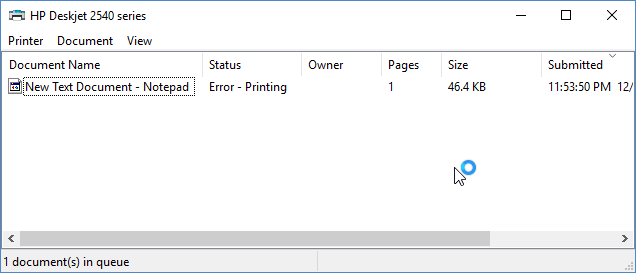-
×InformationNeed Windows 11 help?Check documents on compatibility, FAQs, upgrade information and available fixes.
Windows 11 Support Center.
-
×InformationNeed Windows 11 help?Check documents on compatibility, FAQs, upgrade information and available fixes.
Windows 11 Support Center.
- HP Community
- HP Support Community Knowledge Base
- Printers Knowledge Base
- Printers Knowledge Base
- Windows10 - Error status when printing to a network connecte...
Print job shows Error-Printing status when printing to a network-connected printer from a Windows 10 PC
Download and follow below version of the HP Print and Scan Doctor Utility (a special version of HP Print and Scan Doctor specifically created to help with printer offline conditions):
http://ftp.hp.com/pub/printers/hppsdr/patches/HPPSdr.exe
https://support.hp.com/us-en/drivers
Be sure to follow any suggested step, restart the PC when the utility prompt to do so and allow the Utility to complete upon the PC restarts, then printing should resume.
![]() We would like to encourage you to post a new topic in the community so our member will be able to help you as well, here is the link to post.
We would like to encourage you to post a new topic in the community so our member will be able to help you as well, here is the link to post.
- Mark as Read
- Mark as New
- Bookmark
- Permalink
- Report Inappropriate Content
error print my printer computer cant find my printer!!!
- Mark as Read
- Mark as New
- Bookmark
- Permalink
- Report Inappropriate Content
I need help printing, computer cant find my printer!!
- Mark as Read
- Mark as New
- Bookmark
- Permalink
- Report Inappropriate Content
Hello. We have this problem every time we print - from different devices; Windows 10 laptops, iPhone / iPad, Android phone. On the laptops, we've tried with the HP Windows Driver installed, and without - ie. with Windows controlling the printer. The printer itself is fine; a test page prints, it copies, it scans. The network is fine; umpteen devices in the home. The printer is found on the network and is easy to set up; with the HP driver and directly through Windows. However on one laptop the printer is often seen as offline or gets this error. On a 2nd laptop, there is always an error printing. Using the Doctor Utility does not prevent the problem from coming back. Any suggestions?
- Mark as Read
- Mark as New
- Bookmark
- Permalink
- Report Inappropriate Content
Welcome to HP Community
I have gone through your Post and would like to help
I suggest you uninstall the printer driver from root level and download the full feature software and the Firmware
1.) In Windows, search for and open Programs and features
2.) Select your HP Printer
3.) Select Uninstall
4.) In Windows, search for and open Devices and printers
5.) In the Devices and Printers windows look for your HP printer. If you see it listed right-click on it and choose ‘Delete’ or ‘Remove Device’
6.) Open up the run command with the “Windows key + R” key combo.
7.) Type printui.exe /s and click Ok. (Note: there is a space in between “printui.exe” and “/s”)
8.) Click on the “Drivers” tab
9.) Look for HP Printer driver. If you see it Click on it and click Remove at the bottom
10.) Select Ok
11.) Select Apply and Ok on the Print Server Properties windows
12.) Close Devices and Printers
13.) Restart the computer and download the Full Feature Software and the Firmware from https://support.hp.com/us-en/drivers/selfservice/hp-officejet-6500a-e-all-in-one-printer-series-e710... and follow the onscreen Instructions
Keep me posted
If the information I've provided was helpful, give us some reinforcement by clicking the "Solution Accepted" on this Post and it will also help other community members with similar issue.
- Mark as Read
- Mark as New
- Bookmark
- Permalink
- Report Inappropriate Content
My wife's laptop started having the exact same issue. I've run through everything above, and a number of other things, looking at the spool folders, un and reinstalling drivers, etc. Funny thing is that when i run the Dr tool, it says it fixed a problem with the Spool and with the Ports, but still NOTHING. All of the other laptops in the house print fine. Her laptop shows as connected, can scan and run an internal test page, but get this Printing error when trying to print. HELP!!!
- Mark as Read
- Mark as New
- Bookmark
- Permalink
- Report Inappropriate Content
I have the same issue as KaiserHozay (brilliant name, by the way). Everyone else in the house can print from laptops, phones, and iPads. I can even print an "internal test page" from my computer, but I can't print anything else. I have updated my computer (a 10 hour process). I have uninstalled and reinstalled the drivers multiple times. I am at a loss and I NEED this printer to work so that I can get ready for school. PLEASE HELP!!
- Mark as Read
- Mark as New
- Bookmark
- Permalink
- Report Inappropriate Content
Try this, found it on another site and fixed my problem.
- Control Panel --> Hardware and Sound --> Devices and Printers.
- Select your Printer, then select Printer Server Properties at the top of the screen.
- In the new window, select Ports tab.
- Your printer is probably under somerthing called WSD. If so, click Add Port, and select TCP/IP. Run through the quick wizard, then set this new port as your printer port.
Hope this helps, let me know!
- Mark as Read
- Mark as New
- Bookmark
- Permalink
- Report Inappropriate Content
well, that seemed to work short term, but the problem came back already! UGH!!!
- Mark as Read
- Mark as New
- Bookmark
- Permalink
- Report Inappropriate Content
KaizerHozay - have you found a long term solution yet? I've wasted most of my day trying to fix this problem (uninstalling, root folders, etc) - nothing works! Your temporary fix - Add a port & select tcp/ip is working so far (fingers crossed). Please share if you've found a more permanent fix (until the next Windows update comes out- aye! TIA!
- Mark as Read
- Mark as New
- Bookmark
- Permalink
- Report Inappropriate Content
Unfortunately, no.
- Mark as Read
- Mark as New
- Bookmark
- Permalink
- Report Inappropriate Content
I cannot print form my hp laptop. Ran print doctor app many times. Everything checks out fine; Can print internal test page but not from laptop. Can print from phone with no problem. Seems to be a problem with laptop. Any suggestions?
- Mark as Read
- Mark as New
- Bookmark
- Permalink
- Report Inappropriate Content
It appears that the 3 WSD ports set up by the HP Smart app do not work on my Windows 10 Laptop. As noted by KaiserHozay, I also had to set up a new TCP/IP port with setting of RAW. This is a serious problem as it takes away Hp Smart functionality and is a major pain in the a%# . If it continues, I will have to get rid of this printer unless HP comes up with a solution. Also, you can not delete or reconfigure the WSD ports. What a pain, considering I like everything else about this printer.
- Mark as Read
- Mark as New
- Bookmark
- Permalink
- Report Inappropriate Content
I have still the "Error Printing" message after uninstalling the the HP software and re-installing the Installation Software.
Please kindly help
- Mark as Read
- Mark as New
- Bookmark
- Permalink
- Report Inappropriate Content
KrazyToad
I have the same issue and am really dismayed that no one at HP can/will fix a problem where 2 HP products won't work properly together. I could understand (a bit better) if it were another manufacturer's printer or laptop not able to be diagnosed for the issue but how hard can it be for an NEW HP Spectre x360 laptop to work with an HP 6815 printer?? My other HP desktop (running Win 10) and my older 8560 Elitebook (Win 7) both work fine with the printer.
as Pokemon2021 wrote "Please kindly help" - a year to solve this is unacceptable for an organization that prides its self on high quality service.
Thanks
-an HP retiree
- Mark as Read
- Mark as New
- Bookmark
- Permalink
- Report Inappropriate Content
please add my name to the list of frustrated hp users with this same problem. Come on HP, you're better than this!!
- Mark as Read
- Mark as New
- Bookmark
- Permalink
- Report Inappropriate Content
and another one.....
- Mark as Read
- Mark as New
- Bookmark
- Permalink
- Report Inappropriate Content
I changed to TCP/IP as the port, and it worked. I'll see if it stays.
Really hard to get any support from HP. The online AI chat support was "awful". No humans to be found.
- Mark as Read
- Mark as New
- Bookmark
- Permalink
- Report Inappropriate Content
This has to be the most frustrating printer I’ve ever used. I can print a diagnostic page, but I can’t print a word document. I get a status error, but the printer shows ready to use before I print. Printing really shouldn’t be this complicated. Is there a number I can call?