-
×InformationNeed Windows 11 help?Check documents on compatibility, FAQs, upgrade information and available fixes.
Windows 11 Support Center. -
-
×InformationNeed Windows 11 help?Check documents on compatibility, FAQs, upgrade information and available fixes.
Windows 11 Support Center. -
- HP Community
- Printers
- Printing Errors or Lights & Stuck Print Jobs
- 564 XL black ink cartridge printed only 55 copies before run...

Create an account on the HP Community to personalize your profile and ask a question
03-19-2017 08:18 PM
Certainly a new black ink cartridge XL should print more than 55 copies before the ink starts to fade and the ink level indicator says the black ink level is low.
This is a genuine HP 564 black ink cartridge purchased online at HP.com
It's Sunday evening and I can't finish my printing!
Solved! Go to Solution.
03-19-2017 08:59 PM
Which cartridge is running low - the black (pentagon) or the photo (butterfly) cartridge? What is the media setting in the Paper/Quality tab of the driver? Are you running any cleaning cycles? What type of pages are you printing?
Figure : Photo ink cartridge  | Figure : Black ink cartridge  |
I am not an employee of HP, I am a volunteer posting here on my own time.
If your problem is solved please click the "Accept as Solution" button
If my answer was helpful please click "Yes" to the "Was this post helpful" question.
03-19-2017 09:30 PM
It is the black (pentagon) cartridge that is running low. All of the other cartridges are full. I am printing pages with numeric data - no graphs or headers that are solid black areas. I ran the cleaning cycle. I am printing on plain 20 lb letter size paper.
03-19-2017 10:47 PM
I would skip the cleaning cycles, these can use a lot of ink and are generally unnecessary. Another thing that can use extra ink is turning the printer off from an external switch, such as an outlet switch or other external switch.
That said, if your black cartridge is a 564 xl I would expect many more pages. The 564 xl is rated at 550 standard pages, with the standard black cartridge rated at 250 pages. These are based on continuous printing, there is some ink used in starting and stopping for intermittent printing. How many print jobs was this - 55 one page jobs or a few long prints? How did you determine 55 pages had printed? (I keep track of my ink usage monthly using the Embedded Web Server. It has been a while since I had a printer that used the 564 cartridges. The first three 564 (standard size) black cartridges I used in my Photosmart c309g used 163, then 161, then 233 pages. The first warnings came at 81, 97 and 110 pages respectively. I had forgotten how early the warnings came - I kept printing until there was noticeable degradation. I was replacing a black cartridge about every month and each used about 10grams of ink - I weighed them before and after use.)
If it had not been both the ink gauge and the print quality that were showing signs of depletion I would have suggested checking the vent as shown in step 9 of the document here. If the vent is clogged it could cause the ink to look like it was running out at perhaps 20% or so of use. That would not affect the ink guage however.
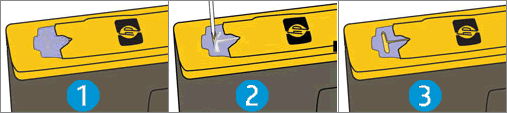
- Clogged vent
- With a straight pin, gently remove excess adhesive from the vent
- Unclogged vent
BTW, you mentioned you are using plain paper. Is plain paper selected in the driver settings or are they set for Automatic? If you are using Plain Paper it is generally better to specify that - it will speed up the first page and will also avoid potential issues with the paper type being misidentified.
I am not an employee of HP, I am a volunteer posting here on my own time.
If your problem is solved please click the "Accept as Solution" button
If my answer was helpful please click "Yes" to the "Was this post helpful" question.
03-20-2017 05:59 PM
I only ran the cleaning cycle one time, after the copies came out very faint, as it was suggested in the help area. I only turn my printer on and off from the power switch. The driver setting does not say automatic or plain paper; it says letter. Unless I am looking in he wrong place? The print quality is set for normal.
I have never had this happen before. The printer does not get a lot of hard use. I'm wondering if somehow there wasn't the proper amount of ink in the cartridge to begin with. I don't know anything about the manufacturing process, so I don't know if this is possible.
Thank you for your help! If you have any other ideas, I'd be happy to keep trying.
03-20-2017 07:20 PM
Please confirm - is the cartridge an XL cartridge? Did you check the vents as shown in my previous post?
If you have a postal scale it would be interesting to check the cartridge weight. What is the current weight of the cartridge?
Please also check the date on the cartridge as shown here. What is the date? It is possible for cartridges to dry out over time, but that would take years in a hot dry environment, and the ink gauge would not indicate a low ink level because it counts down based on the number of droplets that have been printed.
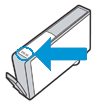
As for the cartridge not being properly filled in the manufacturing process, that is very very unlikely/impossible. There are checks on weight at several stages of the manufacturing process. Also, the ink levels would still indicate a nearly full cartridge if only a bit of ink had been used..
I am not an employee of HP, I am a volunteer posting here on my own time.
If your problem is solved please click the "Accept as Solution" button
If my answer was helpful please click "Yes" to the "Was this post helpful" question.
03-21-2017 12:03 PM
I just checked three empty 564 black cartrdiges I had on hand - two standard and one XL and they were all 20 grams (matching your 0.7 oz).
I am going to ask to have your case escalated, I would hope HP would send you a replacement 564 xl cartridge. I would ask that you check the page count when you install the cartridge (either from the printer reports page or from the printer's Embedded Web Server, and when it runs out and send me a private message about the results. Click on the envelope in the upper right on the forum to send a private message.
I am not an employee of HP, I am a volunteer posting here on my own time.
If your problem is solved please click the "Accept as Solution" button
If my answer was helpful please click "Yes" to the "Was this post helpful" question.
