-
×InformationNeed Windows 11 help?Check documents on compatibility, FAQs, upgrade information and available fixes.
Windows 11 Support Center. -
-
×InformationNeed Windows 11 help?Check documents on compatibility, FAQs, upgrade information and available fixes.
Windows 11 Support Center. -
- HP Community
- Printers
- Printing Errors or Lights & Stuck Print Jobs
- 8710 Not printing all text when printing on envelopes

Create an account on the HP Community to personalize your profile and ask a question
11-02-2024 01:55 PM
I have no idea how to categorize this issue, if it is in the wrong section I apologize!
I am not experiencing a traditional error, the printer thinks it is doing great. I am having an issue that seems to be a software issue. When I am printing on envelopes (and only envelopes) the printer will 2 times out of 3 not print the last bit of some text blocks. It does not matter where the text blocks are, it never has issues printing images that I also print on the envelopes. It never has issues printing the beginning of text blocks. I don't know what is going on here. If I print on 8.5x11 I never experience omissions and the omissions with envelopes happen about 60-70% of the time. Say that I print on 3 envelopes, all of them have two sections of text. The first envelope will have the end of the first bit of text cut off, the second one will be perfect and the third block will have the end off the second bit of text cut off.
I used to be able to circumvent this issue by uploading files to google docs and then printing them from there. Recently I have been forced to choose that I was printing on envelopes during the printing dialog and now the issue has returned. It is clearly a weird issue with envelope printing.
I have plugged and unplugged the printer, updated the printer, deleted the printer from my printers and then added it again - but still the issue persists. I appreciate anyone's help here, I am tearing my hair out over this lol.
11-03-2024 10:08 AM
I saw this yesterday -- I don't speak "MacOS" so chose to let it go.
That said, the printer is indeed behaving oddly.
- Could be low or dried-out ink --
- Could be a worn out roller or other hardware mechanism -- envelopes do not follow the same rules and worn equipment might be more susceptible to printing Not-plain-paper.
- Could be the envelopes -- not all paper surfaces absorb ink the same way.
- Could be the envelopes -- too dry, too damp (yes, can be a thing), thickness can play a part, though you'd have noticed this previously, I think.
The rest of what I know has more to do with the printing software used to create the envelope -- and I don't speak the MacOS equivalent of that knowledge.
If the problem is not mechanical and you can extrapolate what you need for MacOS, the following might be helpful as an example of "what if".
For example - Windows
Word > Mailing > Envelopes
The actual fonts, colors, font type, and size of the text can be changed.
Would that make a difference for you? Unlikely, but it's one of the things I would check.
Two methods - One Manual and one using the envelope software in Word

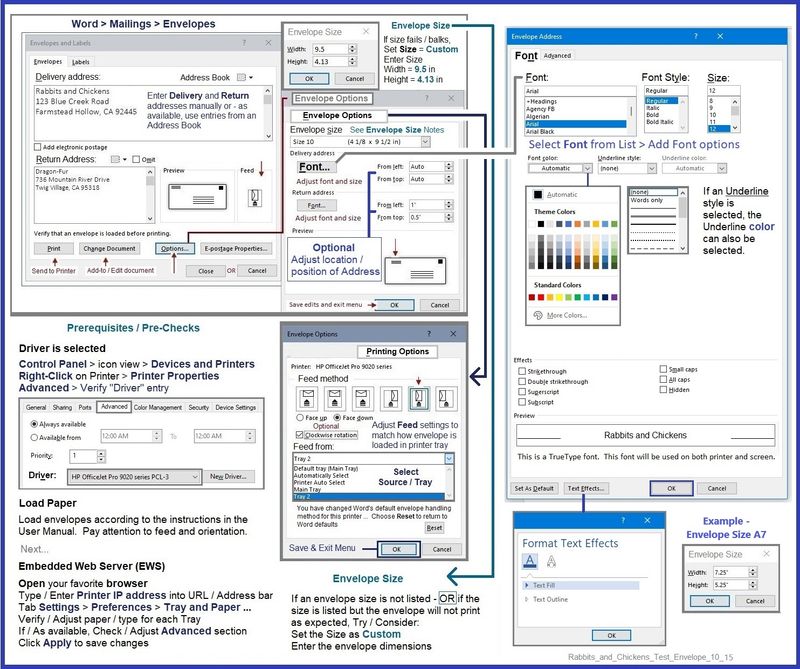
=--=--=--=--=--=--=--=--=--=--=--=--=--=--=--=--=--=
References / Resources
HP Printer Home Page - References and Resources
Learn about your Printer - Solve Problems
“Things that are your printer”
When the website support page opens, Select (as available) a Category > Topic > Subtopic
NOTE: Content depends on device type and Operating System
Categories: Warranty Check, Alerts, Troubleshooting, Ink & Paper, HP Software & Drivers / Firmware Updates, Setup & User Guides, Product Specifications, Account & Registration, Warranty & Repair
Open
Enter the device type and model name of your HP product
OR
Select a saved product from HP Account Dashboard
OR
HP OfficeJet Pro 8710 All-in-One Printer series
Thank you for participating in the HP Community --
People who own, use, and support HP devices.
Click Yes to say Thank You
Question / Concern Answered, Click my Post "Accept as Solution"



