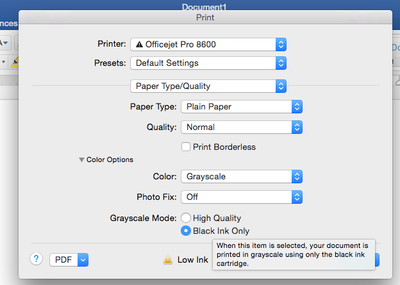-
×InformationNeed Windows 11 help?Check documents on compatibility, FAQs, upgrade information and available fixes.
Windows 11 Support Center. -
-
×InformationNeed Windows 11 help?Check documents on compatibility, FAQs, upgrade information and available fixes.
Windows 11 Support Center. -
- HP Community
- Printers
- Printing Errors or Lights & Stuck Print Jobs
- Black Ink Only Printing via Mac OSX 10.10 Officejet Pro 8600

Create an account on the HP Community to personalize your profile and ask a question
04-10-2016 10:26 AM - edited 04-10-2016 10:27 AM
My Deskjet Pro 8600 is low on Cyan ink but I am trying to print a simple black-and-white word document using only the black ink catridge, which is full. I found the setting on my Mac and have selected "Black Ink Only," however the printer says I still need to replace Cyan to print. Why do I need Cyan to print in black-and-white? Please tell me I don't have to keep all 4 ink catridges full just to print in black-and-white? See accompanying screen shots below.
Solved! Go to Solution.
Accepted Solutions
04-10-2016 10:34 AM
Hi,
Any ink is required for the printer to operate, you must replace any empty ink cartridge to resume printing.
You may see the following article which explains this requirement:
http://support.hp.com/us-en/document/c04331666
Shlomi


Click the Yes button to reply that the response was helpful or to say thanks.
If my post resolve your problem please mark it as an Accepted Solution 🙂
04-10-2016 10:34 AM
Hi,
Any ink is required for the printer to operate, you must replace any empty ink cartridge to resume printing.
You may see the following article which explains this requirement:
http://support.hp.com/us-en/document/c04331666
Shlomi


Click the Yes button to reply that the response was helpful or to say thanks.
If my post resolve your problem please mark it as an Accepted Solution 🙂
04-10-2016 10:36 AM
You will need to replace the depleted cartridge. HP and other printer manufacturers have different printer technologies for different needs. For inkjet printers:
- Some have printheads built into the ink cartridges. These printers can typically print with one or more of the colors completely empty, or even with color or black (but not both) cartridges removed. The Officejet 8040a is an example.
- Other printers have separate ink supplies and replaceable printheads. An example would be the Officejet Pro 8600 printer. The printhead in these printers can be replaced if they are damaged by running the printhead with colors out. Some of these printers will allow printing with a color out, other will not. If the printer is run without ink in one or more colors the printer may be damaged, but the user may be able to recover without having to send the printer for service.
- Other printers have permanent printheads. To run these without some ink in all the colors would risk causing damage to the printhead due to clogs, air ingested in the printhead or burned out printhead firing resistors. The Officejet 6700 is an example of this type of printer. For printers with fixed printheads this could require service to get the printer to print properly again when the ink is finally replaced.
The document here describes how ink is used. While the document is written for HP Inkjet printers the same principles apply to inkjet printers from other manufacturers.
If you never print in color a laser printer would likely be a better choice. If you occasionally print color but mostly black an IPH printer like those in the first category above may be a good choice.
I am not an employee of HP, I am a volunteer posting here on my own time.
If your problem is solved please click the "Accept as Solution" button
If my answer was helpful please click "Yes" to the "Was this post helpful" question.