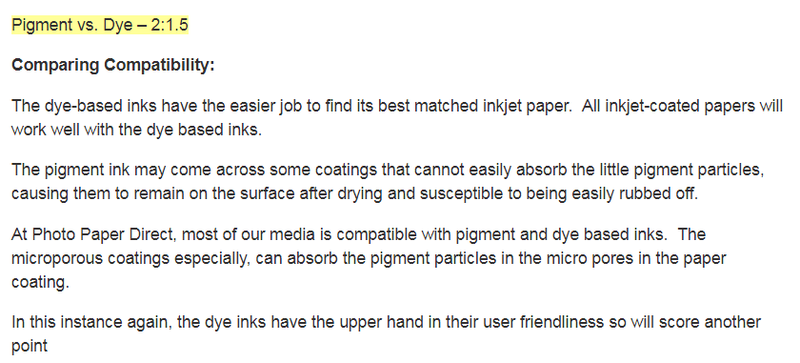-
×InformationNeed Windows 11 help?Check documents on compatibility, FAQs, upgrade information and available fixes.
Windows 11 Support Center. -
-
×InformationNeed Windows 11 help?Check documents on compatibility, FAQs, upgrade information and available fixes.
Windows 11 Support Center. -
- HP Community
- Printers
- Printing Errors or Lights & Stuck Print Jobs
- Re: Black ink smudges when touched

Create an account on the HP Community to personalize your profile and ask a question
01-02-2018 09:02 AM - edited 02-15-2018 08:36 AM
I had an older HP printer/scanner that worked great for years. About 6 months ago I replaced both the black and color ink cartridges. Around the same time, I bought new color lock all-purpose paper. The pages I printed out looked good until you touch the ink or try to highlight. This only happens with the black ink; the color ink seems to dry and adhere to the paper correctly. I figured it was in issue with the paper, so I bought HP all-purpose color lock paper - same issue. I tried wasting more money on new cartridges - same issue. I ended up buying a new HP Officejet 4650 printer about a month ago and it is doing the exact same thing. I have now used three different types of paper and the corresponding paper/quality settings when printing. I have read a lot of other people having the same problem on this forum, and have tried all the suggestions to fix it. It seems that there is an issue with the black ink cartridges that cannot be fixed by addressing any of the information in this link that keeps getting recommended https://support.hp.com/us-en/product/hp-officejet-4630-e-all-in-one-printer-series/5305049/document/...
I don’t know if anyone has an actual fix for this, or if I am just going to have to return the printer and go with a different brand. It's a shame because I really do like the printer and have always used HP, but I am very frustrated and disappointed about this issue.
UPDATE 2/15/17
I would fist like to say that the HP case manger that I have dealt with has been very helpful in trying to troubleshoot and replace the printer. I have been trying to get this working for over a month now, and it seems that the only fix is to keep sending me refurbished printers. I was sent a refurbished printer from HP that has the exact same issue. When I called to try to fix that, they wanted to send me a third printer. I don't have time to keep waiting on and sending printers back that don't work. I need a working printer, so I figured it is still under warrtanty and wanted to return and get a refund. I purchased it from Staples but their return policy doesn't allow returns to the store or through their customer service after 30 days. I have since tried sending emails, that all of a sudden don't go through to the HP case manager I was dealing with. I have aslo called, and left messages twice with the intent of returning and hopefully getting refunded for the printer. No one calls or emails me back.
I would like to keep this printer, if someone has a fix. If there is no fix, I would like to return it. Any suggestions?
01-03-2018 04:51 PM
Hi @PoolService17,
I have escalated your concern to HP’s Support Team in your region to have it reviewed for available options if any.
You should be contacted within 4 business days (Excluding Holidays & Weekends).
Response times may vary by region.
Please send a Private Message, if you aren’t contacted within 4-5 business days.
The_Fossette
I am an HP Employee
04-04-2018 08:27 AM
I wish I had a fix for it. HP doesn’t seem to care enough about it to actually fix the problem. They stopped returning my phone calls and emails. I have found that using cheaper, lightweight paper seems to work a little bit, especially if you change your print quality to the lowest setting. The down side is, I have to print poor quality on poor quality paper, and you still can’t highlight anything. I think they must have changed something with their black ink cartridges, because it didn’t used to work this poorly. I’ll post on here again if I ever find a solution for this.
04-04-2018 08:31 AM
I was thinking the exact same thing. I've had this printer for about 3 years now and for the first year or two this ink smudging never happened. I'm sure there is some kind of issue with the black cartridges - I've always used the HP instant ink. I have a friend who said it used to happen to hers but isn't the case with her latest printer. I'm wondering if getting another HP printer, maybe an Envy this time (as it's specially for photo printing) or whether the same thing will happen with that. I am a graphic design student so having a decent printer to print my work out is crucial 😞
04-04-2018 08:43 AM
I have HP instant ink as well, and I think it’s great, so I am just making it work for now. I own a small business and use this printer to print contracts and estimates for my customers, so I know what you mean about needing to have a decent printer. One that doesn’t smudge no matter what you do would be nice. I hate having to give out paperwork to my customers that looks good, until you touch it or have to highlight it. I am worried if I buy another HP printer the same thing will happen, and I’m pretty annoyed that they won’t even try to make this right, so I think I’m going to move to Brother or some other brand when I get sick of dealing with this.
04-04-2018 10:39 AM
Ah I see! I was wondering about changing the make of the printer but I don't think I could afford the inks. HP Instant ink has been a godsend. I found out some interesting information however. It turns out that the coloured cartridges are made from Dye ink and the black ink is made from pigment ink. There's an interesting webpage that explains why it rubs off.
Here's a link to the page!