-
×InformationNeed Windows 11 help?Check documents on compatibility, FAQs, upgrade information and available fixes.
Windows 11 Support Center. -
-
×InformationNeed Windows 11 help?Check documents on compatibility, FAQs, upgrade information and available fixes.
Windows 11 Support Center. -
- HP Community
- Printers
- Printing Errors or Lights & Stuck Print Jobs
- Blank page after selecting print of a document.

Create an account on the HP Community to personalize your profile and ask a question
02-11-2019 04:22 PM
I am printing from Smartchord on my Samsung Tab S tablet to my HP 4700 printer wireless. And the tablet and the printer are on the same Verison Mifi. When I select print on the document it should bring up a screen where I would selet the # of copies, portrait/landscape, etc. On that page the pages to be printed should be displayed. But only one blank page is being displayed. Smartchord says my browser probably got updated and it is a browser problem. I can go to Hancom Word, select a document and click print and if the document has for example 8 pages, it will populate 8 pages to be printed on the printer screen before it gos to the printer. Why won't it print from Smartchord?
Solved! Go to Solution.
Accepted Solutions
02-14-2019 02:30 PM
@Whutfles,
It looks like you did a battery calibration. After which your issue got resolved.
Refer this article to know more information about battery calibration. Click Here
I'm happy to know your issue got resolved.
If you have any queries again, please write back to us. We will try out best to help you out.
Take Care! 🙂
A4Apollo
I am an HP Employee
02-13-2019 10:00 AM
Hi! @Whutfles, Welcome to the HP Support Community, this is a great place to get support, find answers and tips.
Don't worry I'll try to help you out.
Have you tried printing from a different app using the Android device?
Are you able to print from other devices?
Try updating the smartphone to the latest version and check if it helps.
Install the HP Print Service Plugin
Install the HP Print Service Plugin on your Android OS 4.4 or later device from the Google Play Store, and then turn on the plugin.
Print with the HP Print Service Plugin
Print photos, documents, emails, or webpages from your Android device.
-
Open the item you want to print, tap the menu icon
 , and then tap Print.
, and then tap Print.A print preview screen displays.
-
Tap the down arrow
 to view the printer list, and then select HP [your printer model name] to print over the network, or DIRECT-xx-HP [your printer model name] to print with Wi-Fi Direct.
to view the printer list, and then select HP [your printer model name] to print over the network, or DIRECT-xx-HP [your printer model name] to print with Wi-Fi Direct.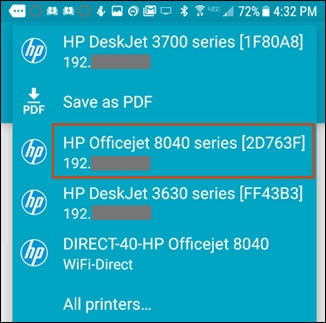
-
Tap the down arrow
 to change any print settings, and then tap the Print
to change any print settings, and then tap the Print  icon.
icon.
Refer this article to know more information about printing using HP print service plugin. Click Here
Also, you can try printing using HP smart app from your android device.
Refer this article to know more information printing using HP smart app. Click Here
Hope this answers your query!
Have a wonderful day ahead! 🙂
Please click “Accept as Solution” if you feel my post solved your issue, it will help others find the solution.
Click the “Kudos, Thumbs Up" on the bottom right to say “Thanks” for helping!
A4Apollo
I am an HP Employee
02-13-2019 12:31 PM
The folks at Help at Smartchord suggested that I re-install my HP Print Service on my tablet. I deleted it and re-installed it. I then turned on the HP Print Service. It made no difference. Still just 1 white page. Then Smartchord asked if I could print chord progressions from their app. Yes I can. They then explained that the chord progressions doesn't use the browser, it just uses the HP Print Service. They explained that printing a song uses both the HP Print Service and the browser. They think my browser got updated. They don't think it is their problem.
Using this Samsung Tab S Tablet, I can print from Hancom Word. I can print downloaded documents. I just can't print Smartchord's songs as I used to be able to do with this tablet.
02-13-2019 01:18 PM
UPDATE - Just tried printing from Smartchord and it works. Don't know what changed.
I was having problems with the battery charging the past 5 days. The battery % continued to go down during use, with the charger plugged in. Had to turn the tablet off to get it to charge. So last night I unplugged the tablet and let it drain down to 13%. Then I plugged it in and within 2 hours it was fully charged and the battery is performing much better today.
Thanks for the reply.
02-14-2019 02:30 PM
@Whutfles,
It looks like you did a battery calibration. After which your issue got resolved.
Refer this article to know more information about battery calibration. Click Here
I'm happy to know your issue got resolved.
If you have any queries again, please write back to us. We will try out best to help you out.
Take Care! 🙂
A4Apollo
I am an HP Employee
