-
×InformationNeed Windows 11 help?Check documents on compatibility, FAQs, upgrade information and available fixes.
Windows 11 Support Center. -
-
×InformationNeed Windows 11 help?Check documents on compatibility, FAQs, upgrade information and available fixes.
Windows 11 Support Center. -
- HP Community
- Printers
- Printing Errors or Lights & Stuck Print Jobs
- Booklet Printing with IOS systems

Create an account on the HP Community to personalize your profile and ask a question
11-11-2019 02:16 PM
I want to print a booklet from a A4 PDF as an A3 based booklet. None of the options tried so far have given me the result I want.
I shouldn't have to download extra software to do this, is there a solution anyone has found?
11-14-2019 01:25 PM
@bam2464, Welcome to HP Support Community!
I understand you'd want to print the document in a booklet style, follow the steps below-
Choose if you want to read the document like a booklet or like a tablet, reload the pages in the input tray, and then set up the print job in the software.
-
Decide if you want to read the two-sided document like a booklet (flip pages along the long edge) or like a tablet (flip pages on the short top edge).
-
Remove the first side pages from the output tray, and then load them into the input tray.
-
For booklet reading, load the pages with the printed side facing up and the top edge going into the printer.
-
For tablet reading, load the pages with the printed side facing up and the bottom edge going into the printer.
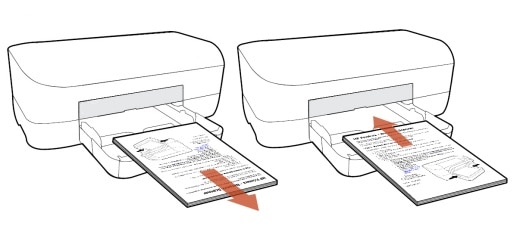
-
-
Return to the Print menu in the document, and then select Even Only from the Pages to Print menu.
-
Select Normal from the Page Order menu.
-
Click Print.
Refer to the document HP Printers - How to Print on Both Sides of the Paper for additional help.
Keep me posted.
Please click “Accept as Solution” if you feel my post solved your issue, it will help others find the solution. Click the “Kudos/Thumbs Up" on the bottom right to say “Thanks” for helping!
TEJ1602
I am an HP Employee

