-
×InformationNeed Windows 11 help?Check documents on compatibility, FAQs, upgrade information and available fixes.
Windows 11 Support Center. -
-
×InformationNeed Windows 11 help?Check documents on compatibility, FAQs, upgrade information and available fixes.
Windows 11 Support Center. -
- HP Community
- Printers
- Printing Errors or Lights & Stuck Print Jobs
- Borderless printing

Create an account on the HP Community to personalize your profile and ask a question
05-14-2020 08:35 AM
I cannot get the printer to print borderless photos and documents from my Ipad or from my Mac Book (I mean print right to the edge of the page).
solution suggestions appreciated
thanks
05-21-2020
10:24 AM
- last edited on
10-02-2025
01:08 PM
by
![]() Raj_05
Raj_05
Hi @Comanche123,
Welcome to the HP Support Community. I'd be happy to assist you
Due to the current global COVID-19 situation, we're seeing an influx of customers coming in for support. We appreciate your patience.
What is the paper size and paper type?
Borderless printing is available for 8.5 x 11 in, 210 x 297, check Product Specifications
Close the paper tray and click No or Edit to change the Paper Size and Type.
Select the required paper size, as well be sure to change it Type accordingly to Photo Paper, Specialty Paper, etc.) and confirm the change.
Now open your Picture with HP App and press Print.
Tap the print preview, click Resize & Move and select Fill Page, then press Done.
Swipe up the bottom menu, just above the printer name, review the Paper Settings which should now match your printer settings.
Hope this helps! Keep me posted.
Please click “Accept as Solution” if you feel my post solved your issue, it will help others find the solution.
Click the “Kudos, Thumbs Up" on the bottom right to say “Thanks” for helping!
Have a great day!
05-23-2020
02:43 PM
- last edited on
10-02-2025
01:10 PM
by
![]() Raj_05
Raj_05
Try the steps below-
1. Open the print dialog by selecting "Print"
2. Cllick on the Paper Size menu and select a borderless media size
3. Click "Print"
For applications that do not have a Paper Size selection menu in their Print dialog, do the following:
1. Select "File" and choose "Page Setup"
2. Select your printer in the "Format For:" menu
3. Select your borderless media size in the "Paper Size:" menu
4. Click OK
5. Select "File" and choose "Print"
6. Make any other printing adjustments that you want and click the Print button.
To change printing settings, such as selecting paper type and size, printing in color or black and white, and improving quality.
Refer to Print Settings Guide (Mac)
Keep me posted!
05-23-2020 03:13 PM
Thanks but we are going nowhere with this. I am trying to do borderless printing from an IPad.
please tell me if the printer can do this or not.
if not then the product is obviously being miss -sold.
please let me know who to contact
the printer has a sticker on it that clearly states borderless printing is possible.
sorry for rant but lots of paper is being wasted!
p
05-23-2020
04:11 PM
- last edited on
10-02-2025
01:17 PM
by
![]() Raj_05
Raj_05
Apologies for jumping in unannounced.
According the the specs, the printer can indeed print borderless.
My opinion:
It is not the printer that won't print borderless, it appears to be a limitation of the Mobile application.
If I do find something in the Mobile app (that) I missed, I will post back.
Other Discussion...
The statement made by @Jay_G24 regarding the paper setup "modify or retain" in printer settings after changing paper refers to a printer that has a printer control panel - your new Smart Tank 550 appears to have a small control panel but it is not "full featured" - "smaller" control panel is not a problem, it is different.
Below is an example that MIGHT help check the tray / paper / type setup - I don't have your printer but I do have an iPad Pro (latest iOS version) and I have used HP App for Mobile. Not sure what you'll see for the Smart Tank, but it likely supports the Embedded Web Server (EWS).
Printer on the network?
Embedded Web Server (EWS) - where supported - can also be reached from your browser:
Open your favorite browser > type / enter Printer IP address into URL / Address bar
HP App for Mobile - EWS
The latest version of the Mobile app may have outstripped my example plates - we have, at this writing, been updated to HP App version 7.2 - the example might be similar enough that you can at least check the main settings.
Main Menu - HP App for Mobile
Note the side-note
Settings > Add / Set up a Printer > Advanced Settings (to find EWS view / adjust setups on the printer)
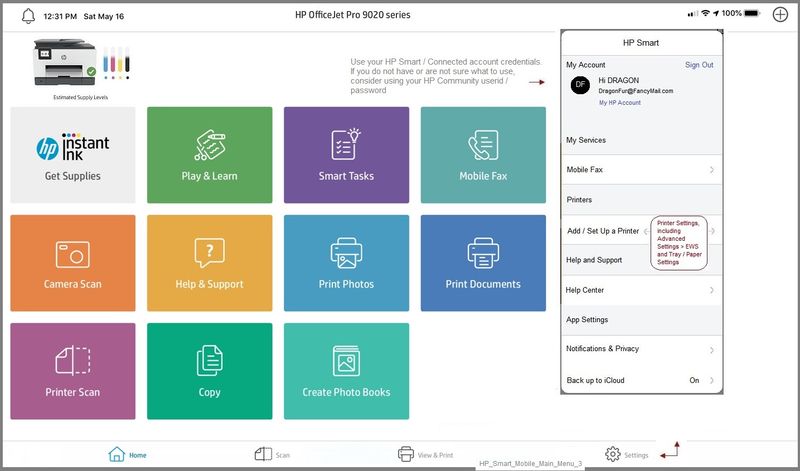
What about Borderless??
I just checked again and I cannot find any way to use this application to print borderless.
The Mobile application is not as smart as its counterpart for PC.
For example, if you can get to a Windows 10 machine the HP App for Windows Application is actually smarter and very configurable. Borderless printing is available when that option is supported on the printer. NOTE: The same "full feature option set" might be true for the HP application for Mac OS, though I cannot check / confirm that (no Macs in the office).
References
HP App for Windows
HP App is an application available from the Windows Store.
Learn how to use HP App on your Windows 10 computer.
Open the Software and Drivers Support Website for your printer > Check the Box Get the App
OR
HP Printers - Using the HP App (Windows 10)
NOTE: Website includes the HP App software for Windows and Mobile devices, plus an FAQ section to assist with questions / issues
HP App for Windows and HP App Mobile
HP Printers - HP App: Use Smart Tasks
iOS_Here
Mobile Printing – Options, How-to, Help, and Information
Print from your Android, iOS, or Amazon Fire device with the HP Mobile printing app.
Read this document first - Find your printer in the list of printers and supported applications
HP Printers - Mobile Printing Solutions Compatible with HP Printers
“Print Anywhere App” Supported on Select Printers
HP Printers - Print Anywhere with the HP App
HP App- iOS and Android - Download, How-to. Videos, and FAQ
HP Printers - Using the HP App (Android, Apple iOS)
HP App– “Quick View” Reference Sheet
HP Mobile Printing – “Show and Tell” – Step by Step How-to
Learn how to connect and use your printer with your device
HP Mobile Printing - Print from Smart phone or Tablet
HP printers and Android smartphones or tablets.
NOTE: Printing with a USB OTG cable is not supported from an Apple or Windows 10 Mobile device.
HP Printers - Printing With a USB OTG Cable (Android)
Reference and Resources – (More) Places to find help, solve problems, and learn how to use your Printer
Printer Homepage – “Things that are your printer”
NOTE: Content depends on device type and Operating System
Categories: Alerts, Access to the Print and Scan Doctor (Windows), Warranty Check, HP Drivers / Software / Firmware Updates, How-to Videos, Bulletins/Notices, Lots of How-to Documents, Troubleshooting, User Guides / Manuals, Product Information (Specifications), more
When the website support page opens, Select (as available) a Category > Topic > Subtopic
HP Smart Tank Plus 550 Wireless All-in-One series
Thank you for participating in our HP Community.
We are a world community of volunteers dedicated to supporting HP technology



05-24-2020
07:49 AM
- last edited on
10-02-2025
01:18 PM
by
![]() Raj_05
Raj_05
Thank you @Dragon-Fur and @Jay_G24 for trying to help me.
I downloaded the HP App on my MacBook but unfortunately it offered no additional options to the IPAD App (in fact it seemed to have less options.
my IPad is a 3rd Generation IPad Air running software version 13.4.1
But I tried printing from photos on the Mac and that gave me the A4 borderless option and it worked!
if only I could make the IPad do the same...,,,,
thanks again
05-24-2020
08:03 AM
- last edited on
10-02-2025
01:19 PM
by
![]() Raj_05
Raj_05
You are welcome.
I am sorry the answer is "Yes, but no".
Yes - borderless printing
No - not from the HP App mobile app and iPad
Not sure at what point it will happen - or, really, if it will happen - the Mobile version of the software is improving with each new release. At some point, the support and options we desire might become available. Do check on occasion.
Interesting point that HP App for Mac is also lacking in the option - thanks for that tidbit. Unfortunate.
I agree that "now" would be better than later to have what we want and need. 🤔
Thank you for participating in our HP Community.
We are a world community of volunteers dedicated to supporting HP technology



05-24-2020 09:24 AM
I have found App in the Apple store called Print to Size.
it cost £1.99!
it allows you to choose your paper size and fill the entire sheet with one or many photos. I filled an A4 sheet to the borders and printed straight from the App and hey presto I had borderless printing from the IPad.
thanks again for all support.
05-24-2020 09:29 AM
You are welcome.
Thanks for posting back, too - information helps the community.
Ah, interesting. I've seen the app you describe - I never took the leap to purchase.
Excellent news - for a small investment, you get what you want.
Smiling.
Thank you for participating in our HP Community . We are a world community of volunteers dedicated to supporting HP technology. |



