-
×InformationNeed Windows 11 help?Check documents on compatibility, FAQs, upgrade information and available fixes.
Windows 11 Support Center. -
-
×InformationNeed Windows 11 help?Check documents on compatibility, FAQs, upgrade information and available fixes.
Windows 11 Support Center. -
- HP Community
- Printers
- Printing Errors or Lights & Stuck Print Jobs
- Bottom border not printing

Create an account on the HP Community to personalize your profile and ask a question
01-17-2023 12:34 PM
When I print a page from Microsoft Word 2021 with full borders every border is printed with excellence except the bottom border. I tried every possible way by changing the page size and borders but nothing helps. Always showing that one page border can't be printed because it is outside of the printable area.
01-17-2023 01:38 PM
Welcome to the HP Community Forum.
@Sinchan85010 wrote:Product: Unknown
Operating System: Windows 11
Software / Application: Unknown
Connection Type: Unknown
When I print a page from Microsoft Word 2021 with full borders every border is printed with excellence except the bottom border.
I tried every possible way by changing the page size and borders but nothing helps.
Always showing that one page border can't be printed because it is outside of the printable area.
Could well be true.
Some printers require a larger margin along the bottom edge.
Many of the DeskJet printers are limited in this way.
If you have a printer model that cannot manage the smaller margins, set your margins in Word to no smaller than 1/2 inch (12.7 mm). You might need even larger margins if you wish to add a Border.
What?
Borders are not measured in the same way other structures might be added.
There are generally two ways to measure border placement:
- Distance from the edge of the paper
- Distance from the rest of the text / structure
It can get tricky -- Word might restrict the points-from-edge measurement to 31 points.
An Example - Word > Print > Page Setup > Borders
Notes
The printer in the example is capable of printing within .1 inch (3 mm) of the edge of the paper >> If your printer requires different margins, change the document accordingly.
For example, if the printer can only manage larger margins, set your document Margins to Normal or some custom size that is no less than what the printer can manage plus the amount of space needed by the border.

What else?
Create your Word document
Add the border to the document
Export the document to PDF
Print PDF file using Adobe Reader DC
Select appropriate settings
In Page Sizing and Handling > Select Size > "Fit"
Example - Adobe Reader DC > PDF file Print - Main Menu
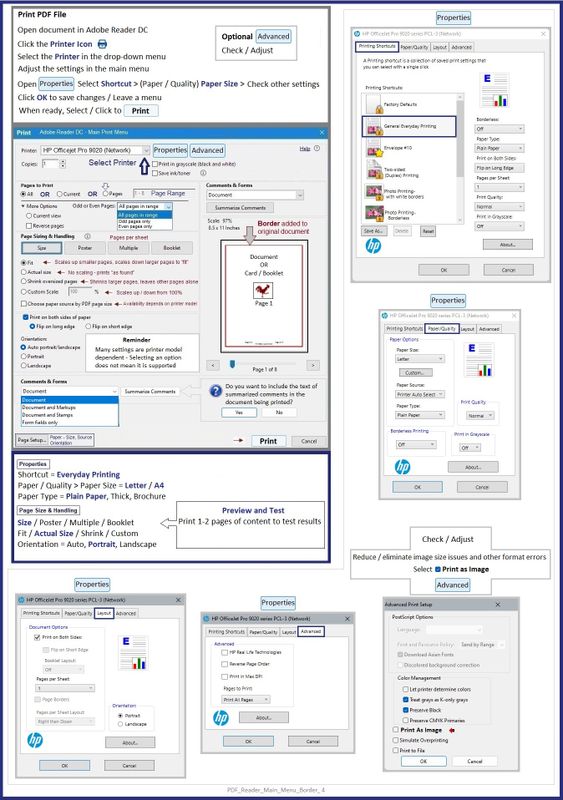
HP Printer Home Page - References and Resources
Learn about your Printer - Solve Problems
“Things that are your printer”
When the website support page opens, Select (as available) a Category > Topic > Subtopic
NOTE: Content depends on device type and Operating System
Categories: Alerts, Access to the Print and Scan Doctor (Windows), Warranty Check, HP Drivers / Software / Firmware Updates, How-to Videos, Bulletins/Notices, Lots of How-to Documents, Troubleshooting, Manuals > User Guides, Product Information (Specifications), Supplies, and more
Open
Thank you for participating in the HP Community --
People who own, use, and support HP devices.
Click Yes to say Thank You
Question / Concern Answered, Click "Accept as Solution"



