-
×InformationNeed Windows 11 help?Check documents on compatibility, FAQs, upgrade information and available fixes.
Windows 11 Support Center. -
-
×InformationNeed Windows 11 help?Check documents on compatibility, FAQs, upgrade information and available fixes.
Windows 11 Support Center. -
- HP Community
- Printers
- Printing Errors or Lights & Stuck Print Jobs
- Bought a black ink cart and there was a color black cart ins...

Create an account on the HP Community to personalize your profile and ask a question
04-13-2018 08:05 PM
I bought a 564 black ink cartridge for my hp 7520 printer an a color black cartridge was inside, of course it will not fit in the black slot. Best Buy will not take it back. Any other options
Solved! Go to Solution.
Accepted Solutions
04-13-2018 09:26 PM
The "bow tie" cartridge is called the Photo cartridge.
The 564 black cartridge has a pentagon on the cartridge but a circle on the box.... The Photo cartridge has a bow tie on the cartridge and a camera on the box.
Figure : Photo ink cartridge with camera logo  | Figure : Black ink cartridge 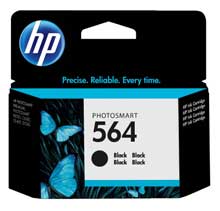 |
Black and Photo cartridges also have different label icons:
Figure : Photo ink cartridge  | Figure : Black ink cartridge  |
Are you saying you purchased an HP 564 Black cartridge (in a sealed package) but it had a photo cartridge in the package? If this was the case then likely someone tampered with the cartridge at the store, or bought the wrong cartridge, then purchased a Black cartridge and returned the Photo cartridge in the Black package. Do you still have all the original packaging? I would suggest returning the cartridge to the store and ask to speak to the manager.
The cartridges do have a warranty. The end of warranty date is printed on the cartridges and also on the lower right back side of the package. Compare the warranty dates on the package with the one on the cartridge. If the dates are different it would confirm the cartridge was not originally shipped in that package.
If the store manager will not resolve the issue I would suggest you contact HP. Open link: www.hp.com/contacthp/ Enter Product number or select to auto detect (Photosmart 7520). Fill in the serial number and let the system check the warranty status. At this point the system will likely indicate your printer is out of warranty. Scroll down to the bottom of the page and look for a link "Dispute warranty". Click on this and one of the options would be that you want to call regarding supplies or accessories. At this point it should provide contact options.
I am not an employee of HP, I am a volunteer posting here on my own time.
If your problem is solved please click the "Accept as Solution" button
If my answer was helpful please click "Yes" to the "Was this post helpful" question.
04-13-2018 09:26 PM
The "bow tie" cartridge is called the Photo cartridge.
The 564 black cartridge has a pentagon on the cartridge but a circle on the box.... The Photo cartridge has a bow tie on the cartridge and a camera on the box.
Figure : Photo ink cartridge with camera logo  | Figure : Black ink cartridge 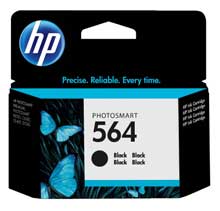 |
Black and Photo cartridges also have different label icons:
Figure : Photo ink cartridge  | Figure : Black ink cartridge  |
Are you saying you purchased an HP 564 Black cartridge (in a sealed package) but it had a photo cartridge in the package? If this was the case then likely someone tampered with the cartridge at the store, or bought the wrong cartridge, then purchased a Black cartridge and returned the Photo cartridge in the Black package. Do you still have all the original packaging? I would suggest returning the cartridge to the store and ask to speak to the manager.
The cartridges do have a warranty. The end of warranty date is printed on the cartridges and also on the lower right back side of the package. Compare the warranty dates on the package with the one on the cartridge. If the dates are different it would confirm the cartridge was not originally shipped in that package.
If the store manager will not resolve the issue I would suggest you contact HP. Open link: www.hp.com/contacthp/ Enter Product number or select to auto detect (Photosmart 7520). Fill in the serial number and let the system check the warranty status. At this point the system will likely indicate your printer is out of warranty. Scroll down to the bottom of the page and look for a link "Dispute warranty". Click on this and one of the options would be that you want to call regarding supplies or accessories. At this point it should provide contact options.
I am not an employee of HP, I am a volunteer posting here on my own time.
If your problem is solved please click the "Accept as Solution" button
If my answer was helpful please click "Yes" to the "Was this post helpful" question.
