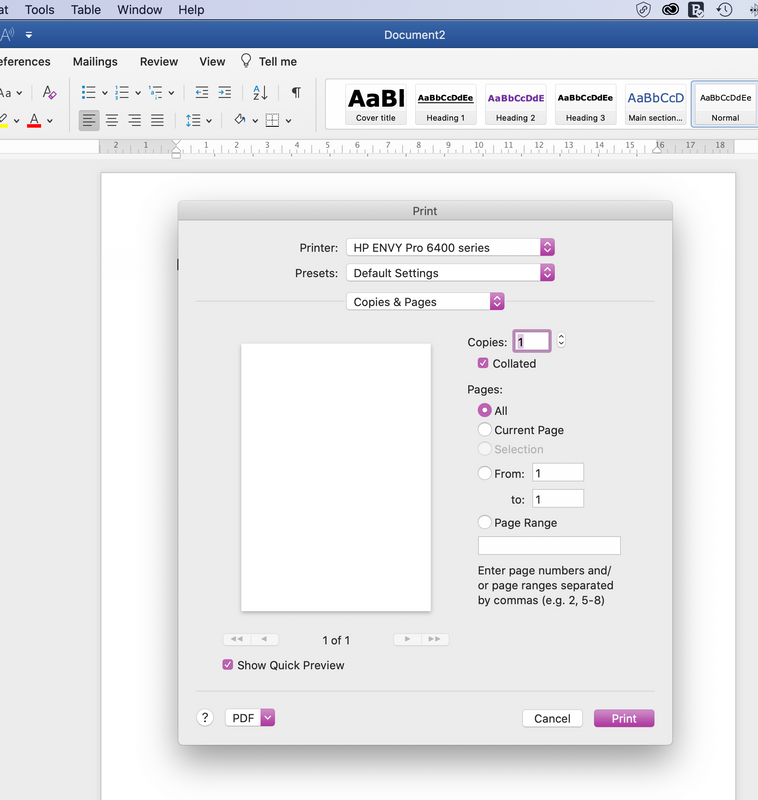-
×InformationNeed Windows 11 help?Check documents on compatibility, FAQs, upgrade information and available fixes.
Windows 11 Support Center. -
-
×InformationNeed Windows 11 help?Check documents on compatibility, FAQs, upgrade information and available fixes.
Windows 11 Support Center. -
- HP Community
- Printers
- Printing Errors or Lights & Stuck Print Jobs
- Can I print duplex on Mac with Envy Pro 6400?

Create an account on the HP Community to personalize your profile and ask a question
08-28-2020 09:27 AM
Hi all. Does the Envy Pro 6400 do automatic duplex printing on Mac?
I've just installed a new Envy Pro 6400 to my MacBook Pro (macOS 10.15 Catalina). The user guide gives instructions for automatic duplex printing for Windows but not Mac and I can't find any further info in Support. Online articles say you can do it but the only ones I can see show print dialogue boxes that give options for duplex or two-sided, which Word on my Mac doesn't do. There's no option either in Settings/Printers & Scanners/[printer name]/Options & Supplies for duplex.
So does this mean this printer does not support duplex printing for Mac?
I can see that I can use the HP Smart app to print PDFs only – which does give a double-sided option so it's a workaround but not what I wanted. I bought this printer especially because I wanted auto duplex printing and that's how it's advertised.
Solved! Go to Solution.
Accepted Solutions
08-28-2020 03:36 PM
Hi,
Open the Copies & Pages drop-down menu and select Layout from that menu, there you should see the Two-Sided option


Click the Yes button to reply that the response was helpful or to say thanks.
If my post resolve your problem please mark it as an Accepted Solution 🙂
08-28-2020 12:07 PM - last edited on 04-10-2023 07:20 AM by SofiaML
Hi,
The printer supports duplex printing on Mac too, please follow below steps to print duplex from a Mac computer:
https://www.youtube.com/watch?v=N_VaSssNUNs
Shlomi


Click the Yes button to reply that the response was helpful or to say thanks.
If my post resolve your problem please mark it as an Accepted Solution 🙂
08-28-2020 01:44 PM
Hi Shlomi. Thanks for your response. I already read this support page and it does not help. As I said, my dialogue box from within Microsoft Word does not offer the option of two-sided printing as shown in the screen grab on this support page. Please see my screen grab from Word below. I've been into every setting I can find to look for the option to add this function to no avail. Many thanks for any further help.
08-28-2020 03:36 PM
Hi,
Open the Copies & Pages drop-down menu and select Layout from that menu, there you should see the Two-Sided option


Click the Yes button to reply that the response was helpful or to say thanks.
If my post resolve your problem please mark it as an Accepted Solution 🙂
08-29-2020 04:23 AM
You're much welcome @Mel_L, great to see you were able to locate the setting.
Shlomi


Click the Yes button to reply that the response was helpful or to say thanks.
If my post resolve your problem please mark it as an Accepted Solution 🙂