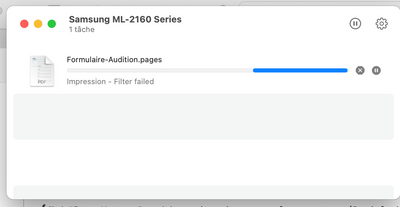-
×InformationNeed Windows 11 help?Check documents on compatibility, FAQs, upgrade information and available fixes.
Windows 11 Support Center. -
-
×InformationNeed Windows 11 help?Check documents on compatibility, FAQs, upgrade information and available fixes.
Windows 11 Support Center. -
- HP Community
- Printers
- Printing Errors or Lights & Stuck Print Jobs
- Cant't print : Filter failed on mac os 12.1

Create an account on the HP Community to personalize your profile and ask a question
01-20-2022 10:14 AM
Hi there, I would like to request some help in order to be able to print with my Samsung printer. I have tried these steps, found here :
✔️Click the Apple menu icon, and then click “System Preferences”.
✔️Click “Printers and Scanner” / “Print and Scan” or “Print and Fax”.
✔️Right-click the blank space in the Printers list, and then click “Reset printing system”.
✔️Click “Reset” in the confirmation window.
✔️Enter an administrator username and password, and then click “OK”.
✔️Wait until the printing system is reset and no devices show in the Printers list
✔️Restart your computer and then go back to System preferences – Printers and scanners.
✔️Click the “Add button” (+).
✔️Find, and then select the name of your printer from the printer list, and then click “Add” to add your printer.
✔️Click “Print Using...”, and then select the name of your printer (By default “Airprint” would be selected)
When I reboot and re-add the printer, it still says the message FILTER FAILED message.
Thank you, here are some specs :
1. SAMSUNG ML-2165
2. OS : MAC OS 12.1 MONTEREY
3. Error message : It just says filter failed in the printer task list.
4. Any changes made to your system before the issue occurred : I got a new MacBook Pro and I can't find a way to print with it.
Note : I can print with my PC Desktop just fine.
Solved! Go to Solution.
Accepted Solutions
01-20-2022 10:05 PM
I did exactly as normal, but instead I manually chose the driver Samsung M2060 from the list, and its printing on my Samsung ML-2165 as normal.
Leaving it here for anyone who has that problem, here is a workaround.
01-20-2022 12:20 PM - edited 01-20-2022 12:21 PM
Hi,
Officially, the printer is not supported on any version later than OS X 10.13, but we may try some steps and see if that help:
Let's make sure that AirPrint is correctly set and enabled for your printer first, as well as any other required setting as listed below:
https://support.hp.com/us-en/document/c05587132
If there is still no difference, I would also suggest trying to update the printer firmware through your Windows PC and then check for any difference:
https://ftp.hp.com/pub/softlib/software13/printers/SS/ML-2160/ML2165_V1.01.02.03.zip
If the same persists, you may also try resetting the printing system and check again:
*Be aware that resetting the printer system will remove any existing print queue and reset any customized driver settings.
Click the Apple menu, and then click System Preferences .
Select Printers & Scanners.
Right-click (or Ctrl + click) your product in the Printers list in the left panel, and then click Reset printing system .
Click OK to confirm the reset.
Type your user Name and Password .
Click OK . The printing system resets.
Now check for any difference and see if that may allow printing to the printer from your Mac.
Shlomi


Click the Yes button to reply that the response was helpful or to say thanks.
If my post resolve your problem please mark it as an Accepted Solution 🙂
01-20-2022 08:24 PM
This model does not support AirPrint, it's USB only.
Nothing new after I downloaded and updated the firmware via my PC.
As I said, I already did reset the printing system, to no avail.
So there is nothing to do then?
01-20-2022 10:05 PM
I did exactly as normal, but instead I manually chose the driver Samsung M2060 from the list, and its printing on my Samsung ML-2165 as normal.
Leaving it here for anyone who has that problem, here is a workaround.
02-21-2022 08:40 AM
Hi. I have the same problem I have mac os Monterey version 12.1 on my MacBook. I have not been able to install the ml-2165 printer and cannot use the printer. Can you give the link to which driver you downloaded? And what steps do I need to follow? I really need help. Thank you.