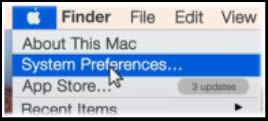-
×InformationNeed Windows 11 help?Check documents on compatibility, FAQs, upgrade information and available fixes.
Windows 11 Support Center. -
-
×InformationNeed Windows 11 help?Check documents on compatibility, FAQs, upgrade information and available fixes.
Windows 11 Support Center. -
- HP Community
- Printers
- Printing Errors or Lights & Stuck Print Jobs
- Compatibility with Mac OS Sierra

Create an account on the HP Community to personalize your profile and ask a question
10-27-2018 12:29 PM
Thank You soooo much. Yes I deleted the printers from my husband's Mac, followed your instructions, and it printed with the 8600. Then I added the 8400 and it printed also. Then I tried mine again but it didn't work. Sooooo, I did the entire routine again and mine works again. This 67 year old Grandma thanks you sooo much. I give you extra Kudos!! U need a raise!
03-06-2019 08:14 PM
I tried to set up an HP 4650 on a mac sierra with no luck. For some reason I am not able to add a new printer to be compatible to the mac.
@KrazyToad wrote:
Please ensure your Mac is up to date
Let's Reset the Mac Printing System and then Add the printer as Airprint
Click the Apple menu, and then click System Preferences.
Click Printers & Scanners, Print & Scan, or Print & Fax.
Right-click (or Control + click) anywhere inside the Printers window, and then click Reset printing system.
Figure : Clicking Reset printing system
Click Reset or OK.
If prompted, type your username and password, and then click OK.
The printing system resets.
Turn off the printer, wait 5 seconds, and then turn on the printer.
Wait until the printer is idle and silent.
In the Printers window on the Mac, click the Add button
click the printer name and then continue to the next step.
Confirm AirPrint or Secure AirPrint displays in the Use or Print Using menu, and then click Add.
Keep me posted how it goes
Thank you 😊
- « Previous
-
- 1
- 2
- Next »