-
×InformationNeed Windows 11 help?Check documents on compatibility, FAQs, upgrade information and available fixes.
Windows 11 Support Center. -
-
×InformationNeed Windows 11 help?Check documents on compatibility, FAQs, upgrade information and available fixes.
Windows 11 Support Center. -

Create an account on the HP Community to personalize your profile and ask a question
06-15-2023 07:36 AM
need to set up a custom size paper 5.375 X 2.75 but the custom does not show on any of Set up screens for my printer. Is there anyway to correct this?? I tried loading an old driver, but I can't find the one people suggested. It's not available anymore 😞 Any suggestions would be greatly appreciated! i tried EWS settings that kinda worked but only for a word doc... not excel
Solved! Go to Solution.
Accepted Solutions
06-15-2023 10:35 AM
Welcome to the HP Community --
@ervin1966 wrote:need to set up a custom size paper 5.375 X 2.75 but the custom does not show on any of Set up screens for my printer.
Is there anyway to correct this??
I tried loading an old driver, but I can't find the one people suggested. It's not available anymore 😞
Any suggestions would be greatly appreciated!
i tried EWS settings that kinda worked but only for a word doc... not excel
I am surprised it worked at all --
According to the Specifications, the paper size you describe is not supported.
Printer Specifications for HP OfficeJet Pro 7740 Wide Format All-in-One Printer (G5J38A)
Section Paper Handling
Media sizes, custom (metric) | Tray 1: 76 x 127 to 297 x 420 mm |
Media sizes, custom (U.S. standard) | Tray 1: 3 x 5 to 11.7 x 17 in |
What paper size and type did you select in the Embedded Web Server (EWS)?
If you have not done so, create a Custom Paper Size Form --
True -- Custom Paper Size must be within the size range supported by the printer.
HP Document: HP Printers - Creating Custom Paper Sizes
True - What works for Word might not translate to Excel.
Excel is not a personal area of expertise but I can imagine the document structures are different in some key areas.
Try exporting the Excel document to PDF and print that file.
References / Resources / Examples
Details Page - Full Driver - For your Printer
>>> Full Feature Software - Web Pack Installation Package - Information - Download <<<
HP OfficeJet Pro 7740 Wide Format All-in-One Print and Scan Driver and Accessories
After the software is installed, Restart the computer and log in.
Example - EWS - Tray and Paper
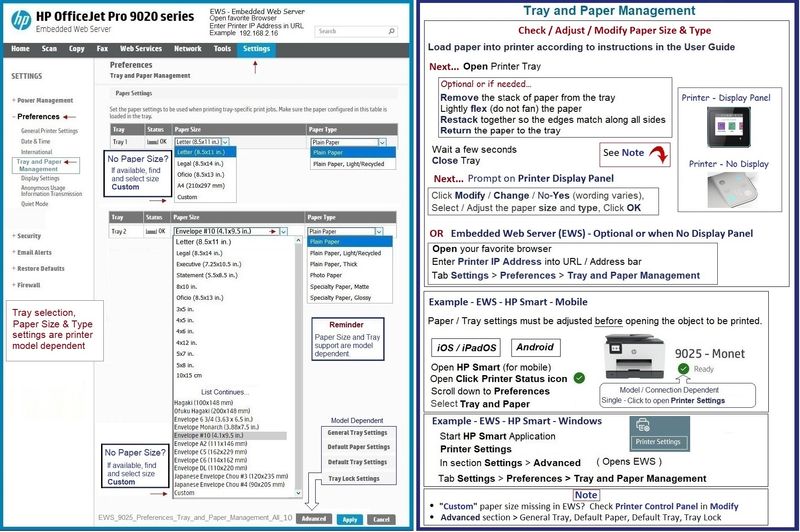
-------------------- --------------------
Example - Custom Paper Size Form
Custom Form
HP Document: HP Printers - Creating Custom Paper Sizes
Details
Custom Paper Size Form
Where Located
Windows 10
Control Panel > icon view > Devices and Printers > Print Server Properties > Tab Forms
Windows 11
Settings > Bluetooth & devices > Printers & scanners > Print server Properties > tab Forms
OR
Windows 10
Control Panel > icon view > Right-Click on Printer > Printer Preferences > Print Dialog > Paper / Quality > Custom setting box
Windows 11
Settings > Bluetooth & devices > Printers & scanners > Select Printer > Printing Preferences
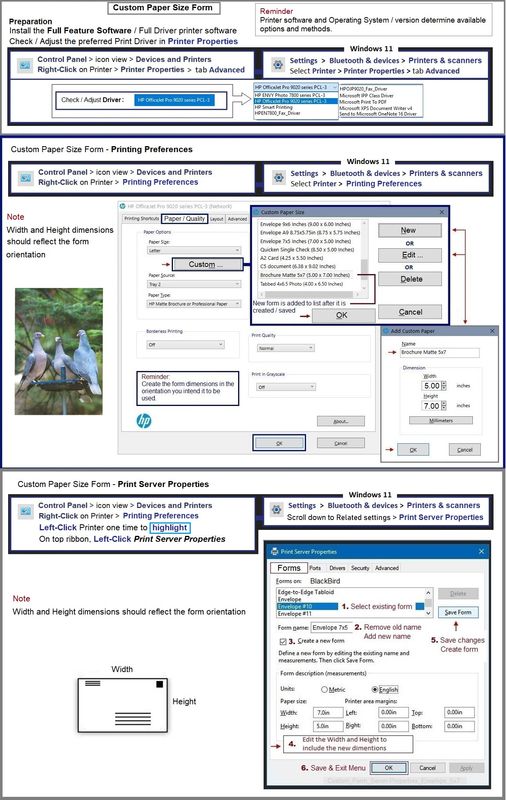
=+=+=+=+=+=+=+=+=+=+=+=+=+=+=+=+=+=+=+=+=+=
HP Printer Home Page - References and Resources
Learn about your Printer - Solve Problems
“Things that are your printer”
When the website support page opens, Select (as available) a Category > Topic > Subtopic
NOTE: Content depends on device type and Operating System
Categories: Alerts, Access to the Print and Scan Doctor (Windows), Warranty Check, HP Drivers / Software / Firmware Updates, How-to Videos, Bulletins/Notices, Lots of How-to Documents, Troubleshooting, Manuals > User Guides, Product Information (Specifications), Supplies, and more
Open
HP OfficeJet Pro 7740 Wide Format All-in-One Printer series
Thank you for participating in the HP Community --
People who own, use, and support HP devices.
Click Yes to say Thank You
Question / Concern Answered, Click my Post "Accept as Solution"



06-15-2023 10:29 AM
The desired size does not meet the minimum paper size supported which is 3x5
I am a volunteer, offering my knowledge to support fellow users, I do not work for HP nor speak for HP.




06-15-2023 10:35 AM
Welcome to the HP Community --
@ervin1966 wrote:need to set up a custom size paper 5.375 X 2.75 but the custom does not show on any of Set up screens for my printer.
Is there anyway to correct this??
I tried loading an old driver, but I can't find the one people suggested. It's not available anymore 😞
Any suggestions would be greatly appreciated!
i tried EWS settings that kinda worked but only for a word doc... not excel
I am surprised it worked at all --
According to the Specifications, the paper size you describe is not supported.
Printer Specifications for HP OfficeJet Pro 7740 Wide Format All-in-One Printer (G5J38A)
Section Paper Handling
Media sizes, custom (metric) | Tray 1: 76 x 127 to 297 x 420 mm |
Media sizes, custom (U.S. standard) | Tray 1: 3 x 5 to 11.7 x 17 in |
What paper size and type did you select in the Embedded Web Server (EWS)?
If you have not done so, create a Custom Paper Size Form --
True -- Custom Paper Size must be within the size range supported by the printer.
HP Document: HP Printers - Creating Custom Paper Sizes
True - What works for Word might not translate to Excel.
Excel is not a personal area of expertise but I can imagine the document structures are different in some key areas.
Try exporting the Excel document to PDF and print that file.
References / Resources / Examples
Details Page - Full Driver - For your Printer
>>> Full Feature Software - Web Pack Installation Package - Information - Download <<<
HP OfficeJet Pro 7740 Wide Format All-in-One Print and Scan Driver and Accessories
After the software is installed, Restart the computer and log in.
Example - EWS - Tray and Paper
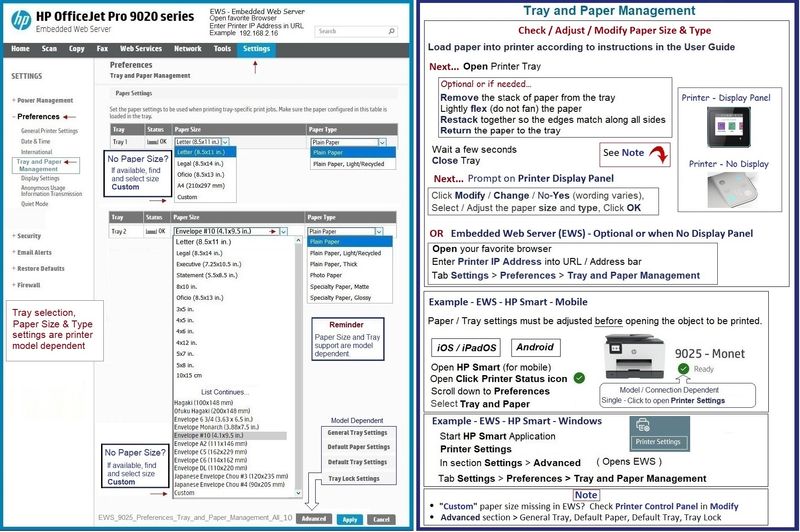
-------------------- --------------------
Example - Custom Paper Size Form
Custom Form
HP Document: HP Printers - Creating Custom Paper Sizes
Details
Custom Paper Size Form
Where Located
Windows 10
Control Panel > icon view > Devices and Printers > Print Server Properties > Tab Forms
Windows 11
Settings > Bluetooth & devices > Printers & scanners > Print server Properties > tab Forms
OR
Windows 10
Control Panel > icon view > Right-Click on Printer > Printer Preferences > Print Dialog > Paper / Quality > Custom setting box
Windows 11
Settings > Bluetooth & devices > Printers & scanners > Select Printer > Printing Preferences
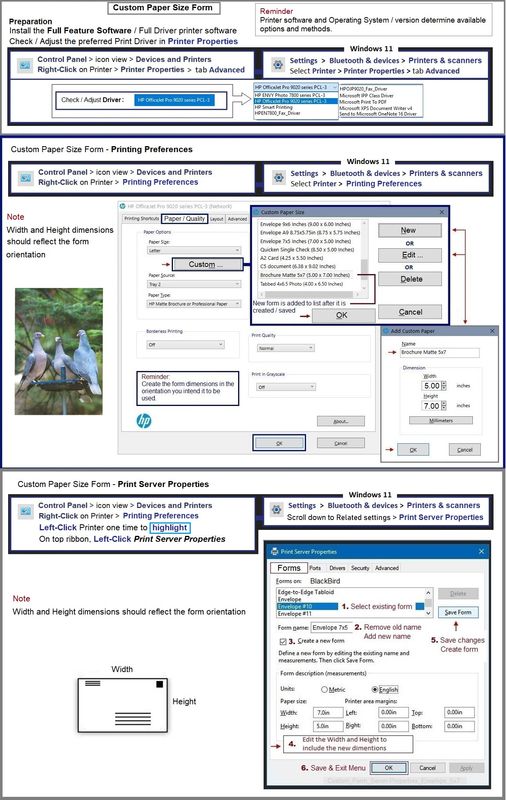
=+=+=+=+=+=+=+=+=+=+=+=+=+=+=+=+=+=+=+=+=+=
HP Printer Home Page - References and Resources
Learn about your Printer - Solve Problems
“Things that are your printer”
When the website support page opens, Select (as available) a Category > Topic > Subtopic
NOTE: Content depends on device type and Operating System
Categories: Alerts, Access to the Print and Scan Doctor (Windows), Warranty Check, HP Drivers / Software / Firmware Updates, How-to Videos, Bulletins/Notices, Lots of How-to Documents, Troubleshooting, Manuals > User Guides, Product Information (Specifications), Supplies, and more
Open
HP OfficeJet Pro 7740 Wide Format All-in-One Printer series
Thank you for participating in the HP Community --
People who own, use, and support HP devices.
Click Yes to say Thank You
Question / Concern Answered, Click my Post "Accept as Solution"



06-22-2023 11:10 AM
Hey The custom was there for Excel but I couldn't fix the size. So I ended up printing to Excel and adjusting the print size there it worked I had a custom setting on the printer that let it print so that helped thank you before that it kept saying doesn't match paper! It was a lot of work but I got what I wanted thanks a lot!!!!!!!
06-22-2023 11:15 AM
You are welcome.
I am glad you found a way to "get there from here".
"All good", then.
Thank you for participating in the HP Community --
People who own, use, and support HP devices.
Click Yes to say Thank You
Question / Concern Answered, Click my Post "Accept as Solution"



