-
×InformationNeed Windows 11 help?Check documents on compatibility, FAQs, upgrade information and available fixes.
Windows 11 Support Center. -
-
×InformationNeed Windows 11 help?Check documents on compatibility, FAQs, upgrade information and available fixes.
Windows 11 Support Center. -
- HP Community
- Printers
- Printing Errors or Lights & Stuck Print Jobs
- Deskjet 1512 cartridge light question

Create an account on the HP Community to personalize your profile and ask a question
01-26-2017 05:34 AM
Hello, I have a cartridge light indicator glowing on my printer (Deskjet 1512). However, I don't know which of the two cartridges the light corresponds to (i.e. so I don't know which cartridge to replace). The user manual just states that there are two cartridge light indicators without stating which one is for the colour cartridge and which one is for the b/w. Does anyone know? Apologies if this is obvious but I have been puzzling over it for an hour. Please help! (Thanks in advance.)
Solved! Go to Solution.
Accepted Solutions
01-27-2017 11:43 AM
Thank you for your reply, I'll be more than glad to help you.
I understand that you wanted to which light corresponds the particular cartridge alert.
You may check the image below for the same:
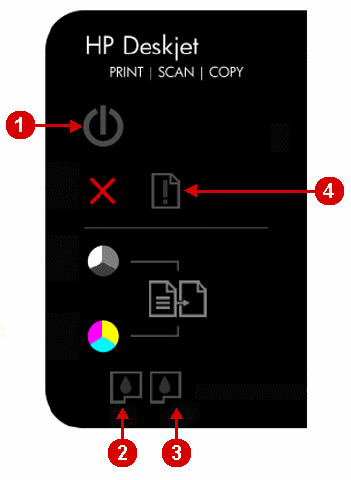
-
Power button
-
Check color cartridge light
-
Check black cartridge light
-
Attention light
You may also follow the link to check the ink levels: http://hp.care/2jxKbl4
I hope you have a good day ahead.
01-26-2017 02:53 PM
Hi! @Andreas2009, Thanks for stopping by HP forums!
I understand that cartridge light indicator glowing on your printer and you need to which cartridge ink is low.
You can remove both the cartridge from the printer.
And place each cartridge one by one. Once you insert the low ink cartridge the light will glow again.
By this way you can find out of which cartridge ink has went low.
Hope this answers your query!
Cheers! 🙂
A4Apollo
I am an HP Employee
01-27-2017 11:43 AM
Thank you for your reply, I'll be more than glad to help you.
I understand that you wanted to which light corresponds the particular cartridge alert.
You may check the image below for the same:
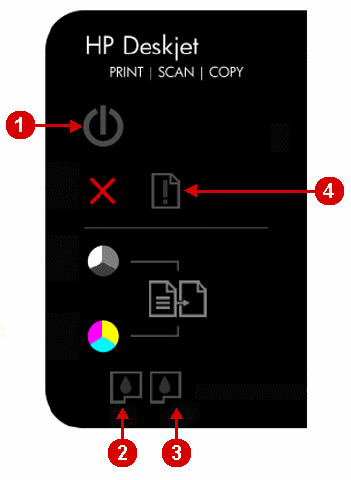
-
Power button
-
Check color cartridge light
-
Check black cartridge light
-
Attention light
You may also follow the link to check the ink levels: http://hp.care/2jxKbl4
I hope you have a good day ahead.
01-27-2017 12:33 PM
@Andreas2009, you are welcome.
I am happy to know that the issue has resolved.
I also appreciate your time and patience.
Feel free to ask your queries as this forum has some of the best people in the world available and ready to help.
You have a good day ahead.
