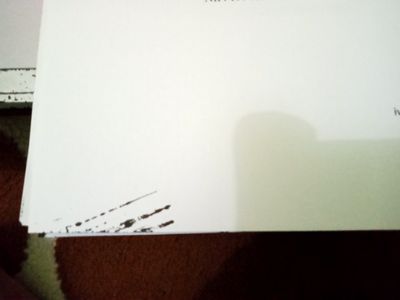-
×InformationNeed Windows 11 help?Check documents on compatibility, FAQs, upgrade information and available fixes.
Windows 11 Support Center. -
-
×InformationNeed Windows 11 help?Check documents on compatibility, FAQs, upgrade information and available fixes.
Windows 11 Support Center. -

Create an account on the HP Community to personalize your profile and ask a question
08-27-2020 07:50 AM
@Fitzer111, Welcome to HP Support Community!
To be able to assist you better, I'd like to know the following-
Is there any ink leakage inside the printer?
What happens when you make photocopies on the printer?
Print a Print Quality Diagnostic Page in Windows.
-
Load U.S. letter or A4 size, unused, plain paper into the input tray.
-
Turn on the printer.
-
Open or search for the HP folder in your list of installed software programs, click the folder for your printer, and then click the name of your printer.
HP Printer Assistant opens.
-
On the HP Printer Assistant window, click Maintain Your Printer.
-
Click the Device Reports tab, and then click Print Diagnostic Information
 .
.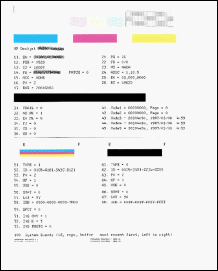
Check for the steaks on the corner, share the report with us.
Keep me posted.
TEJ1602
I am an HP Employee
09-01-2020 12:04 PM
Thanks for replying!
If you have already performed the steps from the document Black or Color Ink Not Printing, Other Print Quality Issues and the issue persists, it could be a hardware failure.
Please reach out to the HP Support in your region regarding the service options for your printer.
Hope this helps!
Please click “Accepted Solution” if you feel my post solved your issue, it will help others find the solution. Click the “Kudos/Thumbs Up" on the bottom right to say “Thanks” for helping!
TEJ1602
I am an HP Employee