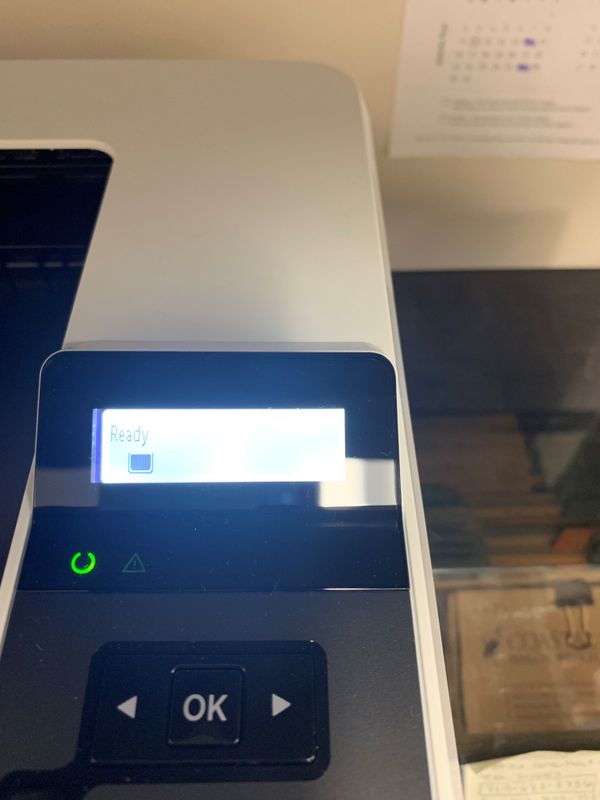-
×InformationNeed Windows 11 help?Check documents on compatibility, FAQs, upgrade information and available fixes.
Windows 11 Support Center. -
-
×InformationNeed Windows 11 help?Check documents on compatibility, FAQs, upgrade information and available fixes.
Windows 11 Support Center. -
- HP Community
- Printers
- Printing Errors or Lights & Stuck Print Jobs
- Display panel icons

Create an account on the HP Community to personalize your profile and ask a question
03-29-2022 05:34 PM
I am using a new printer HP Laser Jet Pro M404dn. I have printed various documents today, yet when I try to print a particular 13-page document, in the printer display panel under "Ready", there is an icon that flashes that looks like a FULL CUP. I have no idea what that means. The printer comes on and sounds like it is going to print, but doesn't. The printer icon shows on my monitor and I can see the document in the print queue, then it goes away without printing. I was able to print 2 pages of the document just now, but earlier I tried to print 6 pages of the document and it wouldn't print. I really just need to know what this icon means and where to find a listing of the icons and their meanings on the HP website.
Thanks for any help offered!
Solved! Go to Solution.
Accepted Solutions
03-30-2022 07:51 AM
Just to confirm, I found a 404 waiting to go out to a client and that is definitely the toner present/toner level indicator. The printer I plugged in worked just like that and it blinks on and off.
I am a volunteer, offering my knowledge to support fellow users, I do not work for HP nor speak for HP.




03-29-2022 06:16 PM
Which Icon are you referring to?
I am a volunteer, offering my knowledge to support fellow users, I do not work for HP nor speak for HP.




03-29-2022 06:30 PM
That icon looks like the toner level icon. I do not have a 404 handy to check.
I am a volunteer, offering my knowledge to support fellow users, I do not work for HP nor speak for HP.




03-29-2022 06:42 PM
Thank you for your help! Do you know of any HP documentation that lists these icons and their meanings? The icon is flashing and just recently appeared. I thought it may be telling me that the memory was full and that's why it couldn't print the 13 page document. I guess I need to start another post since that is the real issue that I can't get the 13 page document to print.
03-29-2022 11:14 PM
Other than the user guide, I have not seen any public documentation like that.
I am a volunteer, offering my knowledge to support fellow users, I do not work for HP nor speak for HP.




03-30-2022 01:01 AM
That is a cartridge level indicator. If empty or has a issue the icon shows something like this
Just a electronics enthusiast trying to fix everything.
If this reply was helpful, click on the "yes" below to let others know. 🙂
If i solved your problem, please mark your thread solved:)
03-30-2022 07:51 AM
Just to confirm, I found a 404 waiting to go out to a client and that is definitely the toner present/toner level indicator. The printer I plugged in worked just like that and it blinks on and off.
I am a volunteer, offering my knowledge to support fellow users, I do not work for HP nor speak for HP.




04-05-2022 10:03 AM
Yes, I see that now. Where my printer is situated, it is difficult for me to see the 2nd line of the display, but I do see that toner cartridge indicator icon does blink regularly when in the Ready mode. Even in the user manual online, I do NOT see any chart that shows the display icons and what they mean, however. It would be nice to have that.
I really appreciate all of your efforts to completely resolve my question!