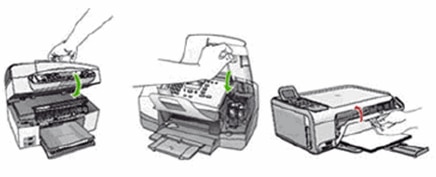-
×InformationNeed Windows 11 help?Check documents on compatibility, FAQs, upgrade information and available fixes.
Windows 11 Support Center. -
-
×InformationNeed Windows 11 help?Check documents on compatibility, FAQs, upgrade information and available fixes.
Windows 11 Support Center. -
- HP Community
- Printers
- Printing Errors or Lights & Stuck Print Jobs
- Door Open Error message

Create an account on the HP Community to personalize your profile and ask a question
05-27-2023 01:12 AM
I replaced a cyan cartridge in my Office Jet Pro 8600. This is a genuine HP ink Cartridge. When I shut the door, the cartridge carrier moved to the right as per normal, however I get a message saying:
Door Open.
The cover door must be closed to print
Check that it is completely closed.
I have checked the door is properly shut. I have re-opened then re-shut the door several times to no avail.
Re-opening the door does not cause the printer carriage to return. I am unable to turn the printer off with the power button. I am reluctant to power off at the power outlet. I desperately need the printer to work.
05-29-2023 07:14 PM
Hi @Ozychatie,
Welcome to the HP Support Community.
I'd like to help!
Try the below suggestions:-
Step one: Close the cartridge door completely
If the cartridge door is not completely closed, the error message displays.
Open, and then close the cartridge door of the product. Make sure that the door rests securely against the body of the product.
Figure : Examples of closing the cartridge door (your product might vary)
NOTE:
To see how to close the cartridge door of your specific model, see the cartridge section of your product's User Guide.
Check the product control panel to see if the error message still displays.
If these steps resolved the issue, there is no need to continue troubleshooting.
If the issue persists, see the next step.
Step two: Check the cartridge door for obstructions
Inspect the door and the area around it to make sure that no obstructions prevent the door from closing completely.
NOTE:
Bits of paper, packing materials, and tape might prevent the door from closing completely.
Remove any obstructions.
Check the product control panel to see if the error message still displays.
If these steps resolved the issue, there is no need to continue troubleshooting.
If the issue persists, see the next step.
Step three: Reset the product
Press the Power button ( ) to turn on the product.
) to turn on the product.
Disconnect the USB cable from the back of the product.
Disconnect the power cord from the electrical outlet.
Disconnect the power cord from the product.
Wait 30 seconds.
Reconnect the power cord to the electrical outlet.
Reconnect the power cord to the product.
Press the Power button ( ) to turn on the product.
) to turn on the product.
Reconnect the USB cable to the product.
Check the product control panel to see if the error message still displays.
If these steps resolved the issue, there is no need to continue troubleshooting.
If the issue persists, see the next step.
Also, try updating the printer's firmware - HP Printers - Updating or Upgrading Printer Firmware
If the issue persists, it could be a hardware issue.
Hope this helps! Keep me posted for further assistance.
Please click “Accepted Solution” if you feel my post solved your issue, it will help others find the solution. Click the “Kudos/Thumbs Up" on the bottom right to say “Thanks” for helping!
Nal_NR-Moderator
I am an HP Employee
05-29-2023 10:28 PM
Hello Elohi,
I actually didn't get to read your message until after I had got the printer to work.
the first problem I had was that the power button on the front of the printer did not respond. I left the printer on for 2 days showing the Door Open error because I was reluctant to turn off the power at the mains socket. However, I decided as it was still not responding to the power switch on the front of the printer, I had nothing to lose by turning the printer off at the power point. I did this and unplugged the power cord from the printer but I didn't unplug the USB cable.
A day later (after buying a new printer due to a pressing printing need) I reconnected the printer to the power and it started up, recognising the new cartridge I had inserted.
I have noted in recent times that the printer will freeze/lockup for no apparent reason and the power button on the front has failed to respond so I have had no option but to power off at the mains but the machine always responds on re-powering that doing so could damage the printer. Do you have any suggestions?
My lap top has a USB connection but it does not seem to be working. The printer is using Wi Fi but I find this connection can drop for no apparent reason and often requires the PC and/or the printer to be re booted. The Wi Fi router is in the same room as the printer and PCs about 22 feet away and virtually line of sight - there are no obstructions between.
05-30-2023 02:48 AM
Hi @Ozychatie,
We are sorry that the issue is not resolved. This might require one on one interaction to fix the issue
I've sent you a private message with further instructions. In order to access your private messages, click the private message icon on the upper right corner of your HP Support Community profile, next to your profile Name or simply click on this link.
If the information I've provided was helpful, give us some reinforcement by clicking the Accepted Solution button, that'll help us and others see that we've got the answers!
Nal_NR-Moderator
I am an HP Employee
05-30-2023 04:10 AM
Hi Elohi,
Did you not read my reply above?
The situation is resolved and was resolved before I read your guide, so in a nut shell, your reply did not resolve my problem. I did it! However, your response basically endorsed what I did and for that I am grateful. Thank You.
05-30-2023 07:33 PM
Hi @Ozychatie,
I'm glad to hear that the issue got resolved, and you're most welcome. Do get back to us in the future for further assistance.
Nal_NR-Moderator
I am an HP Employee