-
×InformationNeed Windows 11 help?Check documents on compatibility, FAQs, upgrade information and available fixes.
Windows 11 Support Center. -
-
×InformationNeed Windows 11 help?Check documents on compatibility, FAQs, upgrade information and available fixes.
Windows 11 Support Center. -
- HP Community
- Printers
- Printing Errors or Lights & Stuck Print Jobs
- EWS password reset (HP DeskJet 2630)

Create an account on the HP Community to personalize your profile and ask a question
01-22-2020 02:33 PM - edited 01-22-2020 03:58 PM
Hello,
Today I bought new HP DeskJet 2630. In general, very good printer.
But now I have problem with EWS. I can't connect. Why? Because I changed EWS password, but...
I changed it, and I remember what I put into it, but I just can't connect with that password. So maybe some typo or I don't know what's going on, the fact is that I can't connect.
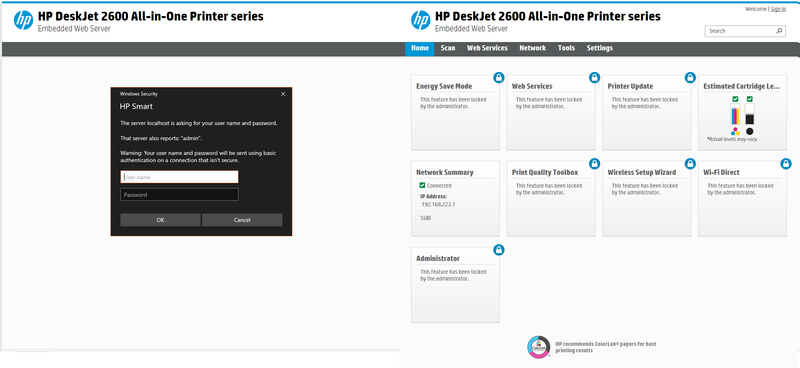
Already have installed latest firmware.
Please can someone help me? How to reset HP DeskJet 2630 EWS (Embedded Web Server) admin password?
Thank you 😃
Solved! Go to Solution.
Accepted Solutions
01-23-2020 11:28 AM
Hi, problem solved. Thanks to ShlomiL
Steps:
Press and hold both the color copy and resume buttons, with your other hand power on the printer and keep holding the color copy and resume buttons till the printer starts, that should clear any password.
01-23-2020 11:28 AM
Hi, problem solved. Thanks to ShlomiL
Steps:
Press and hold both the color copy and resume buttons, with your other hand power on the printer and keep holding the color copy and resume buttons till the printer starts, that should clear any password.
