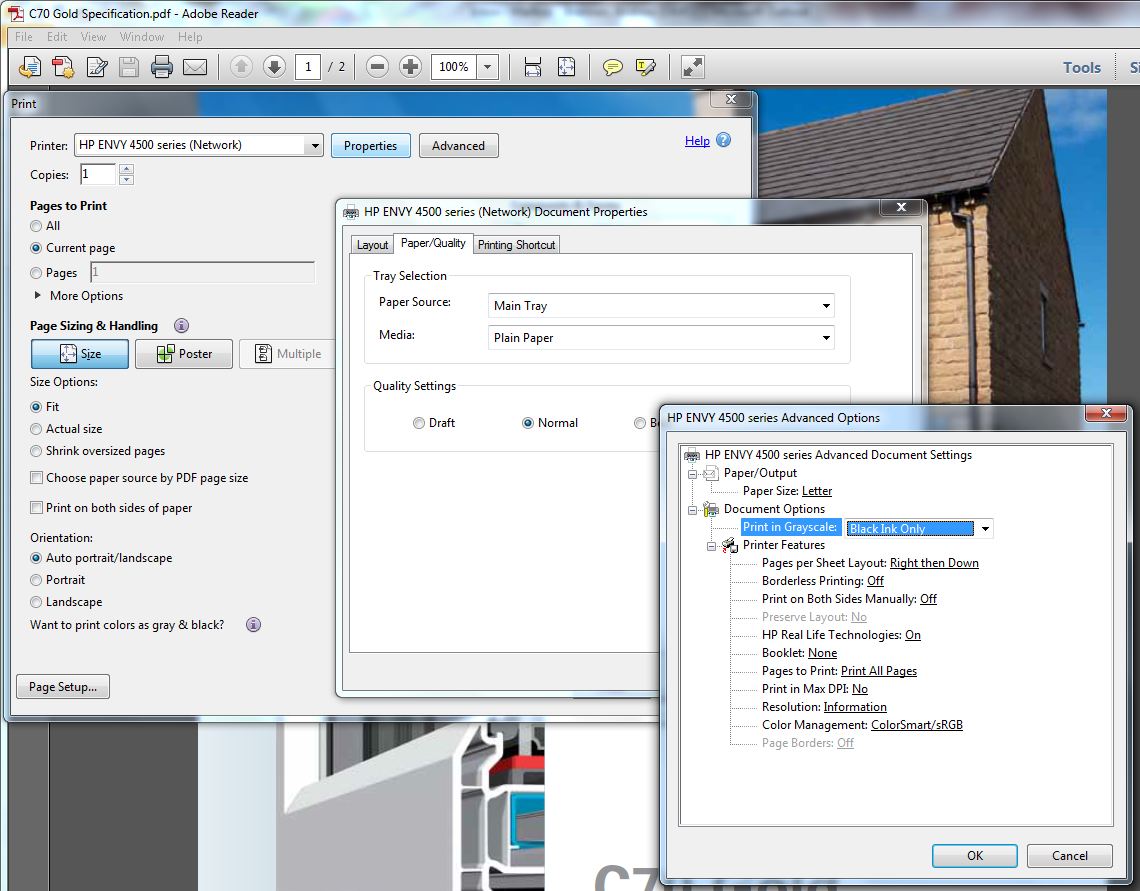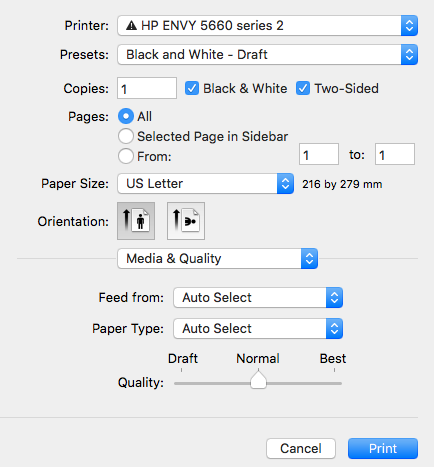-
×InformationNeed Windows 11 help?Check documents on compatibility, FAQs, upgrade information and available fixes.
Windows 11 Support Center. -
-
×InformationNeed Windows 11 help?Check documents on compatibility, FAQs, upgrade information and available fixes.
Windows 11 Support Center. -
- HP Community
- Printers
- Printing Errors or Lights & Stuck Print Jobs
- Envy 4500 Not able to print grayscale

Create an account on the HP Community to personalize your profile and ask a question
10-01-2013 06:31 AM
My printer (Envy 4500 e-all-in-one) will not print in grayscale or black and white no matter what I do. I have tried all the necessary steps by going into printer properties on the print screen and selecting grayscale and black ink only but I still can not print without color. Is there something else that I should be doing? Is there something wrong with my printer?
Solved! Go to Solution.
Accepted Solutions
10-01-2013 10:23 AM
Hi there, is this happening in all programs you try and print from? Here's how I was able to print a PDF file to the Envy 4500 without using any colour ink:
File -> Print -> Properties -> Paper/Quality -> Advanced -> Document Options -> Print in Grayscale : Black Ink Only
I am an HP employee.
If my reply helped you, feel free to click on the Kudos button (hover over the "thumbs up").
If my reply solved your problem please click on the Accepted Solution button so other Forum users may benefit from viewing the post.
10-01-2013 10:23 AM
Hi there, is this happening in all programs you try and print from? Here's how I was able to print a PDF file to the Envy 4500 without using any colour ink:
File -> Print -> Properties -> Paper/Quality -> Advanced -> Document Options -> Print in Grayscale : Black Ink Only
I am an HP employee.
If my reply helped you, feel free to click on the Kudos button (hover over the "thumbs up").
If my reply solved your problem please click on the Accepted Solution button so other Forum users may benefit from viewing the post.
10-24-2013 01:58 PM
Another option is to remove the Tricolor supply from the printer itself. The Envy 4500 supports 'single cartridge' printing mode and can print utilizing only the Black supply.
Good luck!
The comments above represent myself and do not reflect the opinions of HP.
If my post solved your issue, please click "Accepted Solution" on the post . To show appreciation for my help, please click the "Thumbs Up Icon" below! Thank you 🙂
12-27-2013
09:21 AM
- last edited on
02-24-2017
01:42 PM
by
![]() OscarFuentes
OscarFuentes
Hi Diggermon,
I understand you're looking to print in grayscale on a Mac using an HP printer. I will certainly do my best to guide you in this.
I have found this image below that should guide you where to click to get to the grayscale option.
If you're still not able to find the option, I'll need to ask a few questions to check into some other things for you.
1. What model of printer are you using?
2. What version of Mac is on your computer?
3. What program are you trying to print from?
Hope that helps, but if not just get back to me with those answers and I will do my best to help you further!
Click the “Kudos Thumbs Up" on the right to thank me for responding! 🙂
Please click “Accept as Solution ” if you feel my post resolved your issue, as it will help others find the solution faster!
**MissTeriLynn**
I work on behalf of HP
04-03-2016 02:44 PM - edited 04-03-2016 02:47 PM
For colored pictures in my "pictures" file I retrieve it through Microsoft Word. When it's in Word I go to FORMAT, select "Picture," highlight the image, select the next "picture" function that pops up, which will bring up color adjustment, from there I select Grayscale, and "OK."
For pictures on a web page I use the Snipping Tool and put it on the page with Word's Edit-Paste function.
07-22-2016 12:14 AM
I'm using Mac OSX 10.11.5 and in preview it doesn't show the options the same as on the Mac example here. In older versions I did see that, but not now. I've looked everywhere and nothing comes up to only use Greyscale or only the Black cartridge. Now I'm getting a subtle black with some yellow mixed in and it looks horrible. Even with the "Black & White" selected it still wants to print color.