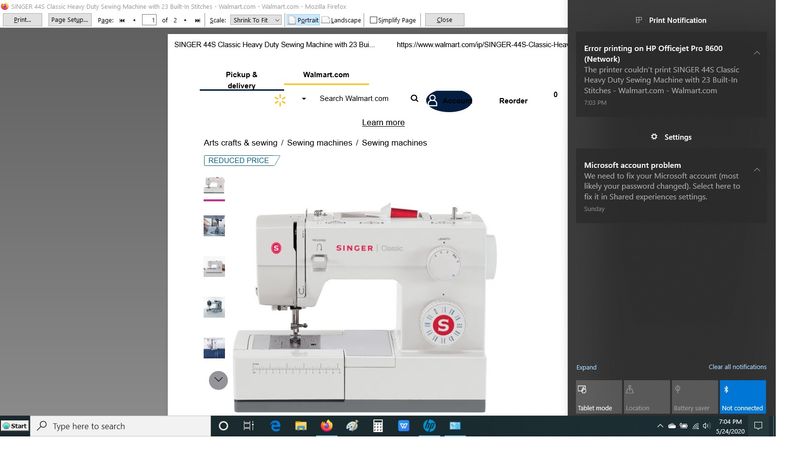-
×InformationNeed Windows 11 help?Check documents on compatibility, FAQs, upgrade information and available fixes.
Windows 11 Support Center. -
-
×InformationNeed Windows 11 help?Check documents on compatibility, FAQs, upgrade information and available fixes.
Windows 11 Support Center. -
- HP Community
- Printers
- Printing Errors or Lights & Stuck Print Jobs
- Erratic Printing

Create an account on the HP Community to personalize your profile and ask a question
05-12-2020 12:13 PM
My HP Officejet Pro 8600 N911g Printer is very erratic - most of the time it does not print and gives an ERROR in the print queue display. Occasionally it will print ok, but it takes 15 minutes or more to print a test page. Sometimes the print is all weird characters. The printer works fine with my old Windows 7 laptop, but these printer problems started happening when I upgraded to the HP Notebook-17-by1061st which runs Windows 10.
Here is what I tried so far:
1) Installed latest 8600 drivers from HP website.
2) Ran the HP printer and scanner fix tool.
3) Power cycled the printer.
I would like to recycle my old laptop, but the new HP Notebook-17-by1061st will not print reliably.
Thanks for your help.
BigFingers
05-19-2020 08:36 AM
Welcome to HP support community.
Did you uninstall the old printer driver from root level before installing the new driver?
If not, follow the below steps:
- In Windows, search for and open Programs and Features.
- Select your HP printer.
- Select Uninstall.
- In Windows, search for and open Devices and Printers.
- In the Devices and Printers window look for your HP Printer. If you see it listed, right-click on it and choose "Delete" or "Remove Device.”
- Open up the run command with the "Windows Key + R" key combo.
- Type printui.exe /s and click OK.
- Click on Drivers tab.
- Look for HP Printer driver. If you see it click on it and click Remove at the bottom.
- Select OK.
- Remove all instances of the same.
- Select Apply and OK on the Print Server Properties windows.
- Close Devices and Printers.
- Restart the PC again.
Download and install printer full feature driver
Click here to download the driver.
Update the printer firmware
Here are the steps:- Click here
I hope that helps.
To thank me for my efforts to help you, please mark my post as an accepted solution so that it benefits several others.
Cheers.
Sandytechy20
I am an HP Employee
05-26-2020 04:57 PM
Thank you @Sandytechy20 for your efforts, but I still have the problems. I completed all the steps except the "Update the printer firmware" would not function because the 8600 printer was greyed out and could not be selected, and the status said not applicable.
Printing from the web (using the latest Firefox) results in many jibberish pages being printed and then the error message.
I am surprised that the HP laptop has so much trouble printing to the HP printer.
Thanks for your effort.
05-27-2020 02:00 PM
This might require remote access of the computer to fix the issue.
I request you to talk to HP support.
They might have multiple options to help you with this.
- Click on this link - https://support.hp.com/us-en/contact-hp?openCLC=true
- Select the country.
- Enter the serial of your device.
- Select the country from the drop-down.
- Click on "Show Options".
- Fill the web-form. A case number and phone number will now populate for you.
Cheers.
Sandytechy20
I am an HP Employee