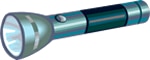-
×InformationNeed Windows 11 help?Check documents on compatibility, FAQs, upgrade information and available fixes.
Windows 11 Support Center. -
-
×InformationNeed Windows 11 help?Check documents on compatibility, FAQs, upgrade information and available fixes.
Windows 11 Support Center. -
- HP Community
- Printers
- Printing Errors or Lights & Stuck Print Jobs
- Error Code 0x6100004a on HP 6978 office jet pro

Create an account on the HP Community to personalize your profile and ask a question
03-06-2019 02:47 AM - edited 03-06-2019 05:37 AM
Hi! @BigGun,
Do you see any paper jammed on the printer?
Please try the steps recommended below.
Perform a power reset
Press the Power button () to turn on the product.
With the product turned on, disconnect the power cord from the rear of the product.
Unplug the power cord from the wall outlet.
Wait at least 15 seconds.
Plug the power cord back into the wall outlet.
Reconnect the power cord to the rear of the product.
If the product does not turn on by itself, press the Power button () to turn it on.
Make sure the carriage can move freely
Make sure the carriage moves freely across the width of the printer.
note:
You might need a flashlight to complete some of these steps.
Figure : Flashlight
Turn on the printer, if it is not already on.
Open the cartridge access door.
Figure : Opening the ink cartridge access door
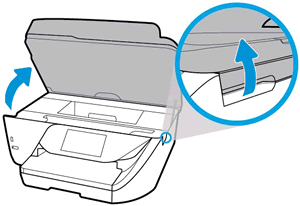
Wait until the carriage is idle and silent before you continue.
With the printer turned on, disconnect the power cord from the rear of the printer.
Unplug the power cord from the power source or electrical outlet.
warning:
You must unplug the power cord to move the carriage by hand and reset the paper feed mechanism without the risk of electrical shock.
Use a flashlight to check for any paper or objects that might be restricting the carriage, and then remove any paper or objects that you find.
caution:
If the paper tears when you remove it from the rollers, check the rollers and wheels for torn pieces of paper that might remain inside the printer. If pieces of paper remain in the printer, more paper jams can occur.
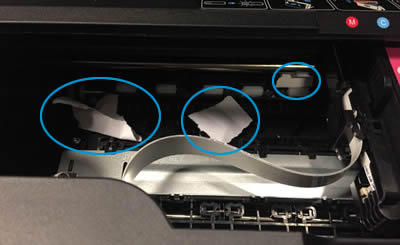
Reach inside the printer through the ink cartridge access door, and then manually move the carriage.
If the carriage is stuck on the right side of the printer, move the carriage to the left side of the printer.
If the carriage is stuck on the left side of the printer, move the carriage to the right side of the printer.
If the carriage is stuck in the middle of the printer, move the carriage to the right side of the printer.
Remove any loose paper or obstructions found.
Make sure that the carriage can move freely across the width of the printer. Firmly push the carriage to the left side of the printer, and then push it to the right side.
Close the ink cartridge access door.
Reconnect the power cord to the rear of the printer.
Plug the power cord back into the power source or electrical outlet.
Turn on the printer.
Try to print. If the error persists, continue to the next step.
Refer this article to further troubleshoot paper jam issues with the printer. Click Here
Also, try updating the printer firmware to the latest version and check if it helps.
Refer this article to know more information about updating the printer firmware. Click Here
If the issue still persists after trying out the steps. It is a hardware issue with the printer.
Please contact HP support for service options. Click Here
Let me know how it goes!
Have a great day ahead! 🙂
Please click “Accept as Solution” if you feel my post solved your issue, it will help others find the solution.
Click the “Kudos, Thumbs Up" on the bottom right to say “Thanks” for helping!
A4Apollo
I am an HP Employee
03-06-2019 11:26 AM
There is absolutely NO PAPER stuck in the printer. I had just printed 2 pages sucessfully and then tried to print again and got the error.
The printer cartridge is permanently stuck on the right side and cannot me moved manually or otherwise.
03-06-2019 01:04 PM
It certainly sounds like a carriage issue with the printer.
Please contact HP support for service options. Click Here
Take Care! 🙂
A4Apollo
I am an HP Employee