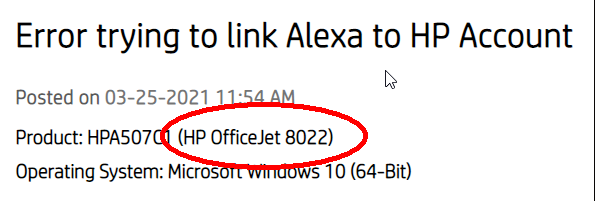-
×InformationNeed Windows 11 help?Check documents on compatibility, FAQs, upgrade information and available fixes.
Windows 11 Support Center. -
-
×InformationNeed Windows 11 help?Check documents on compatibility, FAQs, upgrade information and available fixes.
Windows 11 Support Center. -
- HP Community
- Printers
- Printing Errors or Lights & Stuck Print Jobs
- Re: Error trying to link Alexa to HP Account

Create an account on the HP Community to personalize your profile and ask a question
03-25-2021 11:54 AM
Every time I try to link my account to the Alexa HP Printer skill, it says: "Oops. There was an error trying to link your account."
I have tried dozens of times, have disabled and reenabled the skill, I have reset the printer and everything is connected to the same network.
I have followed the instructions from https://support.hp.com/us-en/document/c05330917 and read a bunch of posts from others with the same problem, who keep getting the same form responses that don't resolve the issue.
I'd like to print using Alexa, but I am out of ideas and ways to link my Alexa/HP accounts.
03-29-2021 06:15 AM
Welcome to HP Support Community!
Try a firmware update: https://support.hp.com/in-en/document/ish_1776648-1643972-16
Keep me posted.
Please click “Accepted Solution” if you feel my post solved your issue, it will help others find the solution. Click the “Kudos/Thumbs Up" on the bottom right to say “Thanks” for helping!
I am an HP Employee
03-29-2021 05:17 PM
Hi. I was having the same problem, first trying to link the HP Printer skill on my Samsung A50 phone. Then I migrated here on my Windows 10 PC:
https://support.hp.com/ca-en/document/c05330917
That was sort of helpful, but did not solve the problem. Then I got the idea of installing the Alexa app on my PC through the Microsoft Store. I discovered I could use my PC to talk to Alexa; but didn't solve the problem with enabling the HP skill. That feature just doesn't exist in the Windows 10 app.
I made sure all settings were enabled on my HP OfficeJet 8022 printer: Wifi Direct, etc. I updated the firmware (done through HP Smart app on my PC). After the firmware update, I tried several more times to link the skill to Alexa. Still the same problem.
Navigating through HP Smart, it took me to this page:
https://support.hp.com/ca-en/products
If you click the automatic detection button: Identify Now, it prompts you to install the HP Support Assistant. In this app, you will have to sign into your HP account, then add your HP printer on the Support tab. You will need the Printer Code (Claim Code) to add the printer to your HP Connected account. You can find it on the Setup menu (gear icon) on your printer; but you need to scroll down to find it.
After all that, click on your printer to navigate to Troubleshooting and fixes. Then I clicked on Printer Offline Check and that seemed to fix the problem for some strange reason.