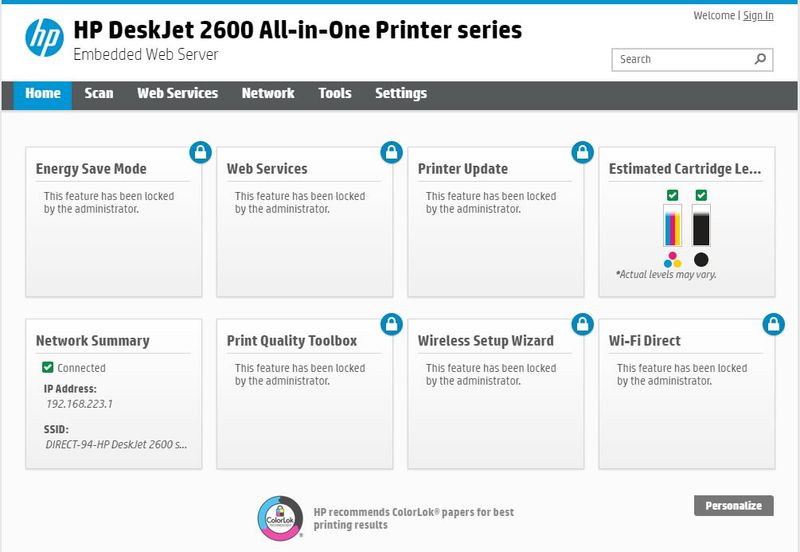-
×InformationNeed Windows 11 help?Check documents on compatibility, FAQs, upgrade information and available fixes.
Windows 11 Support Center. -
-
×InformationNeed Windows 11 help?Check documents on compatibility, FAQs, upgrade information and available fixes.
Windows 11 Support Center. -
- HP Community
- Printers
- Printing Errors or Lights & Stuck Print Jobs
- Factory reset Deskjet 2630

Create an account on the HP Community to personalize your profile and ask a question
11-22-2019 11:15 AM - edited 11-22-2019 11:20 AM
For some reason my earlier post asking for a solution to this has been deleted, so here I go again..
I need to factory reset my printer as I cannot gain admin access to the secured features in the web interface.
Reason: I set the admin password, but something went wrong during the process and I can no longer login as Admin to change any of the secured settings.
I've seen solutions saying hold the power button and X button at the same time while powering up, but this did not work for me.
I should also point out that I enabled HTTPS redirection at the same time, seems this may be the source of the issue looking at other posts. In any case I need to factory reset, please let me know how to achieve this.
11-25-2019 12:49 PM
@GrumpyChops, Welcome to the HP Support Community!
Restore network settings to default settings that may help
Press and hold the Wireless button and the Cancel button from the printer control panel together for three seconds.
Try to access the EWS page and check if the issue persists.
Let me know how this goes.
If you feel my post solved your issue, please click “Accept as Solution”, it will help others find the solution. Click the “Kudos/Thumbs Up" on the bottom right to say “Thanks” for helping!
KUMAR0307
I am an HP Employee
11-25-2019 03:41 PM
Hi Kumar,
I don't need to reset network settings, I need to do a total factory reset of the printer. I need to get the admin password set back to as it was out of the box/ factory. I believe it was initially blank.
Regards,
Jon
11-25-2019 03:53 PM
I understand. Resetting the network settings resets the admin password. As this printer does not have a control panel/screen, there is no option to perform a factory reset.
Keep me posted.
KUMAR0307
I am an HP Employee
11-25-2019 04:25 PM
Hi
Sorry, but resetting the network does not reset the admin password.
I have reset the network settings as directed, connected to the printer via its own WiFi, gone to the web service, I still can't login. See attached, the interfaces e.g. to setup WiFi are locked. Trying to login is not successful. Therefore, I can't use the printer anymore.
Surely there is a method of fully resetting the printer?
Regards,
Jon
11-25-2019 04:48 PM
That's unfortunate. If the issue persists, please contact our HP Support team for further assistance:
1) Click on this link - www.hp.com/contacthp/
2) Select your product type below.
3) Enter the serial of your device.
4) Select the country from the drop-down.
5) Select the appropriate option based on your preference.
6) Fill the web-form and proceed further.
Keep me posted for any other assistance.
KUMAR0307
I am an HP Employee
11-25-2019 05:17 PM
Urgh, the printer is now out of warranty, so it looks like I'm going to be taking it to the dump. I'm not going to pay for out of warranty service to fix this.
I cannot believe that there is no button combination to perform a full reset of the device.
Disappointed.
11-26-2019 10:45 AM
To assist you further, I need additional information.
- I've sent you a private message with reset instructions, follow the reset instruction to perform a full reset and re-initialize the printer.
- In order to access your private messages, click the private message icon on the upper right corner of your HP Forums profile, next to your profile Name or simply click on this link: https://h30434.www3.hp.com/t5/notes/privatenotespage
Keep me posted.
KUMAR0307
I am an HP Employee
12-14-2019 09:08 AM
@DrLS Welcome to the HP Support Community!
If you are not able to access the EWS page of the printer and if you have tried resetting the network settings as mentioned in my first post, but the issue persists, please contact our HP Support team as there is no option to perform a factory reset on this printer:
1) Click on this link - www.hp.com/contacthp/
2) Select your product type below.
3) Enter the serial of your device.
4) Select the country from the drop-down.
5) Select the appropriate option based on your preference.
6) Fill the web-form and proceed further.
Keep me posted for any other assistance.
KUMAR0307
I am an HP Employee