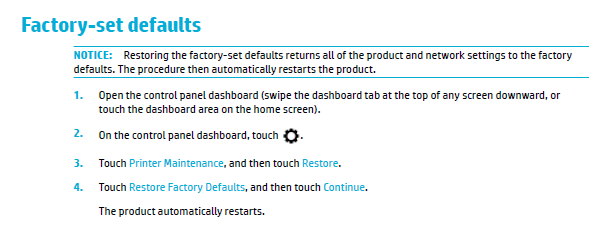-
×InformationNeed Windows 11 help?Check documents on compatibility, FAQs, upgrade information and available fixes.
Windows 11 Support Center. -
-
×InformationNeed Windows 11 help?Check documents on compatibility, FAQs, upgrade information and available fixes.
Windows 11 Support Center. -
- HP Community
- Printers
- Printing Errors or Lights & Stuck Print Jobs
- Factory reset PageWide Pro 452dw

Create an account on the HP Community to personalize your profile and ask a question
03-22-2017 10:55 AM
There is a set of instruction in the manual. They restore most of the settings on the printer. If the admin password is not restored through this process you will need to call HP support.
From the manual
Factory-set defaults
NOTICE:Restoring the factory-set defaults returns all of the product and network settings to the factory defaults.
The procedure then automatically restarts the product.
1.Open the control panel dashboard (swipe the dashboard tab at the top of any screen downward, or touch the dashboard area on the home screen).
2.On the control panel dashboard, touch Maintenance, and then touch Restore.
3.Touch Printer Defaults, and then touch Continue.
4.Touch Restore Factory
The product automatically restarts
Manual link:
https://www.manualslib.com/manual/1088050/Hp-Pagewide-Pro-452dn.html?page=77#manual
Sometimes it takes several posts back and forth to get to a solution - please be patient.
I am employed by HP
03-22-2017 11:11 AM
Hey there
Please note that restoring the printer to actory default will remove all the prodcuts and network setting that you set on the printer.
Here's the steps to reset the printer to factory defaut, you can find the instruction in the online User Guide
Hope this help. Happy Printing !!
I am speaking for myself and not for HP.
Please click the Thumbs up icon below if the information is helpful !
02-16-2018 05:12 AM
Gilt für das monochrome Control Panel:
Oben links ist der HOME-Button, darunter der BACK-Button.
Drücke HOME,BACK,HOME,BACK
Jetzt erscheint "Enable/Disable Menu" Wähle OK für Enable
Jetzt erscheint ein Menu. Downscroll bis "Enable Factory Reset". OK für Enable
Jetzt zurück zum Startbildschirm. Das Menu Einrichten - Extras
enthält nun den zusätzlichen Punkt Wiederherstellen. Wähle mit OK.
Bingo