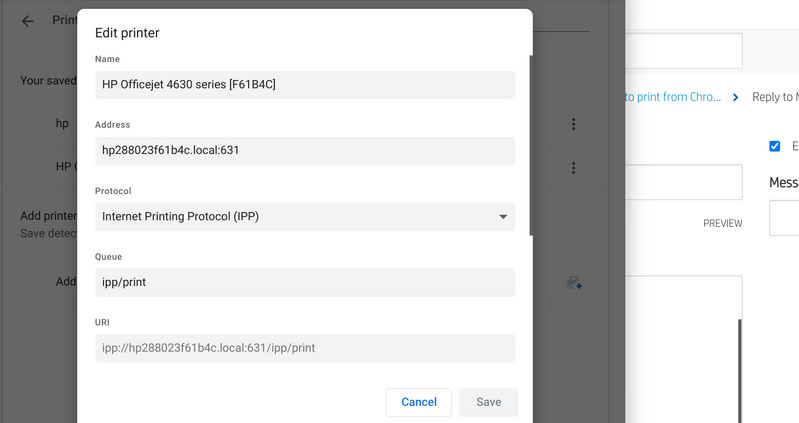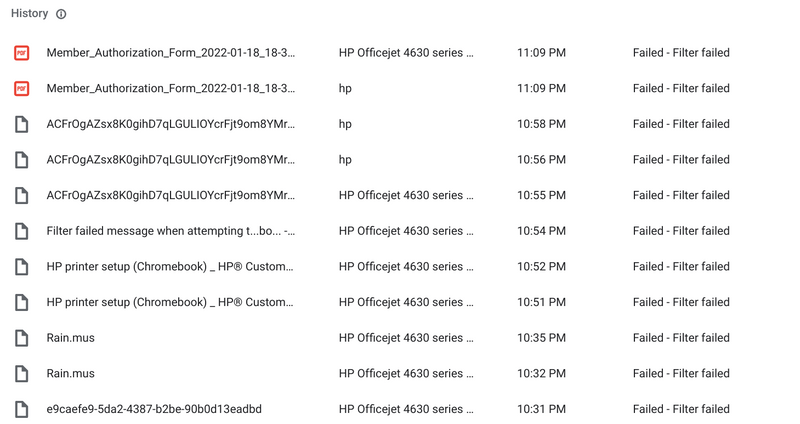-
×InformationNeed Windows 11 help?Check documents on compatibility, FAQs, upgrade information and available fixes.
Windows 11 Support Center. -
-
×InformationNeed Windows 11 help?Check documents on compatibility, FAQs, upgrade information and available fixes.
Windows 11 Support Center. -
- HP Community
- Printers
- Printing Errors or Lights & Stuck Print Jobs
- Re: Filter Failed notice on Chromebook

Create an account on the HP Community to personalize your profile and ask a question
01-19-2022 07:29 AM
Previously have printed from this device without issue.
Today, while trying to print I kept getting a filter failed notice.
I saved the file as a pdf, tried to print different files, reconnected the printer to the computer through wireless (strength excellent). Our instant ink cycle ended the 15th- so changing the ink cartridges is the only thing I haven't done (they're full - I was able to print a report)
Help! I'm mildly tech savvy, but I have no idea how my printer goes from working to not working in the span of a week...
01-27-2022 09:53 AM
Try this: https://support.hp.com/us-en/document/ish_2506940-1986942-16
Let me know if this helps.
If the information I've provided was helpful, give us some reinforcement by clicking the Accepted Solution button, that'll help us and others see that we've got the answers!
Thanks!
Have a great day!
I am an HP Employee
01-27-2022 12:34 PM
That didn't work.
Got another filter failed message.
I'm incredibly frustrated - because it's clear that I'm not the only one with this problem lately and you have yet to provide a solution. I'm ready to throw my printer away and get another brand because this is absurd.
01-28-2022 12:38 PM
I've had this problem before with a iMac and Hp printer, I don't know if this will work since your wireless printing but try changing your print protocol setting to something else. The bar to change it is in your screenshot. This may have been what fixed our version of the problem.