-
×InformationNeed Windows 11 help?Check documents on compatibility, FAQs, upgrade information and available fixes.
Windows 11 Support Center. -
-
×InformationNeed Windows 11 help?Check documents on compatibility, FAQs, upgrade information and available fixes.
Windows 11 Support Center. -
- HP Community
- Printers
- Printing Errors or Lights & Stuck Print Jobs
- Re: Forgot to use promo code

Create an account on the HP Community to personalize your profile and ask a question
09-02-2018 05:45 PM
I did not know about the referral program until after my printer was already registered with the program. My parents are already registered and their referral is the reason that I am using HP instant ink, so we would like to utilize the referral program. Am I still able to use their referral code so that I can give them the free month of printing that they deserve?
Solved! Go to Solution.
Accepted Solutions
09-03-2018 10:53 AM
Hey there! @song8ird, Thanks for stopping by the HP Support Forums!
I understand you are having issues using the referral code.
Don't worry I'll try to help you out.
Did you make any changes to your printer?
@I-KnowThings, Sorry to jump into this thread. Just want to help the customer further.
@song8ird, As the expert replied all the things suggested are valid.
After you enrol your printer with the HP Instant Ink service, you can sign in to your account to see if a promotion, free month, or other special offer was applied.
-
Go to hpinstantink.com/signin (the HP Connected website) to sign in to your HP Instant Ink account, if you are not signed in already.
Your HP Instant Ink account page opens.
-
Free months applied to your account and the date that billing starts are displayed in the My Account section. Click the "See FREE months details" link for more information.
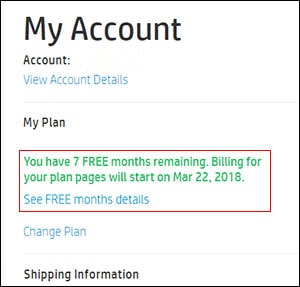
Refer this article to know more information about Enrolling in HP Instant Ink.
Refer this article to know more information about instant ink.
If you have any issues using the referral code sent by your friend, please share your instant ink account details and referral code in a private message.
I will check the details and help you in getting the referral link updated.
Printer Model Name
Serial Number of the printer
Instant ink Email Address
Instant Ink Account Number
Hope this answers your query!
I hope you have a great day! 🙂
Please click “Accept as Solution” if you feel my post solved your issue, it will help others find the solution.
Click the “Kudos, Thumbs Up" on the bottom right to say “Thanks” for helping!
A4Apollo
I am an HP Employee
09-02-2018 06:14 PM
-get chat support.
-have your account info, with YOUR Refer-a-Friend, code.
-get your parents Refer-a-Friend code (they can email it to you.).
-have chat support, with the associated code ( of your parents) applied, so that they, as the "Referring" party, will get 1 mos service, & you, as the "Referred" party, will also get 1month of service! Win-win!!
09-03-2018 10:53 AM
Hey there! @song8ird, Thanks for stopping by the HP Support Forums!
I understand you are having issues using the referral code.
Don't worry I'll try to help you out.
Did you make any changes to your printer?
@I-KnowThings, Sorry to jump into this thread. Just want to help the customer further.
@song8ird, As the expert replied all the things suggested are valid.
After you enrol your printer with the HP Instant Ink service, you can sign in to your account to see if a promotion, free month, or other special offer was applied.
-
Go to hpinstantink.com/signin (the HP Connected website) to sign in to your HP Instant Ink account, if you are not signed in already.
Your HP Instant Ink account page opens.
-
Free months applied to your account and the date that billing starts are displayed in the My Account section. Click the "See FREE months details" link for more information.
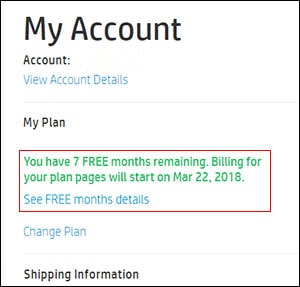
Refer this article to know more information about Enrolling in HP Instant Ink.
Refer this article to know more information about instant ink.
If you have any issues using the referral code sent by your friend, please share your instant ink account details and referral code in a private message.
I will check the details and help you in getting the referral link updated.
Printer Model Name
Serial Number of the printer
Instant ink Email Address
Instant Ink Account Number
Hope this answers your query!
I hope you have a great day! 🙂
Please click “Accept as Solution” if you feel my post solved your issue, it will help others find the solution.
Click the “Kudos, Thumbs Up" on the bottom right to say “Thanks” for helping!
A4Apollo
I am an HP Employee
