-
×InformationNeed Windows 11 help?Check documents on compatibility, FAQs, upgrade information and available fixes.
Windows 11 Support Center. -
-
×InformationNeed Windows 11 help?Check documents on compatibility, FAQs, upgrade information and available fixes.
Windows 11 Support Center. -
- HP Community
- Printers
- Printing Errors or Lights & Stuck Print Jobs
- From Adobe to print it goes into Fax instead of print

Create an account on the HP Community to personalize your profile and ask a question
03-31-2020 11:38 AM
There are lots of Adobe software options.
The following is relevant to recent versions of Windows.
Not your OS? Check for help at the printer support website (link at the bottom of this message).
In general, the printer (destination device for the job) is selected in the drop-down printer list next where the printer (job destination) is selected in your software.
If you have the printer software installed, there might (for example) be a printer named for the "fax" and another printer that is "just the printer" (printer name might include the name of the printer model and the word "network" or similar).
You might eliminate (at least some of) the confusion by making sure your Printer (and not the Printer Fax) is selected as your Default printing device.
Example - Select Default Printer
Control Panel > icon view > Devices and Printers > Right-Click on Printer > Select as Default
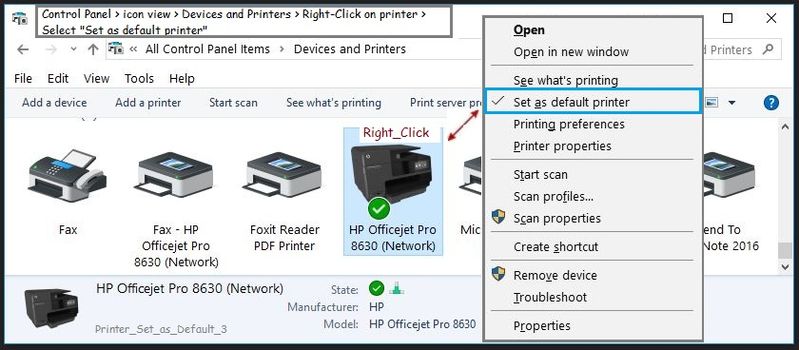
General Example - Adobe Reader DC - main print menu after clicking the print icon in the 'Reader DC software
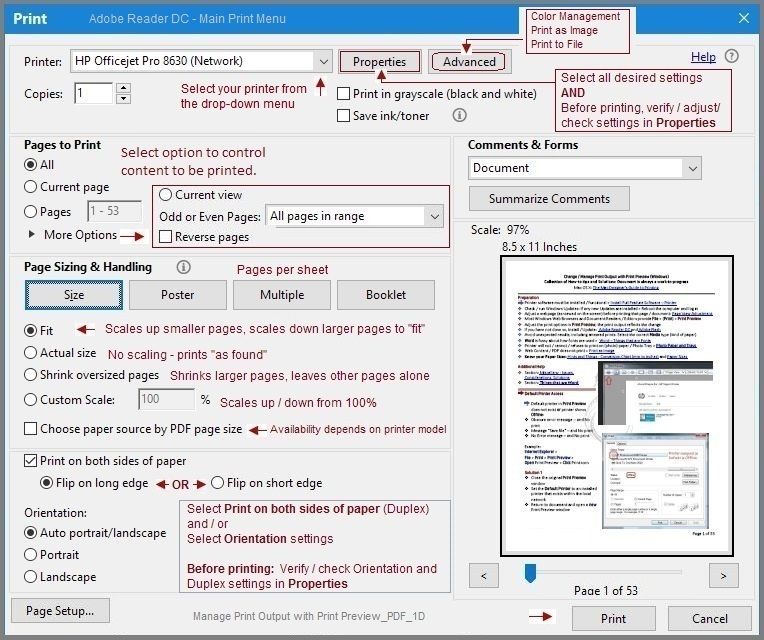
Reference and Resources – Places to find help, solve problems, and learn how to use your Printer
Clarification of terms and "what the printer can do" (Specifications)
Printer Homepage – “Things that are your printer”
NOTE: Content depends on device type and Operating System
Categories: HP Drivers / Software / Firmware Updates, How-to Videos, Bulletins/Notices, Lots of How-to Documents, Troubleshooting, Access to the Print and Scan Doctor (Windows), User Guides, Product Information (Specifications), more
When the website support page opens, Select (as available) a Category > Topic > Subtopic
HP Officejet 4632 e-All-in-One Printer
Thank you for participating in the HP Community Forum.
We are a world community of HP enthusiasts dedicated to supporting HP technology.



