-
×InformationNeed Windows 11 help?Check documents on compatibility, FAQs, upgrade information and available fixes.
Windows 11 Support Center. -
-
×InformationNeed Windows 11 help?Check documents on compatibility, FAQs, upgrade information and available fixes.
Windows 11 Support Center. -
- HP Community
- Printers
- Printing Errors or Lights & Stuck Print Jobs
- Re: HP 6234 ENVY printing incorrect ASCII characters from my...

Create an account on the HP Community to personalize your profile and ask a question
03-14-2019
04:23 AM
- last edited on
03-14-2019
08:01 AM
by
![]() danny-r
danny-r
A few weeks ago, February 27th, I purchased a new printer, HP ENVY Photo 6234 All-in-one, mod name K7S21B, [personal information removed]. It gives a clear printout of text and photos from my two laptops. However, when printing out documents from my smartphones, one iPhone 5S and iPhone 6S, the Norwegian letters Æ,æ, Ø,ø, Å,å (ASCII table NS 4551) are not being printed out correctly, but are replaced with other characters, like control characters, or other language characters. I guess I can do some configuration locally, as the same documents written out on my TANGO printer, print out correctly. Thanks in advance for kind help.
Grubba
Solved! Go to Solution.
Accepted Solutions
03-21-2019 08:48 AM
- Have you tried to save the document on your phone and try to print bypassing Evernote?
- Also, try to update/reinstall Evernote
If the issue persists, please contact our HP Support team for Service Options
1) Click on this link - https://support.hp.com/us-en/contact-hp
2) Select your product type below.
3) Enter the serial of your device.
4) Select the country from the drop-down.
5) Select the chat or get phone number options based on your preferences.
6) Fill the web-form and proceed further.
Keep me posted for any other assistance.
Please click “Accept as Solution” if you feel my post solved your issue, it will help others find the solution. Click the “Kudos/Thumbs Up" on the bottom right to say “Thanks” for helping!
KUMAR0307
I am an HP Employee
03-15-2019 10:15 AM
@Grubba
Welcome to the HP Support Community!
Updating the printer firmware and iOS on your mobile device may resolve this issue.
Step 1: Update the printer firmware
- Click here to download and install the latest firmware from your windows computer.
- Click here to know different methods of updating printer firmware.
Step 2: Update your iOS
- Plug your device into power and connect to the internet with Wi-Fi.
- Tap Settings > General > Software Update.
- Try to print
Step 3: If the above steps do not help, try to install HP smart
Click here to know how to use HP Smart on your iOS devices
Let me know how this goes.
Please click “Accept as Solution” if you feel my post solved your issue, it will help others find the solution. Click the “Kudos/Thumbs Up" on the bottom right to say “Thanks” for helping!
KUMAR0307
I am an HP Employee
03-15-2019 12:53 PM
Hello Kumar, and thanks for your helping advices. Before I asked for advice, I tried exactly the same solutions as you recommended for me, and also after you tried to help, but nothing worked. I even tried to write simplified text, but it came out the same way. If I find a way to get my printer write the correct characters, I will let you know. Regards
03-18-2019 03:15 PM
-
Do you have an issue only while printing Norwegian characters?
-
Have you tried to print any different document with same Characters in it?
-
What language is the device set to?
-
If not in Norwegian can you check if you can print fine when you set Norwegian as language on the device?
Keep me posted.
KUMAR0307
I am an HP Employee
03-20-2019 07:40 AM
When I print a document with Norwegian characters directly from my computer, my printer prints the document correctly. However, when printing the same document using the smartprint option using my mobile device, iPhone 6S, it comes out with the a combination of other characters which replace the Norwegian characters Æ,æ,Ø,ø,Å,å. I don't know about how to configure my smartphone to keep the Norwegian letters unchanged. I guess my printer just writes the characters it is instructed by my mobile device to write.
I am a Norwegian, but live in Finland, and I realized that when HP sends me some information, it is in Finnish, and very hard for me to understand. However, I don't believe that my location may cause this issue, as Finnish has its own scpecial characters.
I see that I in my first posting wrote that my TANGO printer prints out correctly. That is not true. The same thing happens with my TANGO printer. When printing directly from my computer, it goes fine, but when printing from my iPhone using Smartprint, it goes the same way as my ENVY printer.
Not a serious problem, but I find it interesting. I am retired now, but during my active life, I have with computers and programming, and I feel a little frustrating when I am not able to remedy this, I call it miniproblem.
Final information: When I copy a document containing the Norwegian characters into the text application "Pages" on my iPhone, then sending the document to one of my printers, the document comes out correctly.
Have a fine day!
03-20-2019 09:49 AM
This seems to be an application issue on mobile devices, let us try to print using AirPrint.
To Print from your Apple device:
- Open the item you want to print, and then tap the Share icon
 or
or  .
. -
Tap Print or the Print icon
 to open Printer Options.
to open Printer Options. -
Tap Select Printer to select your printer.
-
Tap Select Printer to select your printer.
-
Change any of the following print job settings. Available settings vary depending on the app you are printing from, the print job type, and your printer.
-
Paper: Make any paper size changes on the printer. AirPrint automatically detects the paper size loaded in the printer or the size selected on the printer control panel. If the detected size is different than the paper in the tray, an error might display asking to confirm the size.
-
Number of copies: Select how many copies you want to print.
-
Black & White: Select to print in grayscale. This option only displays for color printers.
-
Double-sided printing: Print on both sides of the paper for certain file types.
-
Page range: Select specific pages within a document or webpage to print.
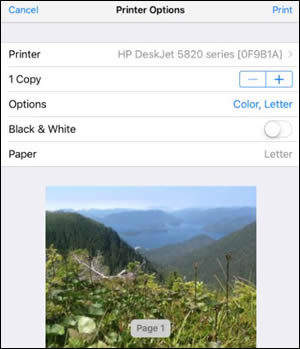
-
Let me know how this goes.
Please click “Accept as Solution” if you feel my post solved your issue, it will help others find the solution. Click the “Kudos/Thumbs Up" on the bottom right to say “Thanks” for helping!
KUMAR0307
I am an HP Employee
03-20-2019 01:00 PM
Looks like we have isolated the problem. I use Evernote for almost everything.
1. I open SmartPrint.
2. I tap the tile "Print Documents".
3. I tap "Evernote"
4. I choose a document containing Norwegian characters stored in Evernote.
5. Document prints out with other characters than the Norwegian ones.
SmartPrint is a HP product. Evernote is not. Not sure whom to blame. Now when we have identified the problem, it isn't actually solved, but thank you so much to spend some of your time trying to help me out.
Best wishes
03-21-2019 02:28 AM
1. I open SmartPrint.
2. I tap the tile "Print Documents".
3. I tap "Evernote"
4. I choose a document containing Norwegian characters stored in Evernote.
Before I send the document to the printer, I realize that the Norwegian characters changed when I transferred the document to be printed by means of SmartPrint. Maybe I should raise another Issue requesting HP to prepare an update to SmartPrint in order to fix this "problem"?
Sorry for wasting your time"
Regards
03-21-2019 08:48 AM
- Have you tried to save the document on your phone and try to print bypassing Evernote?
- Also, try to update/reinstall Evernote
If the issue persists, please contact our HP Support team for Service Options
1) Click on this link - https://support.hp.com/us-en/contact-hp
2) Select your product type below.
3) Enter the serial of your device.
4) Select the country from the drop-down.
5) Select the chat or get phone number options based on your preferences.
6) Fill the web-form and proceed further.
Keep me posted for any other assistance.
Please click “Accept as Solution” if you feel my post solved your issue, it will help others find the solution. Click the “Kudos/Thumbs Up" on the bottom right to say “Thanks” for helping!
KUMAR0307
I am an HP Employee
03-23-2019 02:10 AM
I tried to store a plain text containing Norwegian characters into the "files" app on my telephone (a little problematic), and made a printout from that location. It came out perfect, so it seems likely that I may overcome my little problem by making a printout from another source than from Evercom. Thanks for your cooperation!
Regards
